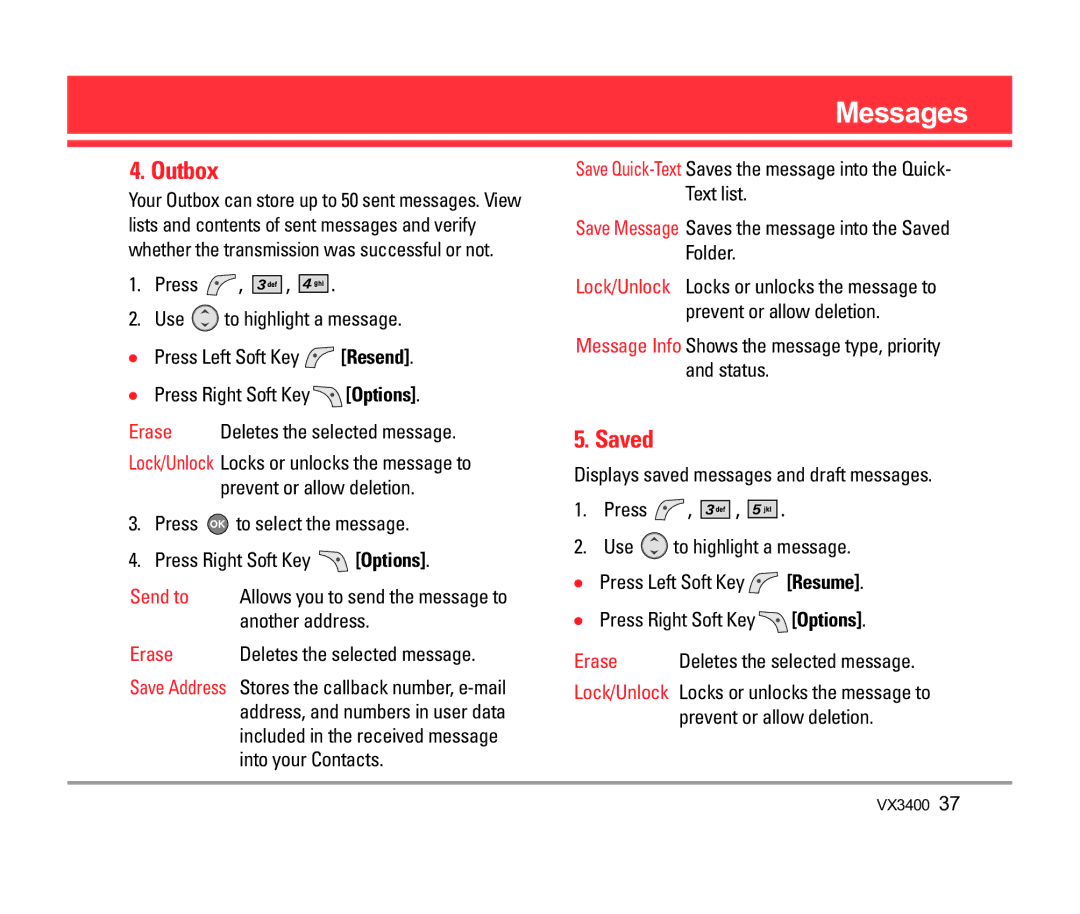4. Outbox
Your Outbox can store up to 50 sent messages. View lists and contents of sent messages and verify whether the transmission was successful or not.
1.Press  ,
, 



 ,
, 



 .
.
2.Use ![]() to highlight a message.
to highlight a message.
●Press Left Soft Key ![]() [Resend].
[Resend].
●Press Right Soft Key ![]() [Options].
[Options].
Erase | Deletes the selected message. |
Lock/Unlock Locks or unlocks the message to prevent or allow deletion.
3.Press ![]() to select the message.
to select the message.
4.Press Right Soft Key ![]() [Options].
[Options].
Send to | Allows you to send the message to |
| another address. |
Erase | Deletes the selected message. |
Save Address | Stores the callback number, |
| address, and numbers in user data |
| included in the received message |
| into your Contacts. |
Messages
Save
Save Message Saves the message into the Saved Folder.
Lock/Unlock Locks or unlocks the message to prevent or allow deletion.
Message Info Shows the message type, priority and status.
5. Saved
Displays saved messages and draft messages.
1.Press  ,
, 



 ,
, 


 .
.
2.Use ![]() to highlight a message.
to highlight a message.
●Press Left Soft Key ![]() [Resume].
[Resume].
●Press Right Soft Key ![]() [Options].
[Options].
Erase | Deletes the selected message. |
Lock/Unlock Locks or unlocks the message to prevent or allow deletion.