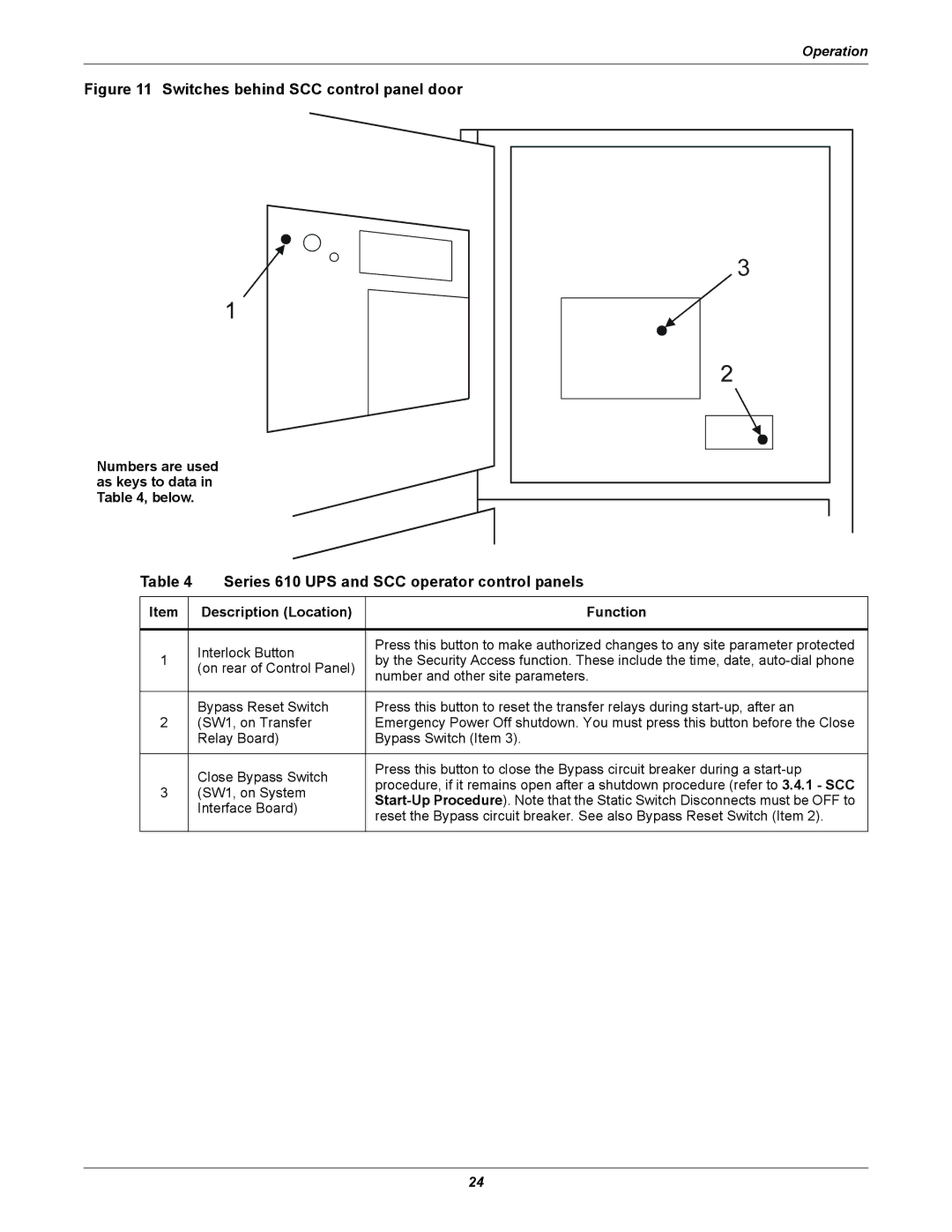Operation
Figure 11 Switches behind SCC control panel door
Numbers are used as keys to data in Table 4, below.
Table 4 | Series 610 UPS and SCC operator control panels | ||
|
|
|
|
Item |
| Description (Location) | Function |
|
|
|
|
|
| Interlock Button | Press this button to make authorized changes to any site parameter protected |
1 |
| by the Security Access function. These include the time, date, | |
| (on rear of Control Panel) | ||
|
| number and other site parameters. | |
|
|
| |
|
|
|
|
|
| Bypass Reset Switch | Press this button to reset the transfer relays during |
2 |
| (SW1, on Transfer | Emergency Power Off shutdown. You must press this button before the Close |
|
| Relay Board) | Bypass Switch (Item 3). |
|
|
|
|
|
| Close Bypass Switch | Press this button to close the Bypass circuit breaker during a |
|
| procedure, if it remains open after a shutdown procedure (refer to 3.4.1 - SCC | |
3 |
| (SW1, on System | |
| |||
|
| Interface Board) | |
|
| reset the Bypass circuit breaker. See also Bypass Reset Switch (Item 2). | |
|
|
| |
|
|
|
|
24