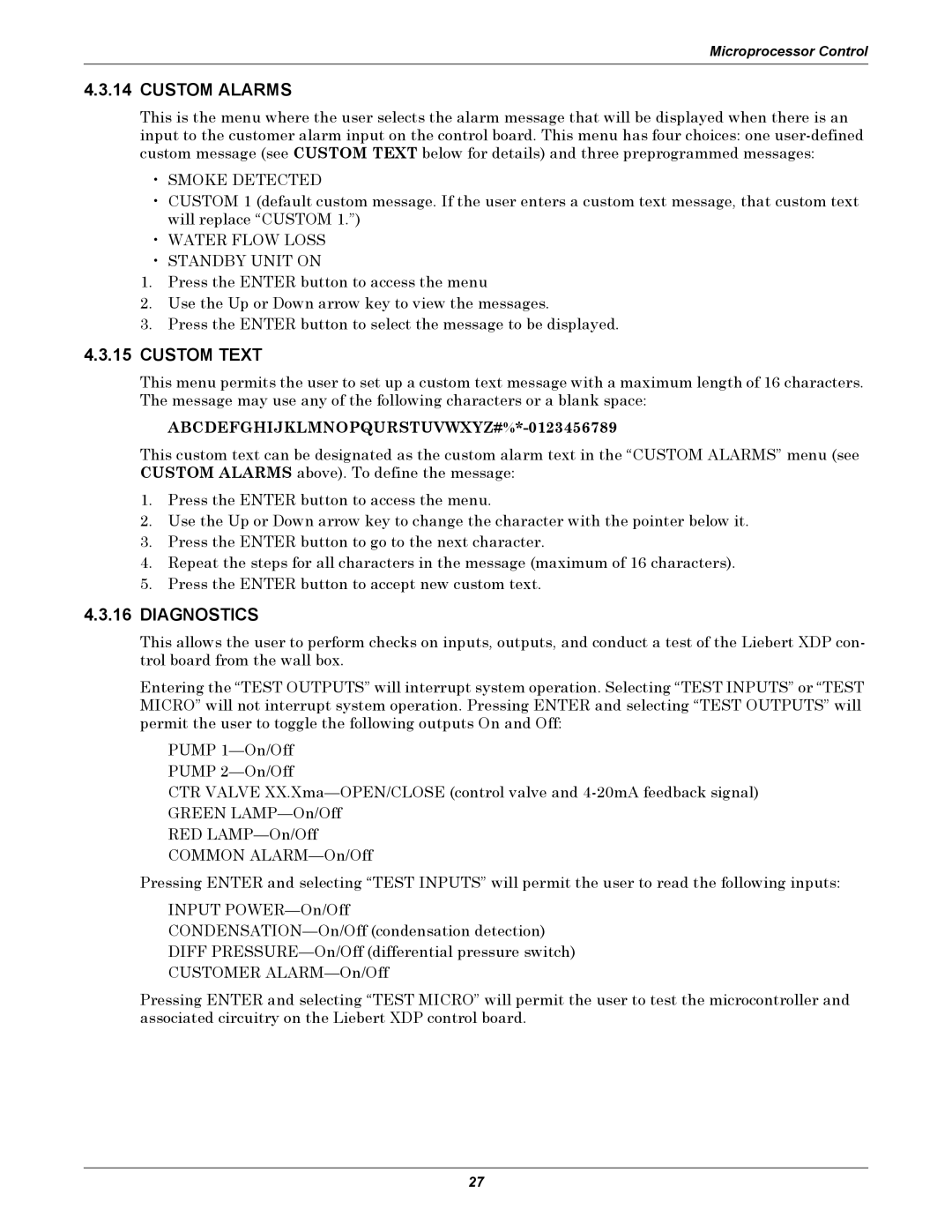Microprocessor Control
4.3.14CUSTOM ALARMS
This is the menu where the user selects the alarm message that will be displayed when there is an input to the customer alarm input on the control board. This menu has four choices: one
•SMOKE DETECTED
•CUSTOM 1 (default custom message. If the user enters a custom text message, that custom text will replace “CUSTOM 1.”)
•WATER FLOW LOSS
•STANDBY UNIT ON
1.Press the ENTER button to access the menu
2.Use the Up or Down arrow key to view the messages.
3.Press the ENTER button to select the message to be displayed.
4.3.15CUSTOM TEXT
This menu permits the user to set up a custom text message with a maximum length of 16 characters. The message may use any of the following characters or a blank space:
ABCDEFGHIJKLMNOPQURSTUVWXYZ#%*-0123456789
This custom text can be designated as the custom alarm text in the “CUSTOM ALARMS” menu (see CUSTOM ALARMS above). To define the message:
1.Press the ENTER button to access the menu.
2.Use the Up or Down arrow key to change the character with the pointer below it.
3.Press the ENTER button to go to the next character.
4.Repeat the steps for all characters in the message (maximum of 16 characters).
5.Press the ENTER button to accept new custom text.
4.3.16DIAGNOSTICS
This allows the user to perform checks on inputs, outputs, and conduct a test of the Liebert XDP con- trol board from the wall box.
Entering the “TEST OUTPUTS” will interrupt system operation. Selecting “TEST INPUTS” or “TEST MICRO” will not interrupt system operation. Pressing ENTER and selecting “TEST OUTPUTS” will permit the user to toggle the following outputs On and Off:
PUMP
CTR VALVE
RED
Pressing ENTER and selecting “TEST INPUTS” will permit the user to read the following inputs:
INPUT
Pressing ENTER and selecting “TEST MICRO” will permit the user to test the microcontroller and associated circuitry on the Liebert XDP control board.
27