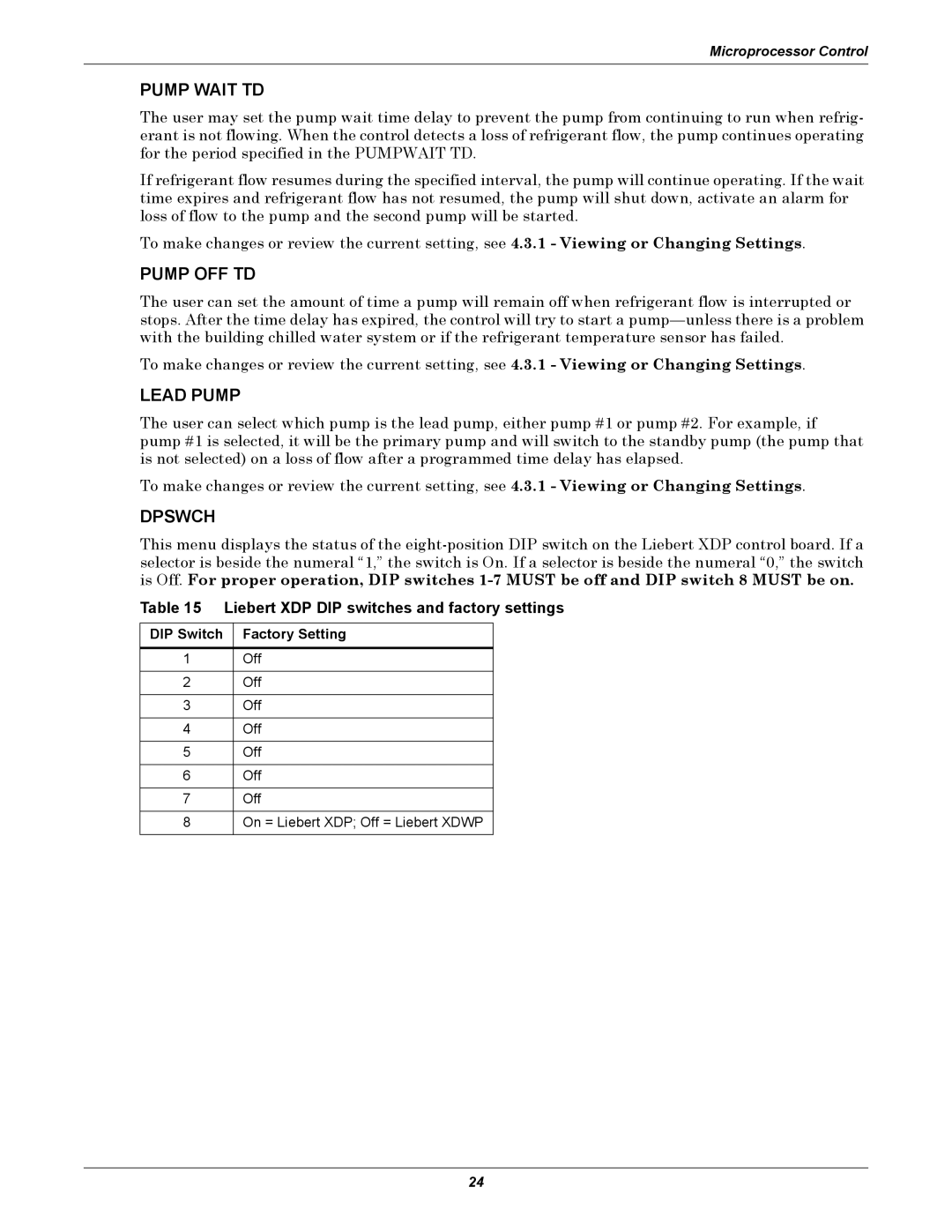Microprocessor Control
PUMP WAIT TD
The user may set the pump wait time delay to prevent the pump from continuing to run when refrig- erant is not flowing. When the control detects a loss of refrigerant flow, the pump continues operating for the period specified in the PUMPWAIT TD.
If refrigerant flow resumes during the specified interval, the pump will continue operating. If the wait time expires and refrigerant flow has not resumed, the pump will shut down, activate an alarm for loss of flow to the pump and the second pump will be started.
To make changes or review the current setting, see 4.3.1 - Viewing or Changing Settings.
PUMP OFF TD
The user can set the amount of time a pump will remain off when refrigerant flow is interrupted or stops. After the time delay has expired, the control will try to start a
To make changes or review the current setting, see 4.3.1 - Viewing or Changing Settings.
LEAD PUMP
The user can select which pump is the lead pump, either pump #1 or pump #2. For example, if pump #1 is selected, it will be the primary pump and will switch to the standby pump (the pump that is not selected) on a loss of flow after a programmed time delay has elapsed.
To make changes or review the current setting, see 4.3.1 - Viewing or Changing Settings.
DPSWCH
This menu displays the status of the
Table 15 Liebert XDP DIP switches and factory settings
DIP Switch | Factory Setting |
|
|
1 | Off |
|
|
2 | Off |
|
|
3 | Off |
|
|
4 | Off |
|
|
5 | Off |
|
|
6 | Off |
|
|
7 | Off |
|
|
8 | On = Liebert XDP; Off = Liebert XDWP |
|
|
24