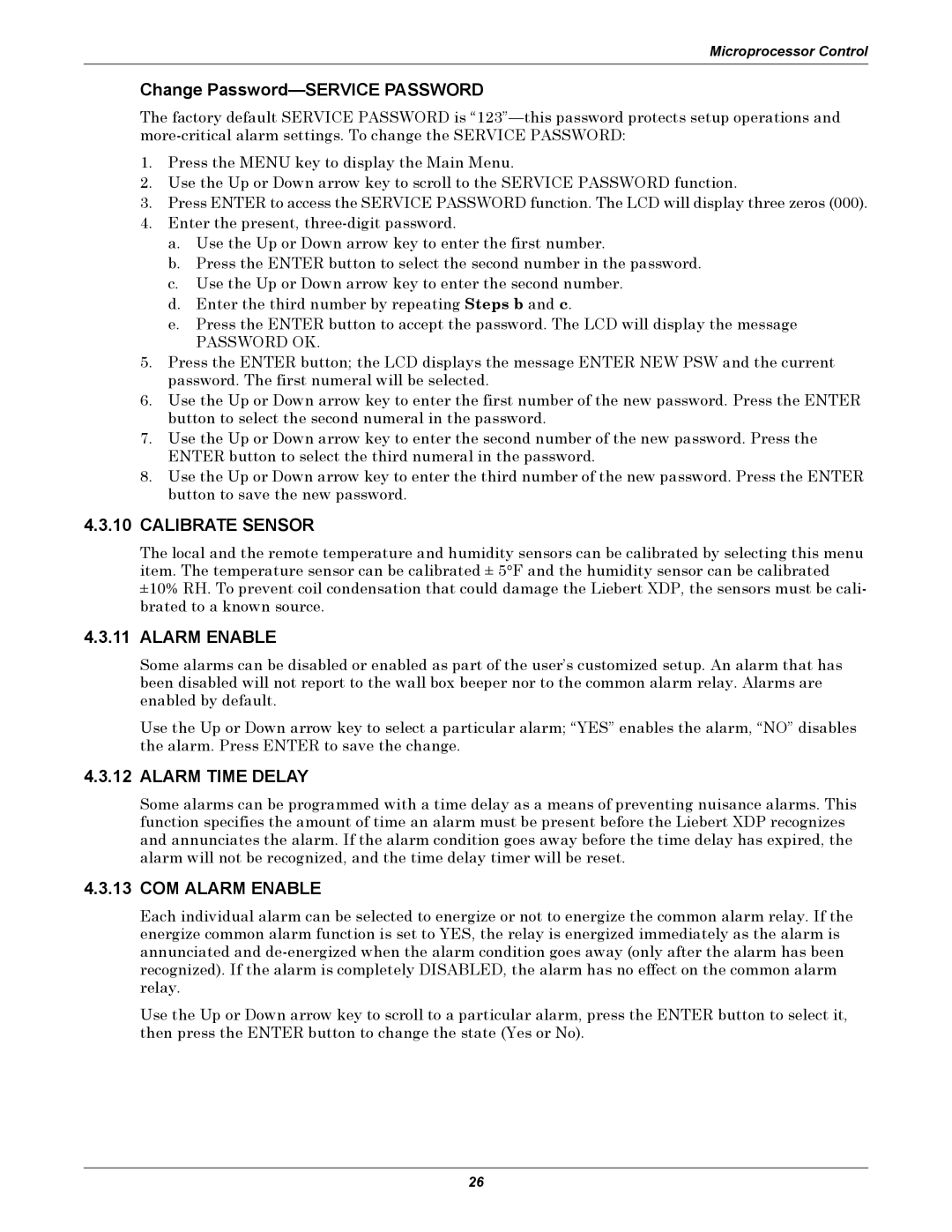Microprocessor Control
Change Password—SERVICE PASSWORD
The factory default SERVICE PASSWORD is
1.Press the MENU key to display the Main Menu.
2.Use the Up or Down arrow key to scroll to the SERVICE PASSWORD function.
3.Press ENTER to access the SERVICE PASSWORD function. The LCD will display three zeros (000).
4.Enter the present,
a.Use the Up or Down arrow key to enter the first number.
b.Press the ENTER button to select the second number in the password.
c.Use the Up or Down arrow key to enter the second number.
d.Enter the third number by repeating Steps b and c.
e.Press the ENTER button to accept the password. The LCD will display the message
PASSWORD OK.
5.Press the ENTER button; the LCD displays the message ENTER NEW PSW and the current password. The first numeral will be selected.
6.Use the Up or Down arrow key to enter the first number of the new password. Press the ENTER button to select the second numeral in the password.
7.Use the Up or Down arrow key to enter the second number of the new password. Press the ENTER button to select the third numeral in the password.
8.Use the Up or Down arrow key to enter the third number of the new password. Press the ENTER button to save the new password.
4.3.10CALIBRATE SENSOR
The local and the remote temperature and humidity sensors can be calibrated by selecting this menu item. The temperature sensor can be calibrated ± 5°F and the humidity sensor can be calibrated ±10% RH. To prevent coil condensation that could damage the Liebert XDP, the sensors must be cali- brated to a known source.
4.3.11ALARM ENABLE
Some alarms can be disabled or enabled as part of the user’s customized setup. An alarm that has been disabled will not report to the wall box beeper nor to the common alarm relay. Alarms are enabled by default.
Use the Up or Down arrow key to select a particular alarm; “YES” enables the alarm, “NO” disables the alarm. Press ENTER to save the change.
4.3.12ALARM TIME DELAY
Some alarms can be programmed with a time delay as a means of preventing nuisance alarms. This function specifies the amount of time an alarm must be present before the Liebert XDP recognizes and annunciates the alarm. If the alarm condition goes away before the time delay has expired, the alarm will not be recognized, and the time delay timer will be reset.
4.3.13COM ALARM ENABLE
Each individual alarm can be selected to energize or not to energize the common alarm relay. If the energize common alarm function is set to YES, the relay is energized immediately as the alarm is annunciated and
Use the Up or Down arrow key to scroll to a particular alarm, press the ENTER button to select it, then press the ENTER button to change the state (Yes or No).
26