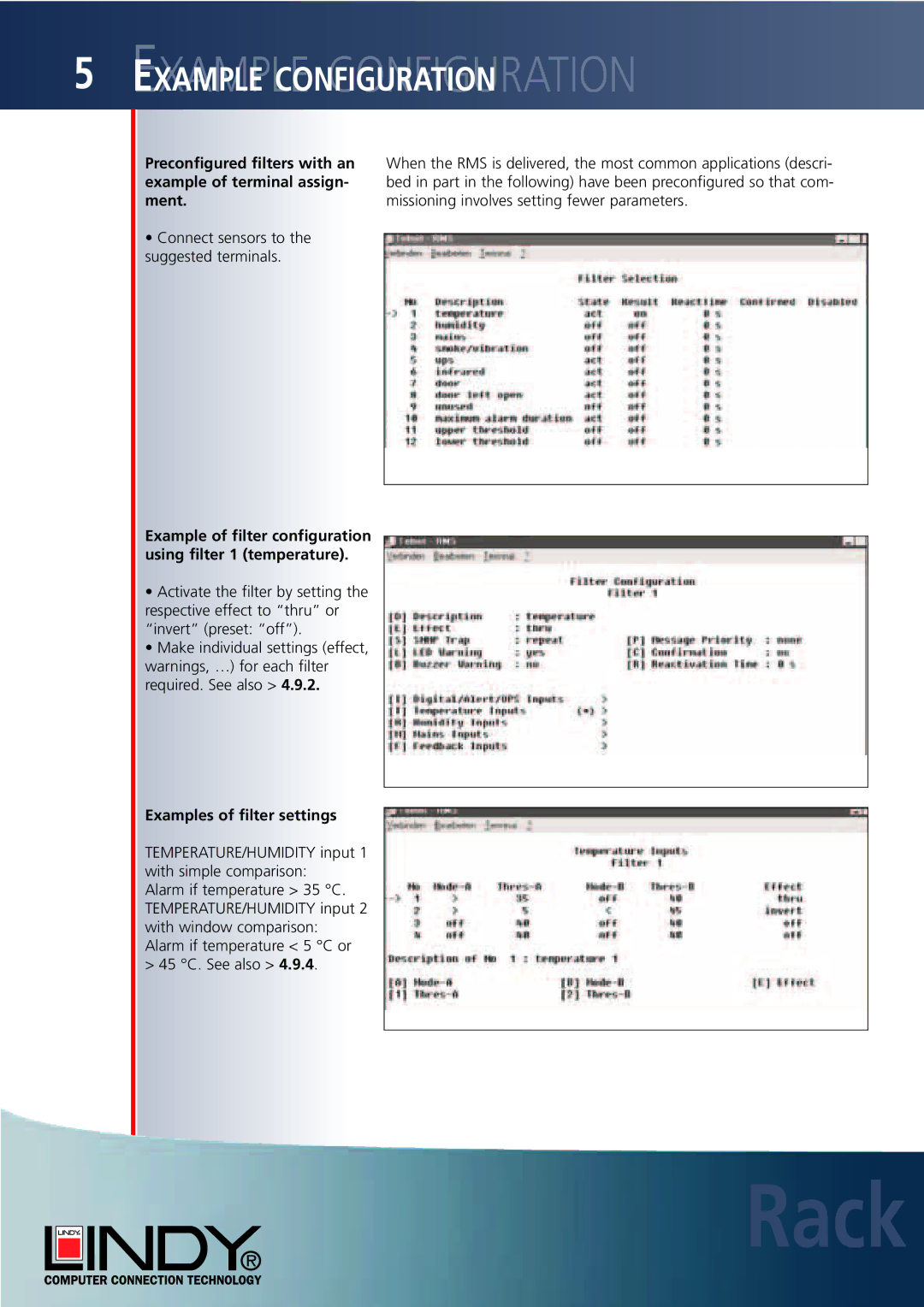![]()
![]()
![]() 5
5![]()
![]()
EEXAMPLEXAMPLECONFIGURATIONCONFIGURATION











Preconfigured filters with an | When the RMS is delivered, the most common applications (descri- |
example of terminal assign- | bed in part in the following) have been preconfigured so that com- |
ment. | missioning involves setting fewer parameters. |
• Connect sensors to the |
|
suggested terminals. |
|
Example of filter configuration using filter 1 (temperature).
•Activate the filter by setting the respective effect to “thru” or “invert” (preset: “off”).
•Make individual settings (effect, warnings, …) for each filter required. See also > 4.9.2.
Examples of filter settings
TEMPERATURE/HUMIDITY input 1 with simple comparison:
Alarm if temperature > 35 °C. TEMPERATURE/HUMIDITY input 2 with window comparison:
Alarm if temperature < 5 °C or > 45 °C. See also > 4.9.4.