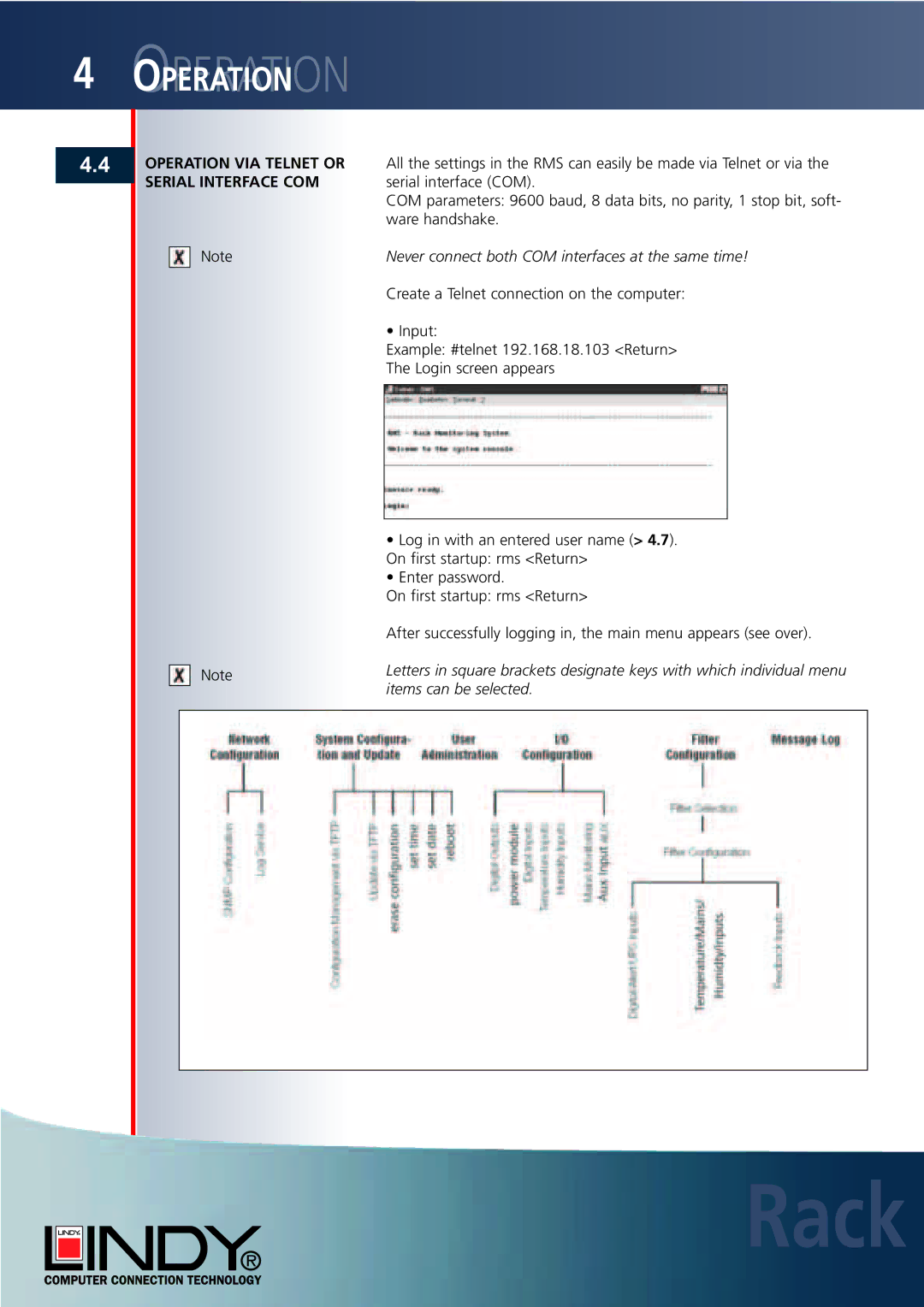![]()
![]()
![]() 4
4![]()
![]()
4.4
OOPERATIONPERATION






















OPERATION VIA TELNET OR | All the settings in the RMS can easily be made via Telnet or via the |
SERIAL INTERFACE COM | serial interface (COM). |
| COM parameters: 9600 baud, 8 data bits, no parity, 1 stop bit, soft- |
| ware handshake. |
Note | Never connect both COM interfaces at the same time! |
| Create a Telnet connection on the computer: |
| • Input: |
| Example: #telnet 192.168.18.103 <Return> |
| The Login screen appears |
|
|
| • Log in with an entered user name (> 4.7). |
|
|
| On first startup: rms <Return> |
|
|
| • Enter password. |
|
|
| On first startup: rms <Return> |
|
|
| After successfully logging in, the main menu appears (see over). |
|
| Note | Letters in square brackets designate keys with which individual menu |
|
| ||
|
| items can be selected. | |
|
|
| |
|
|
|
|
|
|
|
|