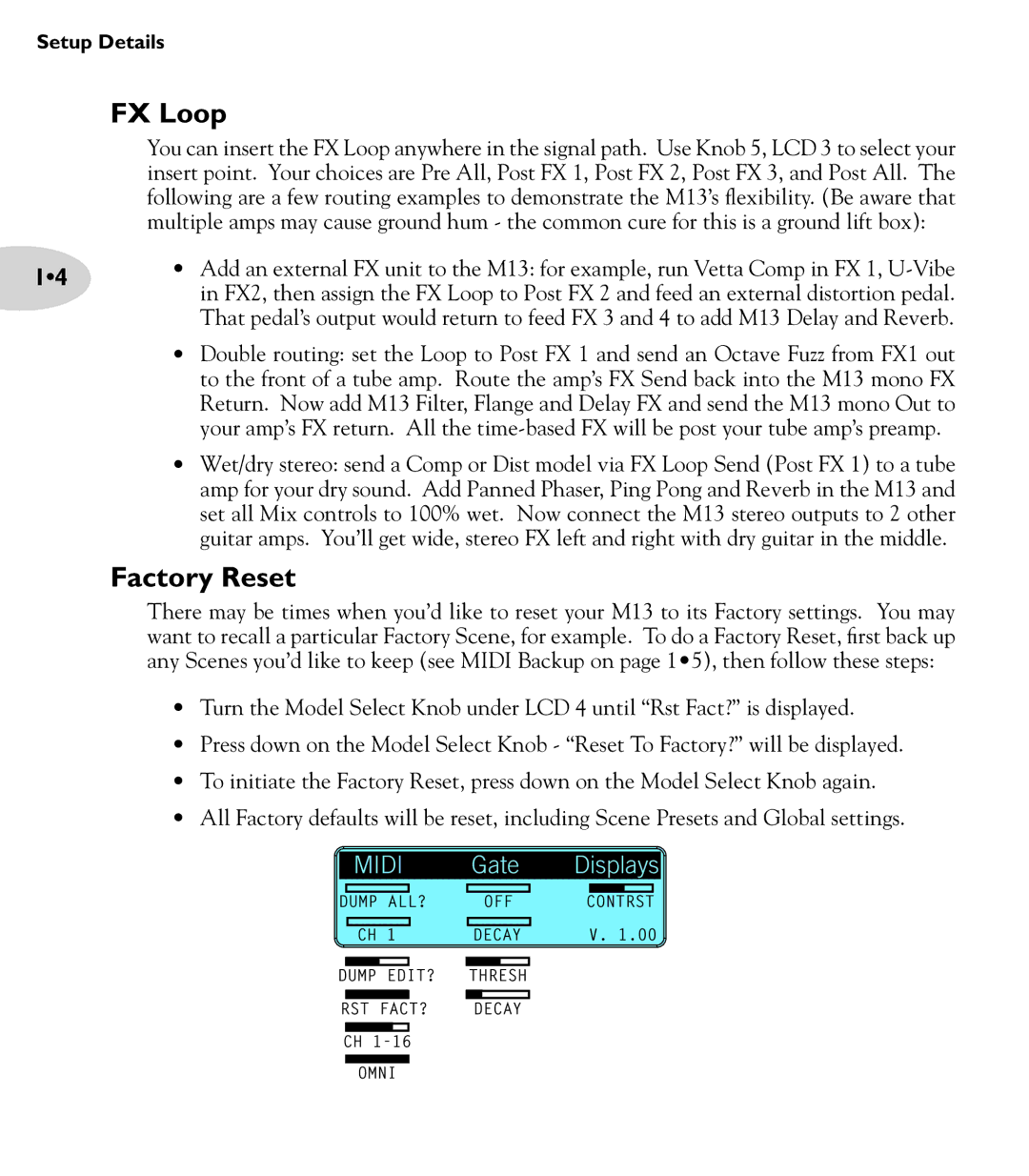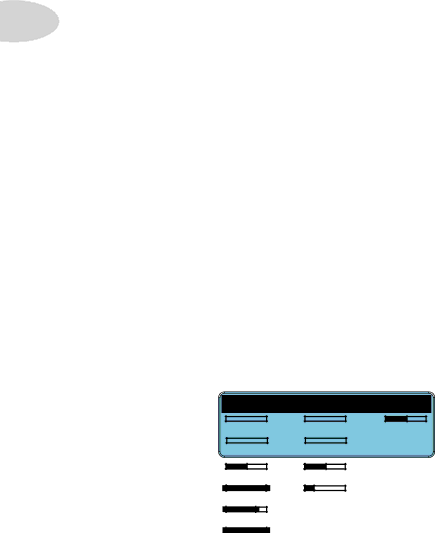
Setup Details
FX Loop
You can insert the FX Loop anywhere in the signal path. Use Knob 5, LCD 3 to select your insert point. Your choices are Pre All, Post FX 1, Post FX 2, Post FX 3, and Post All. The following are a few routing examples to demonstrate the M13’s flexibility. (Be aware that multiple amps may cause ground hum - the common cure for this is a ground lift box):
1•4 | • | Add an external FX unit to the M13: for example, run Vetta Comp in FX 1, |
| in FX2, then assign the FX Loop to Post FX 2 and feed an external distortion pedal. | |
|
|
That pedal’s output would return to feed FX 3 and 4 to add M13 Delay and Reverb.
•Double routing: set the Loop to Post FX 1 and send an Octave Fuzz from FX1 out to the front of a tube amp. Route the amp’s FX Send back into the M13 mono FX Return. Now add M13 Filter, Flange and Delay FX and send the M13 mono Out to your amp’s FX return. All the
•Wet/dry stereo: send a Comp or Dist model via FX Loop Send (Post FX 1) to a tube amp for your dry sound. Add Panned Phaser, Ping Pong and Reverb in the M13 and set all Mix controls to 100% wet. Now connect the M13 stereo outputs to 2 other guitar amps. You’ll get wide, stereo FX left and right with dry guitar in the middle.
Factory Reset
There may be times when you’d like to reset your M13 to its Factory settings. You may want to recall a particular Factory Scene, for example. To do a Factory Reset, first back up any Scenes you’d like to keep (see MIDI Backup on page 1•5), then follow these steps:
•Turn the Model Select Knob under LCD 4 until “Rst Fact?” is displayed.
•Press down on the Model Select Knob - “Reset To Factory?” will be displayed.
•To initiate the Factory Reset, press down on the Model Select Knob again.
•All Factory defaults will be reset, including Scene Presets and Global settings.
![]() MIDI
MIDI
DUMP ALL?
CH 1
DUMP EDIT? RST FACT? CH
OMNI
Gate
OFF
DECAY
THRESH
DECAY
Displays![]()
CONTRST V. 1.00