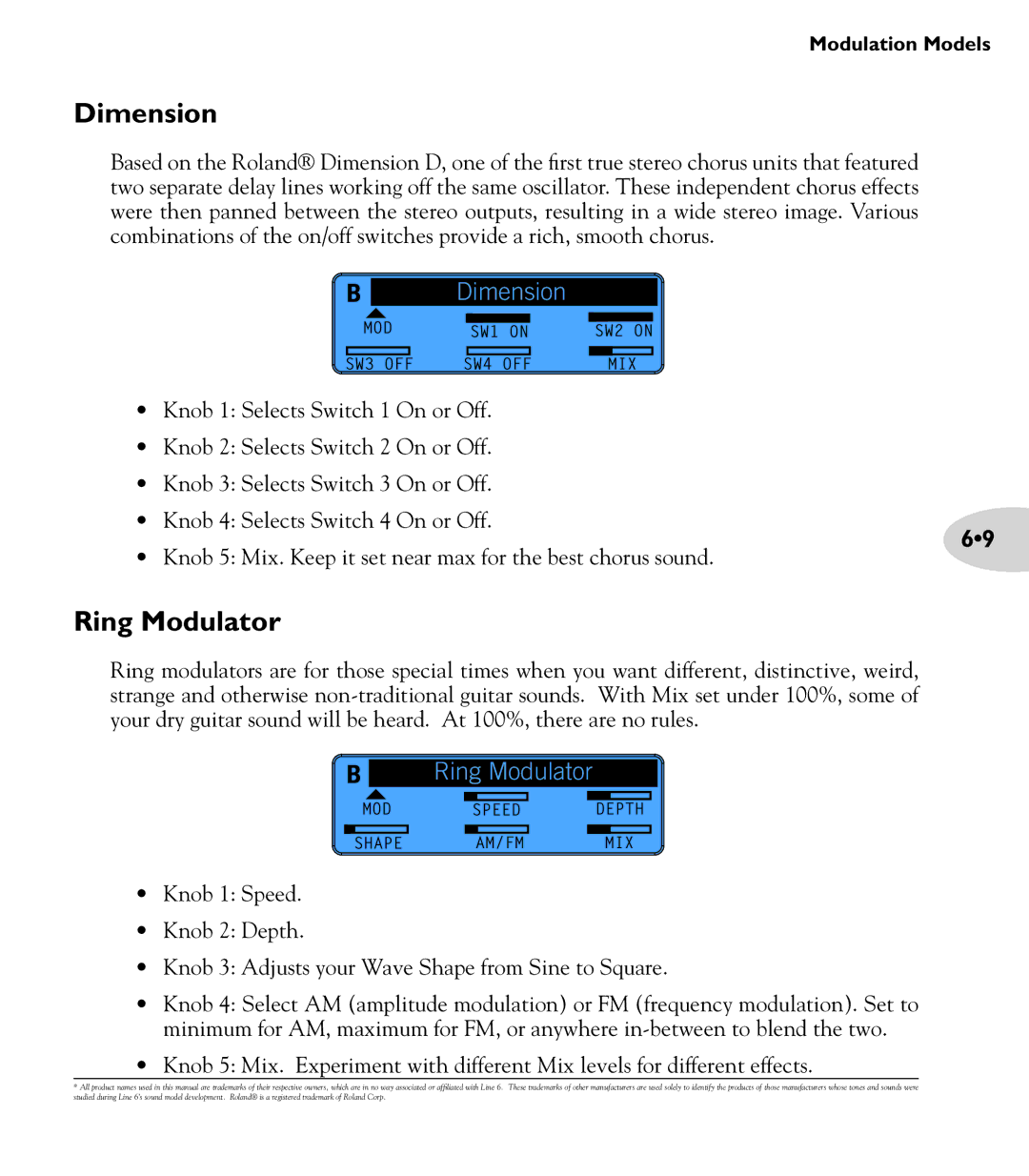Modulation Models
Dimension
Based on the Roland® Dimension D, one of the first true stereo chorus units that featured two separate delay lines working off the same oscillator. These independent chorus effects were then panned between the stereo outputs, resulting in a wide stereo image. Various combinations of the on/off switches provide a rich, smooth chorus.
B Dimension
MOD | SW1 ON |
SW3 OFF | SW4 OFF |
SW2 ON
MIX
• Knob 1: Selects Switch 1 On or Off.
• Knob 2: Selects Switch 2 On or Off.
• Knob 3: Selects Switch 3 On or Off.
• Knob 4: Selects Switch 4 On or Off.
6•9
• Knob 5: Mix. Keep it set near max for the best chorus sound.
Ring Modulator
Ring modulators are for those special times when you want different, distinctive, weird, strange and otherwise
B
MOD
SHAPE
Ring Modulator
SPEED DEPTH
AM/FM MIX
•Knob 1: Speed.
•Knob 2: Depth.
•Knob 3: Adjusts your Wave Shape from Sine to Square.
•Knob 4: Select AM (amplitude modulation) or FM (frequency modulation). Set to minimum for AM, maximum for FM, or anywhere
•Knob 5: Mix. Experiment with different Mix levels for different effects.
*All product names used in this manual are trademarks of their respective owners, which are in no way associated or affiliated with Line 6. These trademarks of other manufacturers are used solely to identify the products of those manufacturers whose tones and sounds were studied during Line 6’s sound model development. Roland® is a registered trademark of Roland Corp.