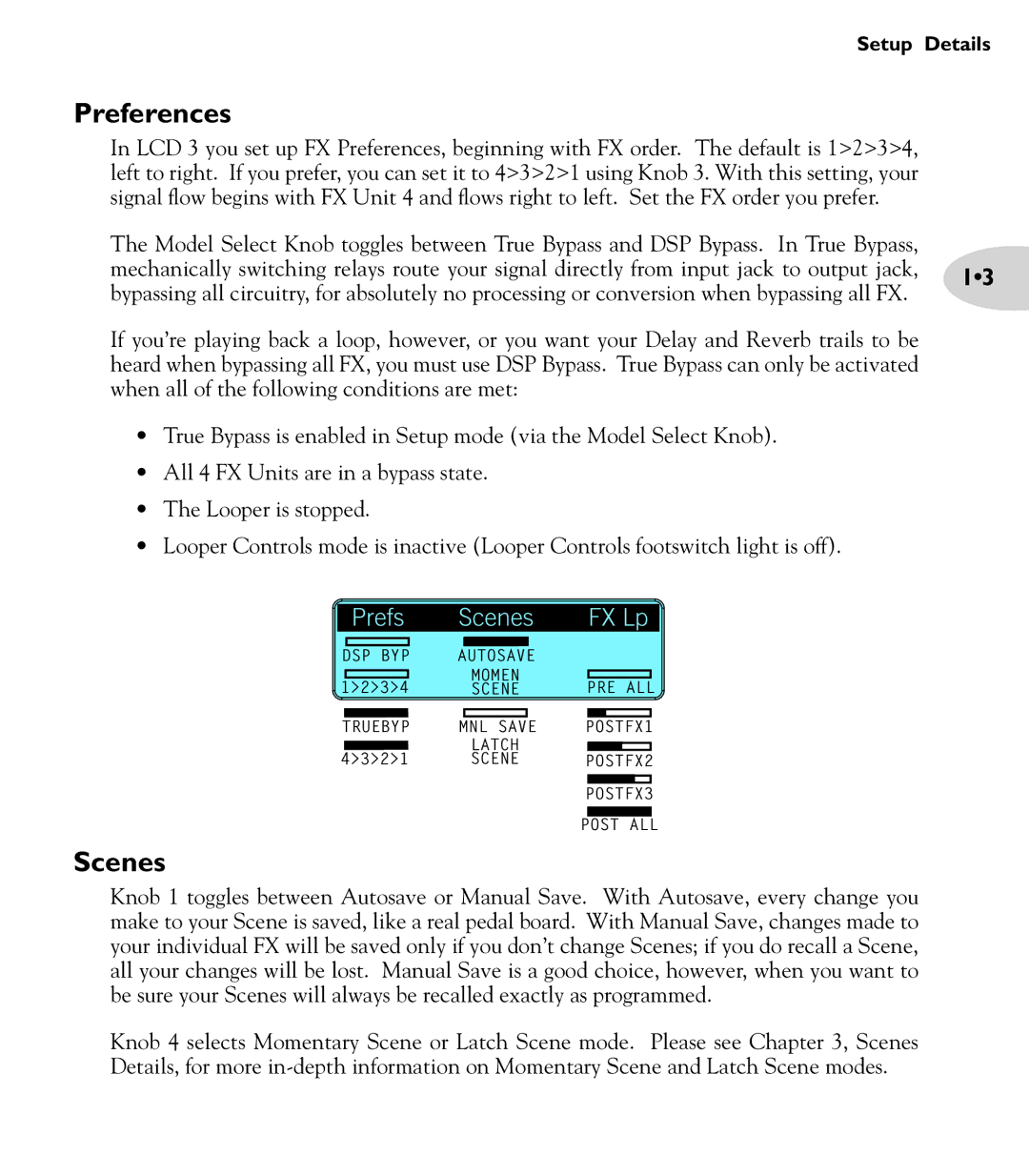Setup Details
Preferences
In LCD 3 you set up FX Preferences, beginning with FX order. The default is 1>2>3>4, left to right. If you prefer, you can set it to 4>3>2>1 using Knob 3. With this setting, your signal flow begins with FX Unit 4 and flows right to left. Set the FX order you prefer.
The Model Select Knob toggles between True Bypass and DSP Bypass. In True Bypass, mechanically switching relays route your signal directly from input jack to output jack, 1•3 bypassing all circuitry, for absolutely no processing or conversion when bypassing all FX.
If you’re playing back a loop, however, or you want your Delay and Reverb trails to be heard when bypassing all FX, you must use DSP Bypass. True Bypass can only be activated when all of the following conditions are met:
•True Bypass is enabled in Setup mode (via the Model Select Knob).
•All 4 FX Units are in a bypass state.
•The Looper is stopped.
•Looper Controls mode is inactive (Looper Controls footswitch light is off).
Prefs | Scenes | FX Lp |
DSP BYP | AUTOSAVE |
|
1>2>3>4 | MOMEN | PRE ALL |
SCENE | ||
TRUEBYP | MNL SAVE | POSTFX1 |
4>3>2>1 | LATCH | POSTFX2 |
SCENE | ||
|
| POSTFX3 |
|
| POST ALL |
Scenes
Knob 1 toggles between Autosave or Manual Save. With Autosave, every change you make to your Scene is saved, like a real pedal board. With Manual Save, changes made to your individual FX will be saved only if you don’t change Scenes; if you do recall a Scene, all your changes will be lost. Manual Save is a good choice, however, when you want to be sure your Scenes will always be recalled exactly as programmed.
Knob 4 selects Momentary Scene or Latch Scene mode. Please see Chapter 3, Scenes Details, for more