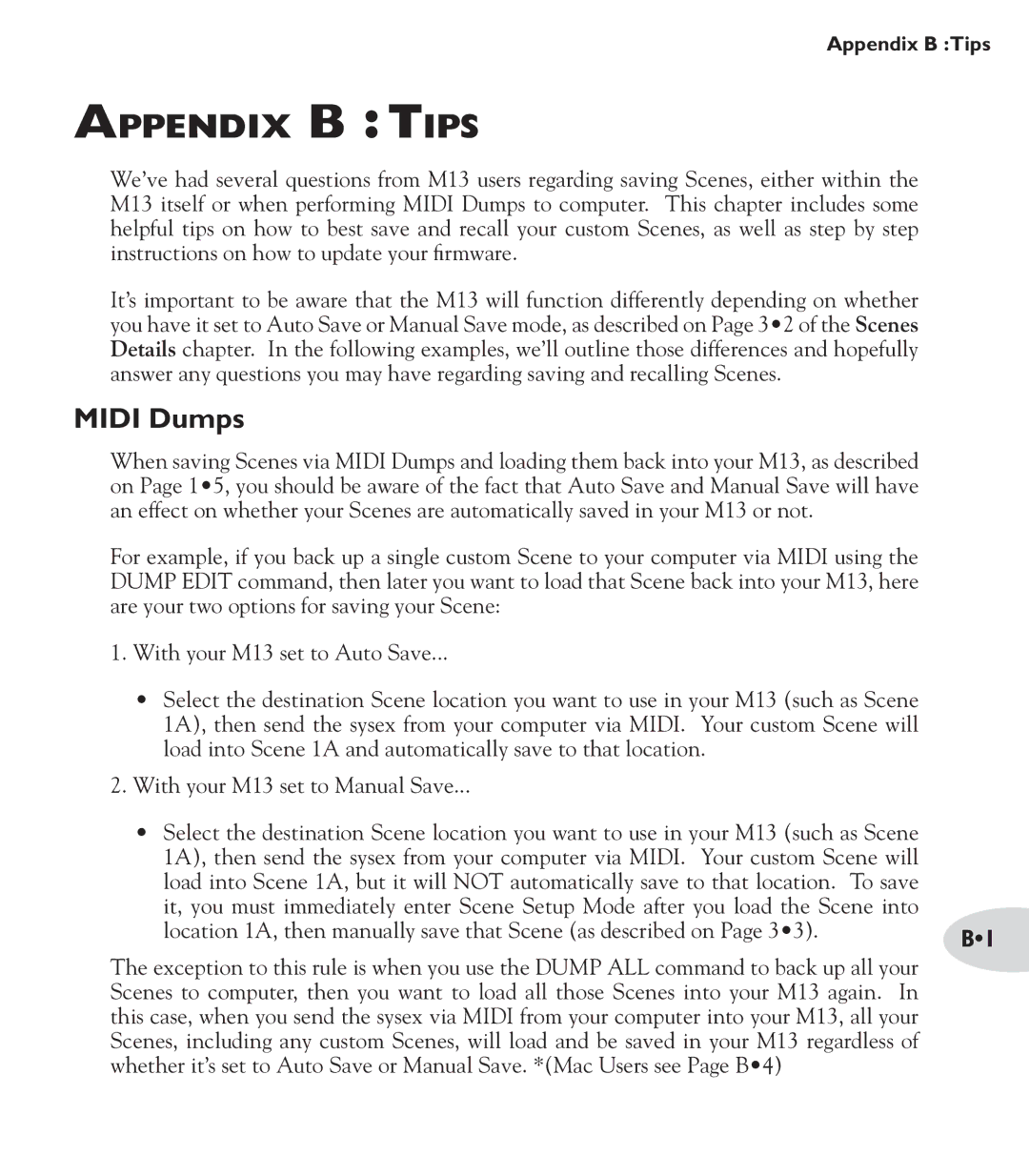Appendix B :Tips
Appendix B : Tips
We’ve had several questions from M13 users regarding saving Scenes, either within the M13 itself or when performing MIDI Dumps to computer. This chapter includes some helpful tips on how to best save and recall your custom Scenes, as well as step by step instructions on how to update your firmware.
It’s important to be aware that the M13 will function differently depending on whether you have it set to Auto Save or Manual Save mode, as described on Page 3•2 of the Scenes Details chapter. In the following examples, we’ll outline those differences and hopefully answer any questions you may have regarding saving and recalling Scenes.
MIDI Dumps
When saving Scenes via MIDI Dumps and loading them back into your M13, as described on Page 1•5, you should be aware of the fact that Auto Save and Manual Save will have an effect on whether your Scenes are automatically saved in your M13 or not.
For example, if you back up a single custom Scene to your computer via MIDI using the DUMP EDIT command, then later you want to load that Scene back into your M13, here are your two options for saving your Scene:
1.With your M13 set to Auto Save...
•Select the destination Scene location you want to use in your M13 (such as Scene 1A), then send the sysex from your computer via MIDI. Your custom Scene will load into Scene 1A and automatically save to that location.
2.With your M13 set to Manual Save...
•Select the destination Scene location you want to use in your M13 (such as Scene 1A), then send the sysex from your computer via MIDI. Your custom Scene will
load into Scene 1A, but it will NOT automatically save to that location. To save |
|
it, you must immediately enter Scene Setup Mode after you load the Scene into |
|
location 1A, then manually save that Scene (as described on Page 3•3). | B•1 |
|
The exception to this rule is when you use the DUMP ALL command to back up all your Scenes to computer, then you want to load all those Scenes into your M13 again. In this case, when you send the sysex via MIDI from your computer into your M13, all your Scenes, including any custom Scenes, will load and be saved in your M13 regardless of whether it’s set to Auto Save or Manual Save. *(Mac Users see Page B•4)