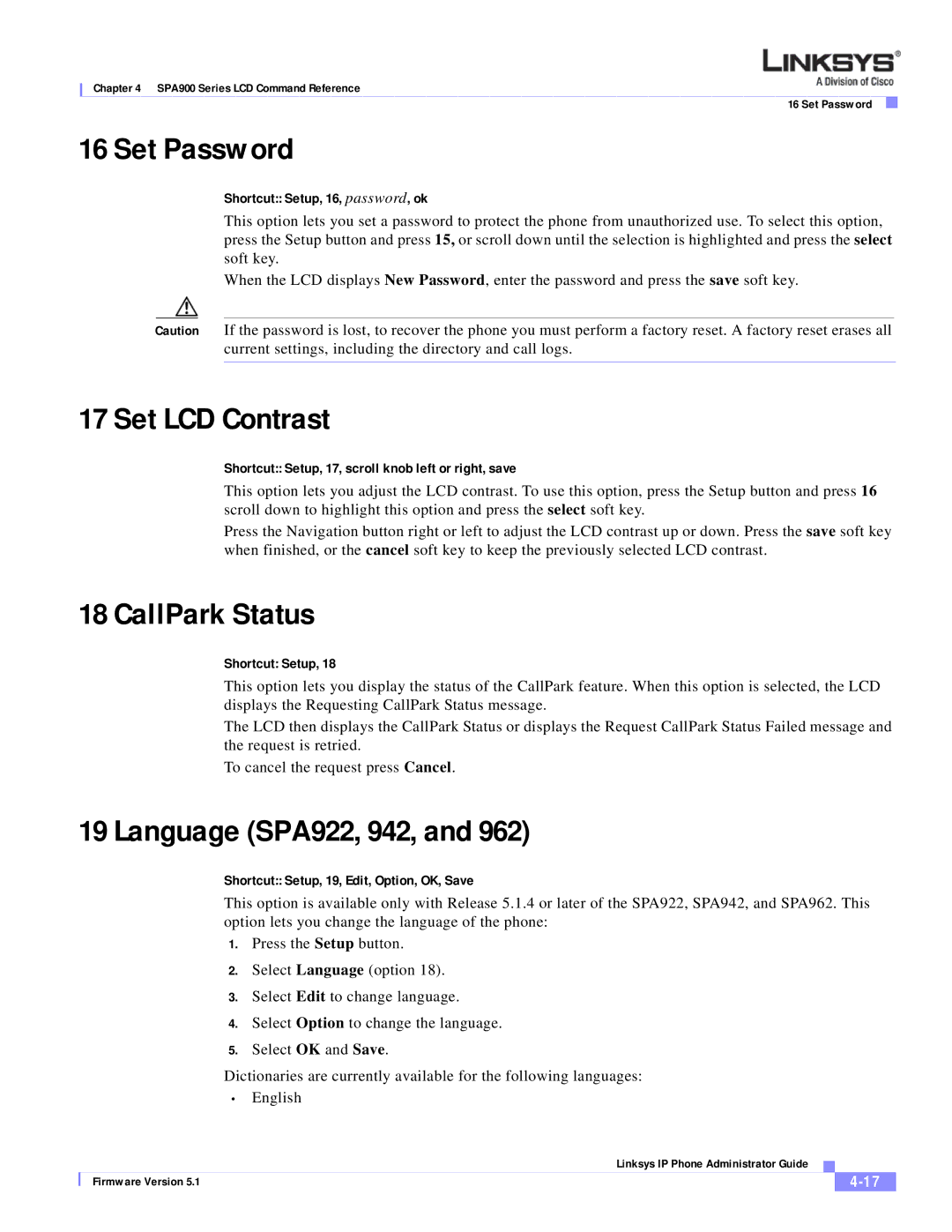Chapter 4 SPA900 Series LCD Command Reference
16 Set Password
16 Set Password
Shortcut:: Setup, 16, password, ok
This option lets you set a password to protect the phone from unauthorized use. To select this option, press the Setup button and press 15, or scroll down until the selection is highlighted and press the select soft key.
When the LCD displays New Password, enter the password and press the save soft key.
Caution If the password is lost, to recover the phone you must perform a factory reset. A factory reset erases all current settings, including the directory and call logs.
17 Set LCD Contrast
Shortcut:: Setup, 17, scroll knob left or right, save
This option lets you adjust the LCD contrast. To use this option, press the Setup button and press 16 scroll down to highlight this option and press the select soft key.
Press the Navigation button right or left to adjust the LCD contrast up or down. Press the save soft key when finished, or the cancel soft key to keep the previously selected LCD contrast.
18 CallPark Status
Shortcut: Setup, 18
This option lets you display the status of the CallPark feature. When this option is selected, the LCD displays the Requesting CallPark Status message.
The LCD then displays the CallPark Status or displays the Request CallPark Status Failed message and the request is retried.
To cancel the request press Cancel.
19 Language (SPA922, 942, and 962)
Shortcut:: Setup, 19, Edit, Option, OK, Save
This option is available only with Release 5.1.4 or later of the SPA922, SPA942, and SPA962. This option lets you change the language of the phone:
1.Press the Setup button.
2.Select Language (option 18).
3.Select Edit to change language.
4.Select Option to change the language.
5.Select OK and Save.
Dictionaries are currently available for the following languages:
•English
|
| Linksys IP Phone Administrator Guide |
|
| |
|
|
| |||
| Firmware Version 5.1 |
|
|
| |
|
|
|
| ||