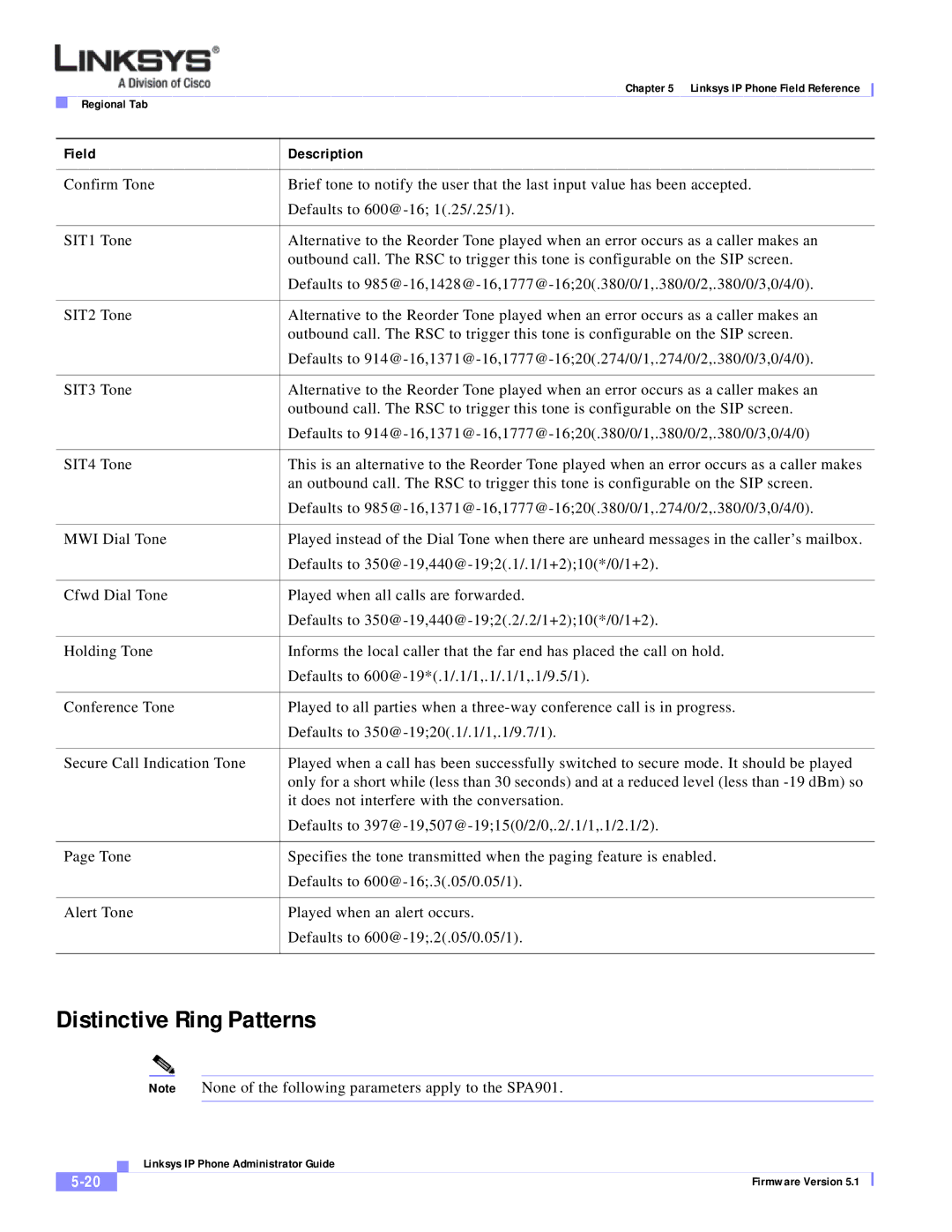Chapter 5 Linksys IP Phone Field Reference
Regional Tab
Field | Description |
|
|
Confirm Tone | Brief tone to notify the user that the last input value has been accepted. |
| Defaults to |
|
|
SIT1 Tone | Alternative to the Reorder Tone played when an error occurs as a caller makes an |
| outbound call. The RSC to trigger this tone is configurable on the SIP screen. |
| Defaults to |
|
|
SIT2 Tone | Alternative to the Reorder Tone played when an error occurs as a caller makes an |
| outbound call. The RSC to trigger this tone is configurable on the SIP screen. |
| Defaults to |
|
|
SIT3 Tone | Alternative to the Reorder Tone played when an error occurs as a caller makes an |
| outbound call. The RSC to trigger this tone is configurable on the SIP screen. |
| Defaults to |
|
|
SIT4 Tone | This is an alternative to the Reorder Tone played when an error occurs as a caller makes |
| an outbound call. The RSC to trigger this tone is configurable on the SIP screen. |
| Defaults to |
|
|
MWI Dial Tone | Played instead of the Dial Tone when there are unheard messages in the caller’s mailbox. |
| Defaults to |
|
|
Cfwd Dial Tone | Played when all calls are forwarded. |
| Defaults to |
|
|
Holding Tone | Informs the local caller that the far end has placed the call on hold. |
| Defaults to |
|
|
Conference Tone | Played to all parties when a |
| Defaults to |
|
|
Secure Call Indication Tone | Played when a call has been successfully switched to secure mode. It should be played |
| only for a short while (less than 30 seconds) and at a reduced level (less than |
| it does not interfere with the conversation. |
| Defaults to |
|
|
Page Tone | Specifies the tone transmitted when the paging feature is enabled. |
| Defaults to |
|
|
Alert Tone | Played when an alert occurs. |
| Defaults to |
|
|
Distinctive Ring Patterns
Note None of the following parameters apply to the SPA901.
| Linksys IP Phone Administrator Guide |
Firmware Version 5.1 |