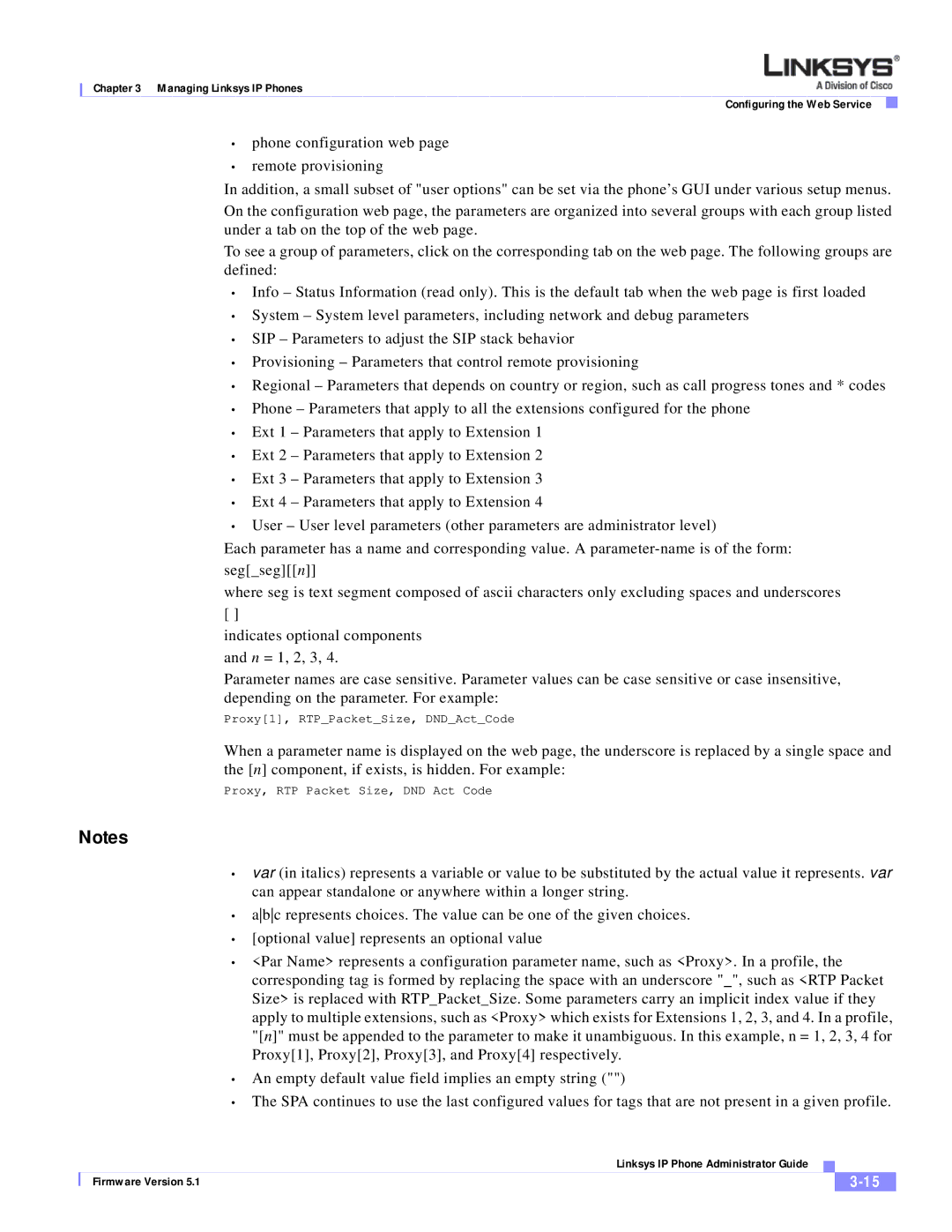Chapter 3 Managing Linksys IP Phones
Configuring the Web Service
•phone configuration web page
•remote provisioning
In addition, a small subset of "user options" can be set via the phone’s GUI under various setup menus.
On the configuration web page, the parameters are organized into several groups with each group listed under a tab on the top of the web page.
To see a group of parameters, click on the corresponding tab on the web page. The following groups are defined:
•Info – Status Information (read only). This is the default tab when the web page is first loaded
•System – System level parameters, including network and debug parameters
•SIP – Parameters to adjust the SIP stack behavior
•Provisioning – Parameters that control remote provisioning
•Regional – Parameters that depends on country or region, such as call progress tones and * codes
•Phone – Parameters that apply to all the extensions configured for the phone
•Ext 1 – Parameters that apply to Extension 1
•Ext 2 – Parameters that apply to Extension 2
•Ext 3 – Parameters that apply to Extension 3
•Ext 4 – Parameters that apply to Extension 4
•User – User level parameters (other parameters are administrator level)
Each parameter has a name and corresponding value. A
where seg is text segment composed of ascii characters only excluding spaces and underscores [ ]
indicates optional components and n = 1, 2, 3, 4.
Parameter names are case sensitive. Parameter values can be case sensitive or case insensitive, depending on the parameter. For example:
Proxy[1], RTP_Packet_Size, DND_Act_Code
When a parameter name is displayed on the web page, the underscore is replaced by a single space and the [n] component, if exists, is hidden. For example:
Proxy, RTP Packet Size, DND Act Code
Notes
•var (in italics) represents a variable or value to be substituted by the actual value it represents. var can appear standalone or anywhere within a longer string.
•abc represents choices. The value can be one of the given choices.
•[optional value] represents an optional value
•<Par Name> represents a configuration parameter name, such as <Proxy>. In a profile, the corresponding tag is formed by replacing the space with an underscore "_", such as <RTP Packet Size> is replaced with RTP_Packet_Size. Some parameters carry an implicit index value if they apply to multiple extensions, such as <Proxy> which exists for Extensions 1, 2, 3, and 4. In a profile, "[n]" must be appended to the parameter to make it unambiguous. In this example, n = 1, 2, 3, 4 for Proxy[1], Proxy[2], Proxy[3], and Proxy[4] respectively.
•An empty default value field implies an empty string ("")
•The SPA continues to use the last configured values for tags that are not present in a given profile.
|
| Linksys IP Phone Administrator Guide |
|
| |
|
|
| |||
| Firmware Version 5.1 |
|
|
| |
|
|
|
| ||