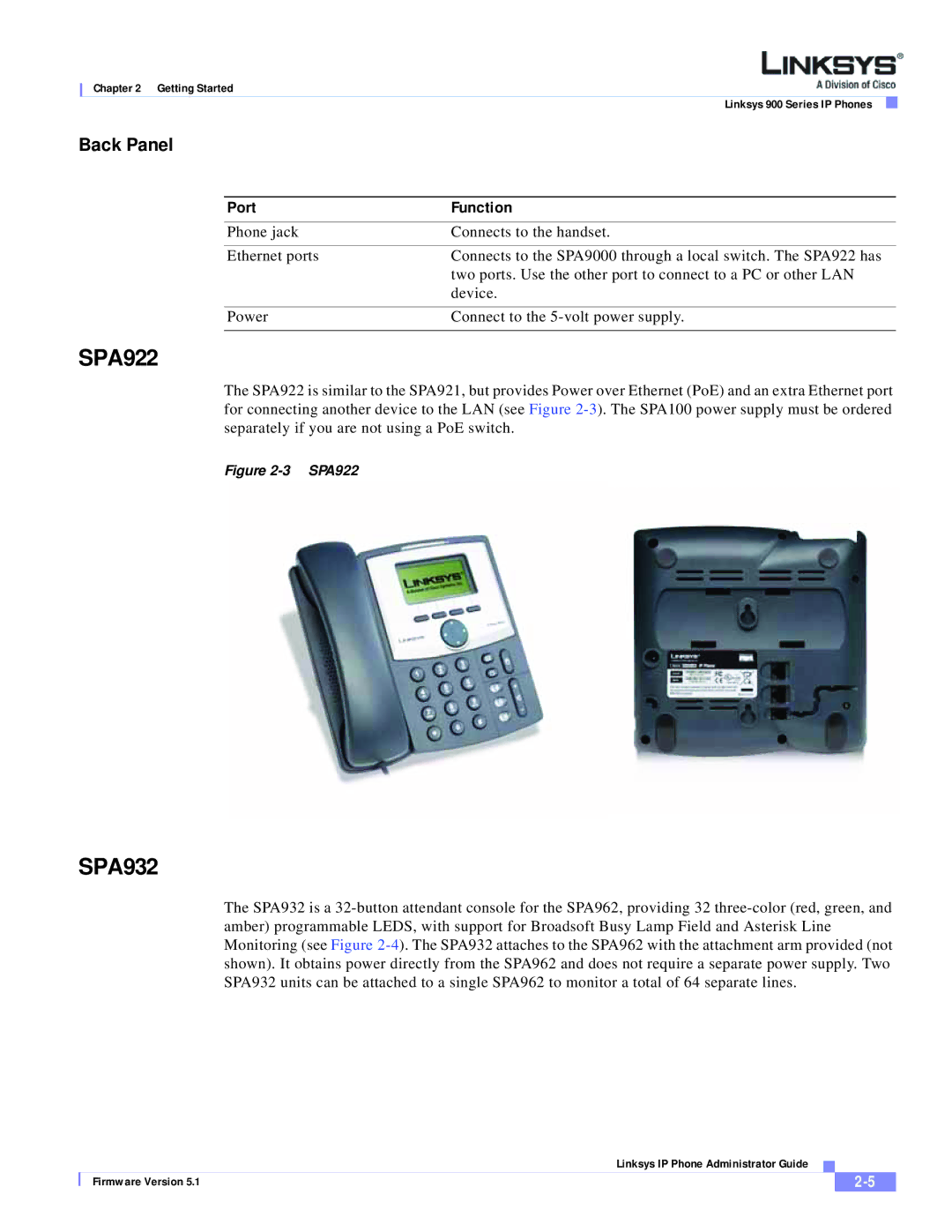Chapter 2 Getting Started
Linksys 900 Series IP Phones
Back Panel
Port | Function |
Phone jack | Connects to the handset. |
|
|
Ethernet ports | Connects to the SPA9000 through a local switch. The SPA922 has |
| two ports. Use the other port to connect to a PC or other LAN |
| device. |
|
|
Power | Connect to the |
|
|
SPA922
The SPA922 is similar to the SPA921, but provides Power over Ethernet (PoE) and an extra Ethernet port for connecting another device to the LAN (see Figure
Figure 2-3 SPA922
SPA932
The SPA932 is a
|
| Linksys IP Phone Administrator Guide |
|
| |
|
|
| |||
| Firmware Version 5.1 |
|
|
| |
|
|
|
| ||