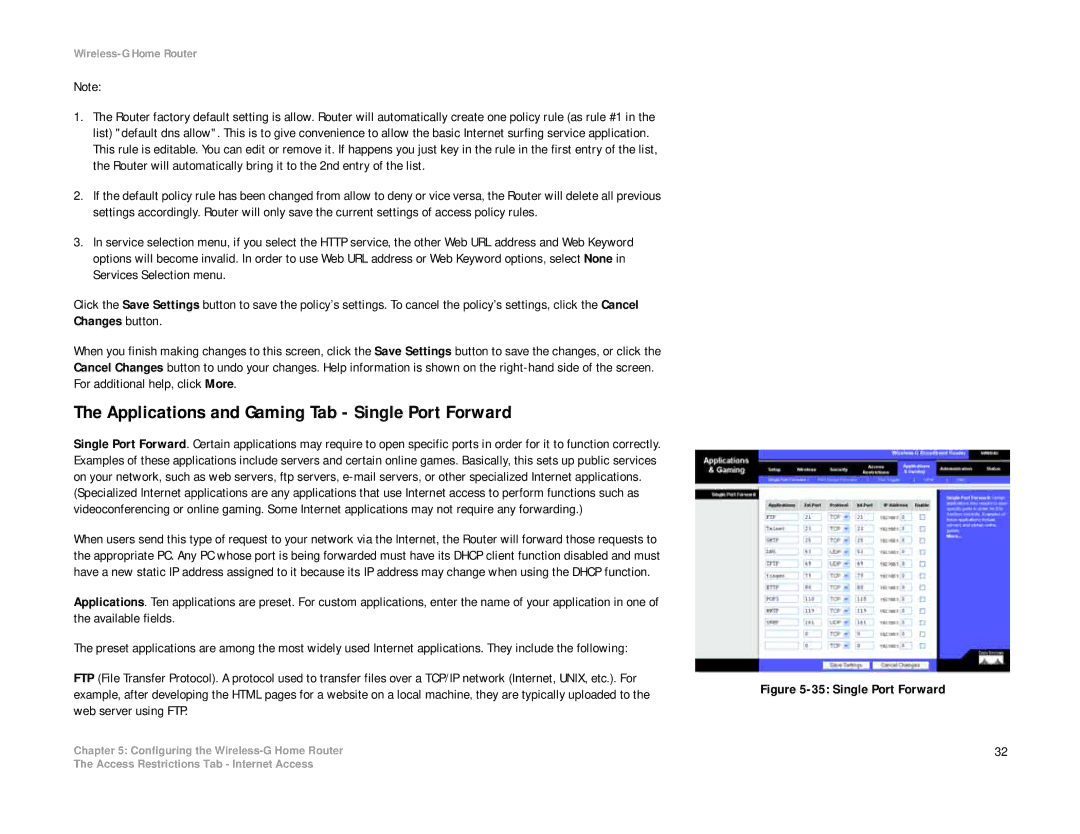Wireless-G Home Router
Note:
1.The Router factory default setting is allow. Router will automatically create one policy rule (as rule #1 in the list) "default dns allow". This is to give convenience to allow the basic Internet surfing service application. This rule is editable. You can edit or remove it. If happens you just key in the rule in the first entry of the list, the Router will automatically bring it to the 2nd entry of the list.
2.If the default policy rule has been changed from allow to deny or vice versa, the Router will delete all previous settings accordingly. Router will only save the current settings of access policy rules.
3.In service selection menu, if you select the HTTP service, the other Web URL address and Web Keyword options will become invalid. In order to use Web URL address or Web Keyword options, select None in Services Selection menu.
Click the Save Settings button to save the policy’s settings. To cancel the policy’s settings, click the Cancel Changes button.
When you finish making changes to this screen, click the Save Settings button to save the changes, or click the Cancel Changes button to undo your changes. Help information is shown on the
The Applications and Gaming Tab - Single Port Forward
Single Port Forward. Certain applications may require to open specific ports in order for it to function correctly. Examples of these applications include servers and certain online games. Basically, this sets up public services on your network, such as web servers, ftp servers,
(Specialized Internet applications are any applications that use Internet access to perform functions such as videoconferencing or online gaming. Some Internet applications may not require any forwarding.)
When users send this type of request to your network via the Internet, the Router will forward those requests to the appropriate PC. Any PC whose port is being forwarded must have its DHCP client function disabled and must have a new static IP address assigned to it because its IP address may change when using the DHCP function.
Applications. Ten applications are preset. For custom applications, enter the name of your application in one of the available fields.
The preset applications are among the most widely used Internet applications. They include the following:
FTP (File Transfer Protocol). A protocol used to transfer files over a TCP/IP network (Internet, UNIX, etc.). For example, after developing the HTML pages for a website on a local machine, they are typically uploaded to the web server using FTP.
Chapter 5: Configuring the
Figure 5-35: Single Port Forward
32
The Access Restrictions Tab - Internet Access