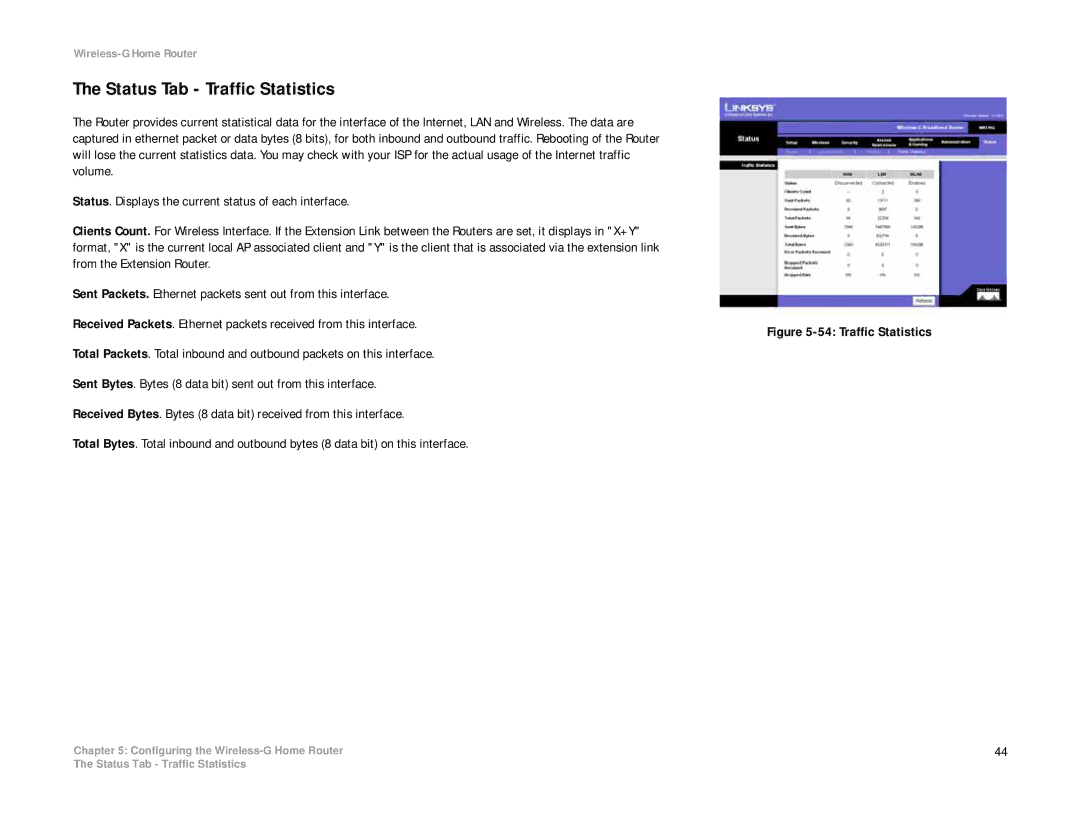Wireless-G Home Router
The Status Tab - Traffic Statistics
The Router provides current statistical data for the interface of the Internet, LAN and Wireless. The data are captured in ethernet packet or data bytes (8 bits), for both inbound and outbound traffic. Rebooting of the Router will lose the current statistics data. You may check with your ISP for the actual usage of the Internet traffic volume.
Status. Displays the current status of each interface.
Clients Count. For Wireless Interface. If the Extension Link between the Routers are set, it displays in "X+Y" format, "X" is the current local AP associated client and "Y" is the client that is associated via the extension link from the Extension Router.
Sent Packets. Ethernet packets sent out from this interface.
Received Packets. Ethernet packets received from this interface.
Total Packets. Total inbound and outbound packets on this interface.
Sent Bytes. Bytes (8 data bit) sent out from this interface.
Received Bytes. Bytes (8 data bit) received from this interface.
Total Bytes. Total inbound and outbound bytes (8 data bit) on this interface.
Chapter 5: Configuring the
Figure 5-54: Traffic Statistics
44
The Status Tab - Traffic Statistics