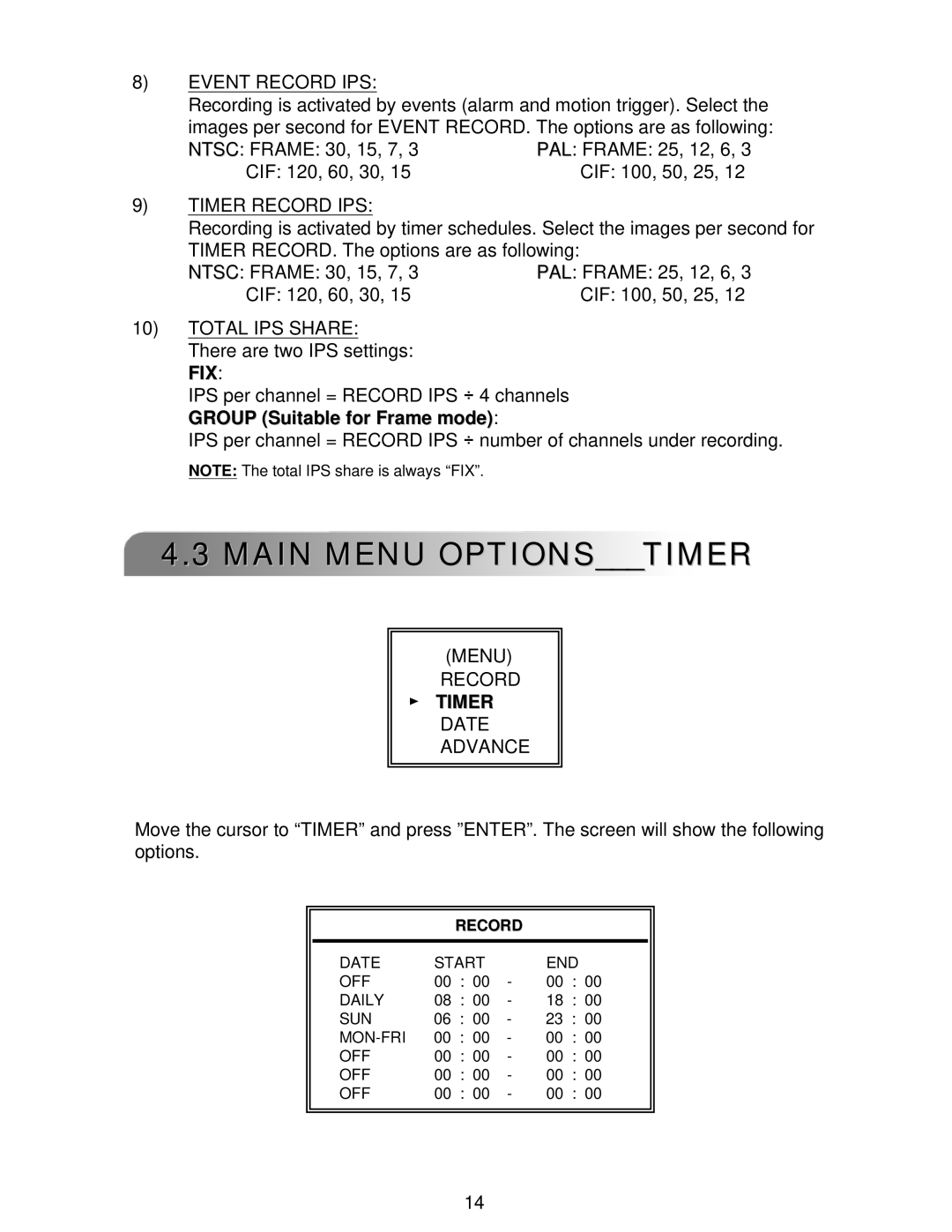8)EVENT RECORD IPS:
Recording is activated by events (alarm and motion trigger). Select the images per second for EVENT RECORD. The options are as following:
NTSC: FRAME: 30, 15, 7, 3 | PAL: FRAME: 25, 12, 6, 3 |
CIF: 120, 60, 30, 15 | CIF: 100, 50, 25, 12 |
9)TIMER RECORD IPS:
Recording is activated by timer schedules. Select the images per second for TIMER RECORD. The options are as following:
NTSC: FRAME: 30, 15, 7, 3 | PAL: FRAME: 25, 12, 6, 3 |
CIF: 120, 60, 30, 15 | CIF: 100, 50, 25, 12 |
10)TOTAL IPS SHARE: There are two IPS settings: FIX:
IPS per channel = RECORD IPS ÷ 4 channels GROUP (Suitable for Frame mode):
IPS per channel = RECORD IPS ÷ number of channels under recording.
NOTE: The total IPS share is always “FIX”.
4.3 MAIN MENU OPTIONS___TIMER
(MENU)
RECORD
►TIMER DATE ADVANCE
Move the cursor to “TIMER” and press ”ENTER”. The screen will show the following options.
RECORD
DATE | START |
| END | ||
OFF | 00 | : 00 | - | 00 | : 00 |
DAILY | 08 | : 00 | - | 18 | : 00 |
SUN | 06 | : 00 | - | 23 | : 00 |
00 | : 00 | - | 00 | : 00 | |
OFF | 00 | : 00 | - | 00 | : 00 |
OFF | 00 | : 00 | - | 00 | : 00 |
OFF | 00 | : 00 | - | 00 | : 00 |
14