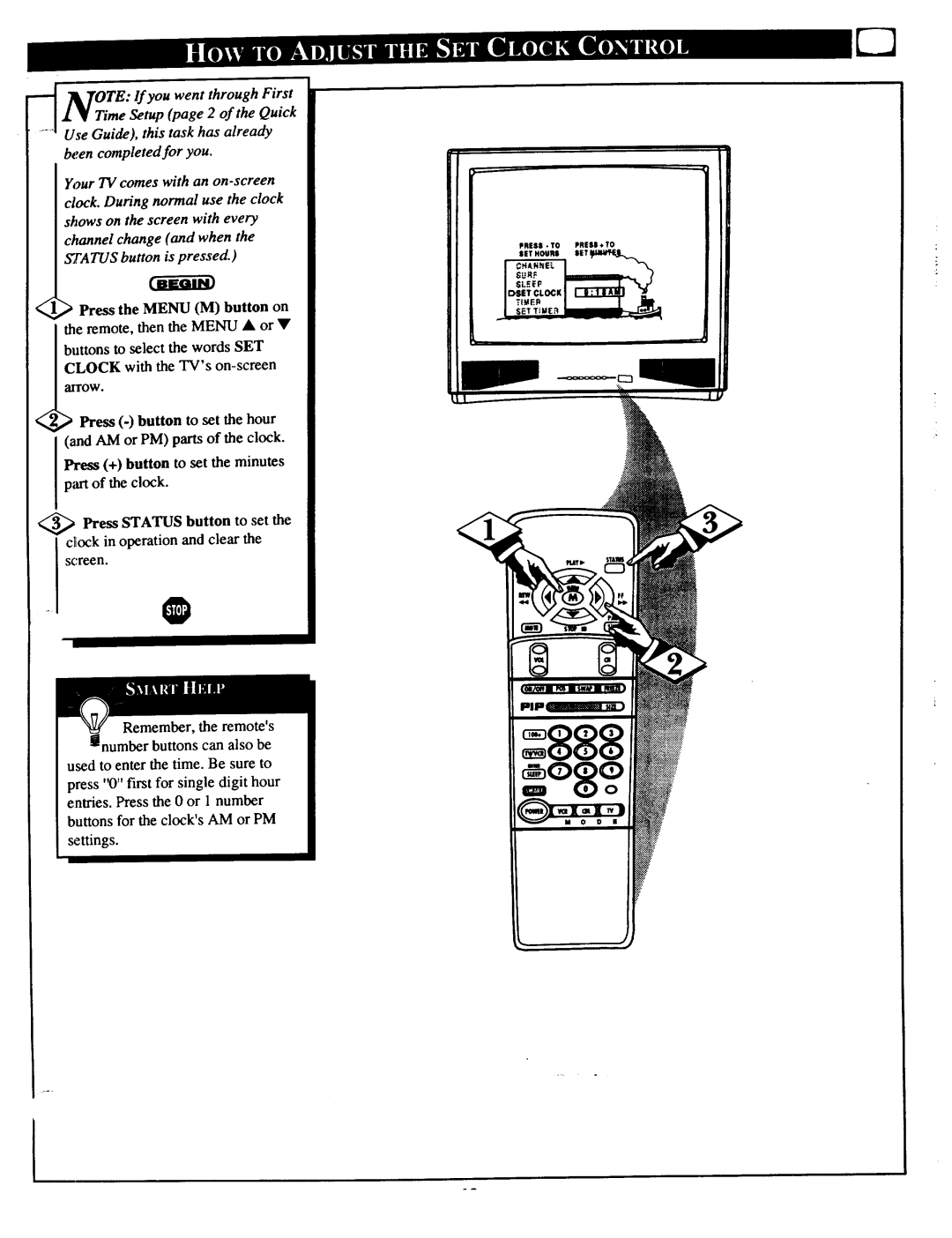ll • Time Setup (page 2 of the Quick
...... Use Guide), this task has already been completed for you.
Your TV comes with an
Press the MENU (M) button on
the remote, then the MENU • or • buttons to select the words SET CLOCK with the TV's
W.
ess
Press (+) button to set the minutes p_trtof the clock.
<_ Press STATUS button to set the clock in operation and clear the screen.
J O
can also be
used to enter the time. Be sure to
press "0" first for single digit hour entries. Press the 0 or 1 number
buttons for the clock's AM or PM
settings.