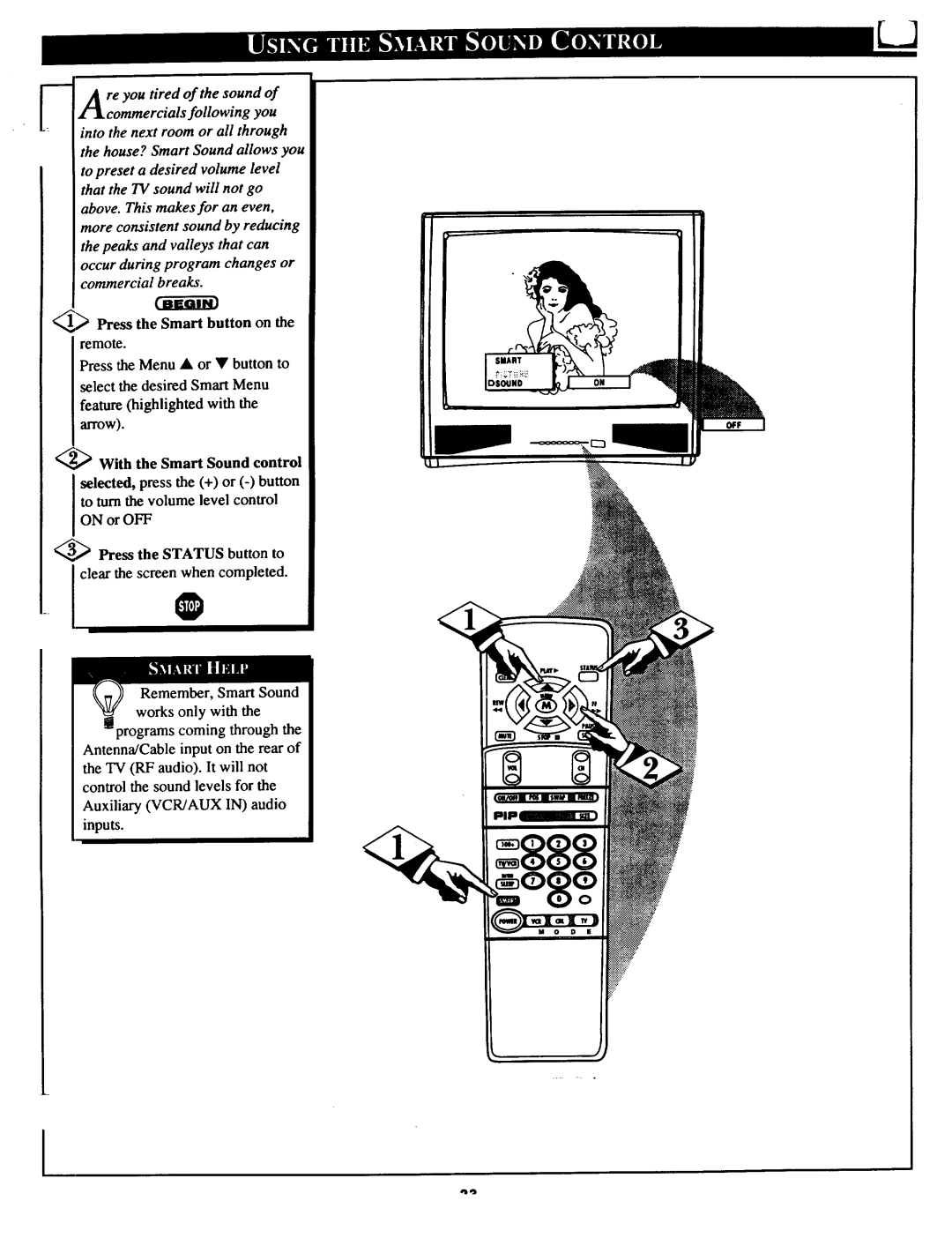L]
_
@Press the Smart button on the remote.
Press the Menu • or • button to select the desired Smart Menu
feature (highlighted with the
alTOW).
<'_ With the Smart Sound control
selected, press the (+) or
ON or OFF
3_ Press the STATUS button to
clear the screen 0when completed.
Remember, Smart Sound works only with the
programs coming through the Antenna/Cable input on the rear of the TV (RF audio). It will not control the sound levels for the Auxiliary (VCR/AUX IN) audio inputs.
I