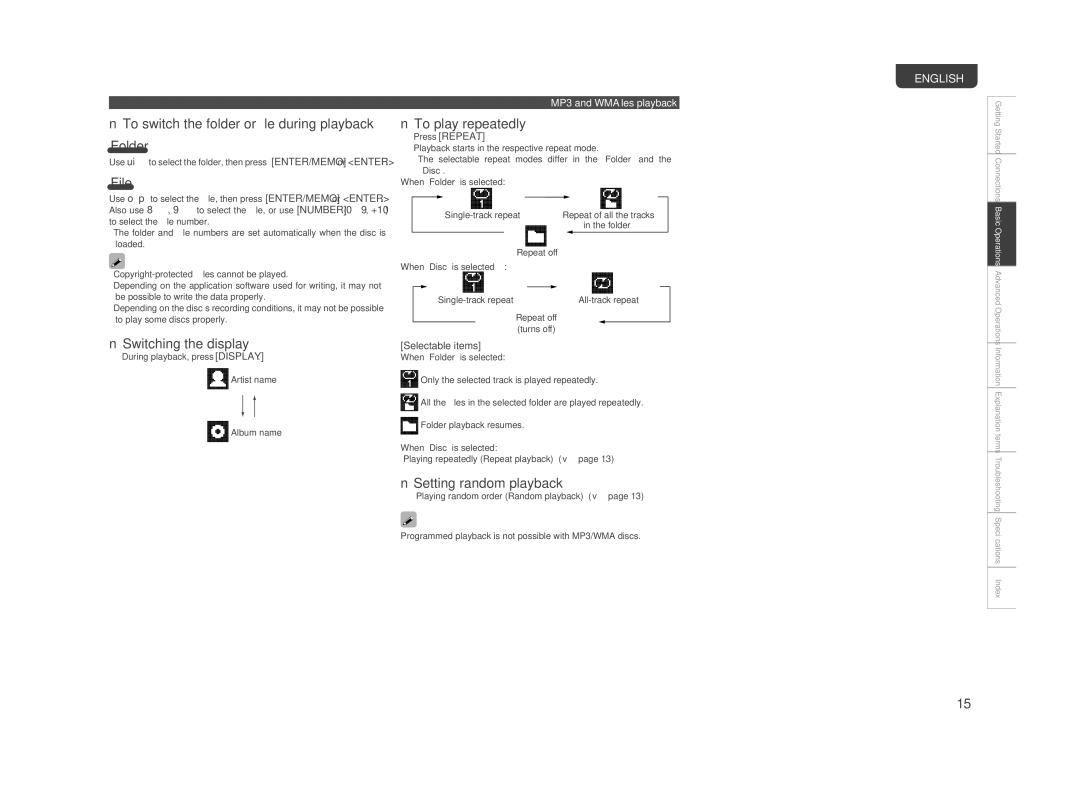nTo switch the folder or file during playback
Folder
Use uito select the folder, then press [ENTER/MEMO] or <ENTER>.
File
Use o p to select the file, then press [ENTER/MEMO] or <ENTER>. Also use 8, 9 to select the file, or use [NUMBER] (0 – 9, +10) to select the file number.
•The folder and file numbers are set automatically when the disc is loaded.
•
•Depending on the application software used for writing, it may not be possible to write the data properly.
•Depending on the disc’s recording conditions, it may not be possible to play some discs properly.
nSwitching the display
During playback, press [DISPLAY].
![]()
![]()
![]()
![]()
![]()
![]() Artist name
Artist name
![]()
![]()
![]()
![]()
![]()
![]()
![]()
![]()
![]()
![]()
![]()
![]() Album name
Album name
MP3 and WMA files playback
nTo play repeatedly
Press [REPEAT].
Playback starts in the respective repeat mode.
•The selectable repeat modes differ in the “Folder” and the “Disc”.
When “Folder” is selected:
| Repeat of all the tracks |
| |||
|
|
|
| in the folder | |
Repeat off
When “Disc” is selected:
Repeat off (turns off)
[Selectable items]
When “Folder” is selected:
Only the selected track is played repeatedly.
All the files in the selected folder are played repeatedly.
Folder playback resumes.
When “Disc” is selected:
“Playing repeatedly (Repeat playback)” (vpage 13)
nSetting random playback
“Playing random order (Random playback)” (vpage 13)
Programmed playback is not possible with MP3/WMA discs.
ENGLISH
Getting Started Connections Basic Operations Advanced Operations Information Explanation terms Troubleshooting Specifications Index
15