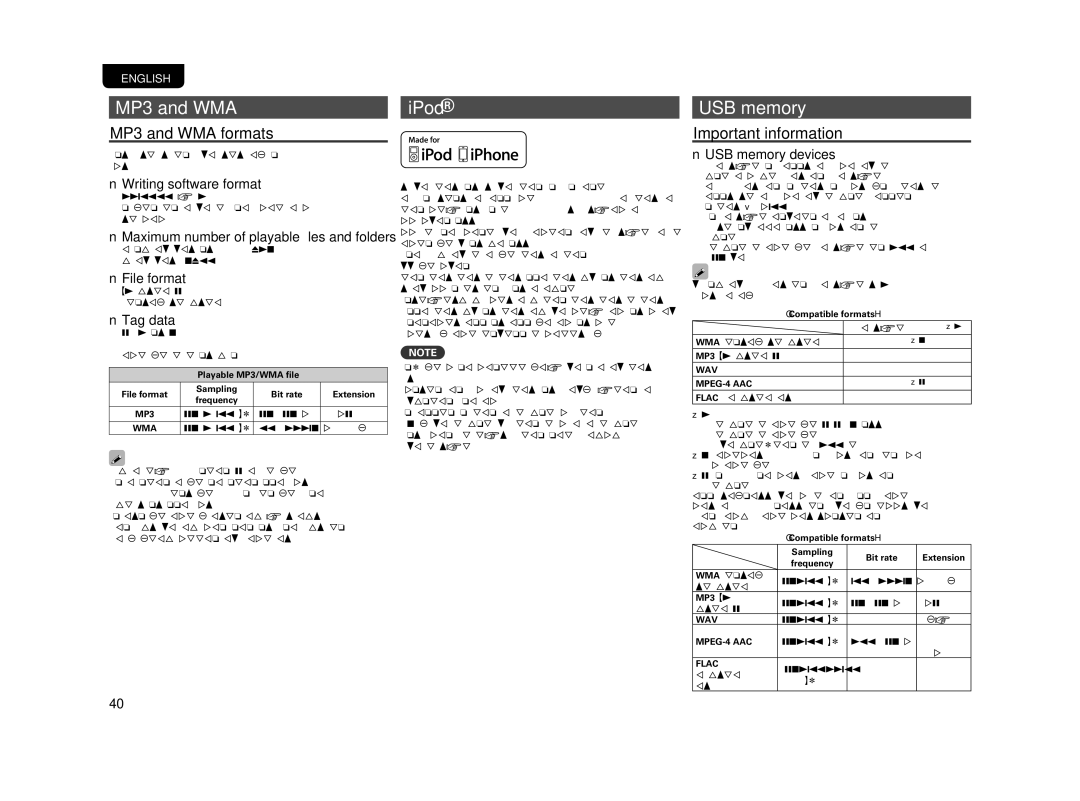ENGLISH
MP3 and WMA
MP3 and WMA formats
nWriting software format
ISO9660 level 1
When written in other formats, it may not be possible to play the disc properly.
nMaximum number of playable files and folders
Total number of folders and files : 512
Number of folders : 256
nFile format
WMA (Windows Media Audio)
nTag data
(Compatible with title, artist and album names)
Playable MP3/WMA file
File format | Sampling | Bit rate | Extension | |
frequency | ||||
|
|
| ||
MP3 | 32, 44.1, 48 kHz | 32 ~ 320 kbps | .mp3 | |
|
|
|
| |
WMA | 32, 44.1, 48 kHz | 64 ~ 192 kbps | .wma |
•Be sure to give files the extension “.MP3” or “.WMA”. Files with any other extensions or with no extensions cannot be played.
•Mac OS X files assigned with filenames that begin with “._” are not music data and cannot be played back.
•In accordance with copyright laws, recordings you have made should only be used for your personal enjoyment and may not be used in other ways without permission of the copyright holder.
iPod®
“Made for iPod” and “Made for iPhone” mean that an electronic accessory has been designed to connect specifically to iPod, or iPhone, respectively, and has been certified by the developer to meet Apple performance standards.
Apple is not responsible for the operation of this device or its compliance with safety and regulatory standards.
Please note that the use of this accessory with iPod or iPhone may affect wireless performance.
iPhone, iPod, iPod classic, iPod nano, iPod shuffle, and iPod touch are trademarks of Apple Inc., registered in the U.S. and other countries.
•Individual users are permitted to use iPhone, iPod, iPod classic, iPod nano, iPod shuffle, and iPod touch for private copy and playback of
NOTE
•Marantz will accept no responsibility whatsoever for any loss of iPod data.
•Depending on the type of iPod and the software version, some functions may not operate.
•When connecting an iPhone to this unit, keep the iPhone at least 20cm away from this unit. If the iPhone is kept closer to this unit and a telephone call is received by the iPhone, noise may be output from this device.
USB memory
Important information
nUSB memory devices
A USB memory device can be connected to the USB port of this unit to play music files stored on the USB memory device.
Also, files stored on an iPod can be played when the iPod is connected directly to the USB port of this unit. See “Connecting an iPod” (vpage 8).
•Only USB memory devices conforming to mass storage class and MTP (Media Transfer Protocol) standards can be played on this unit.
•This unit is compatible with USB memory devices in “FAT16” or “FAT32” format.
If the number of files stored in a USB memory device exceeds 1,000, the access speed may become slower.
GCompatible formatsH
| USB memory devices z1 |
WMA (Windows Media Audio) | 3z2 |
MP3 | 3 |
WAV | 3 |
| 3z3 |
FLAC (Free Lossless Audio Codec) | 3 |
z1 USB
•This unit is compatible with MP3
•This unit is compatible with WMA META tags.
•WAV format Quantization bit rate: 16 bits.
z2
z3 Only files that are not protected by copyright can be played on this unit.
Content downloaded from pay sites on the Internet are copyright protected. Also, files encoded in WMA format when ripped from a CD, etc. on a computer may be copyright protected, depending on the computer’s settings.
GCompatible formatsH
| Sampling | Bit rate | Extension | |
| frequency | |||
|
|
| ||
WMA (Windows | 32/44.1/48 kHz | 48 – 192 kbps | .wma | |
Media Audio) | ||||
|
|
| ||
MP3 | 32/44.1/48 kHz | 32 – 320 kbps | .mp3 | |
Audio | ||||
|
|
| ||
WAV | 32/44.1/48 kHz | – | .wav | |
|
|
| .aac/ | |
32/44.1/48 kHz | 16 – 320 kbps | .m4a/ | ||
|
|
| .mp4 | |
FLAC (Free | 32/44.1/48/96 |
|
| |
Lossless Audio | – | .flac | ||
kHz | ||||
Codec) |
|
| ||
|
|
|
40