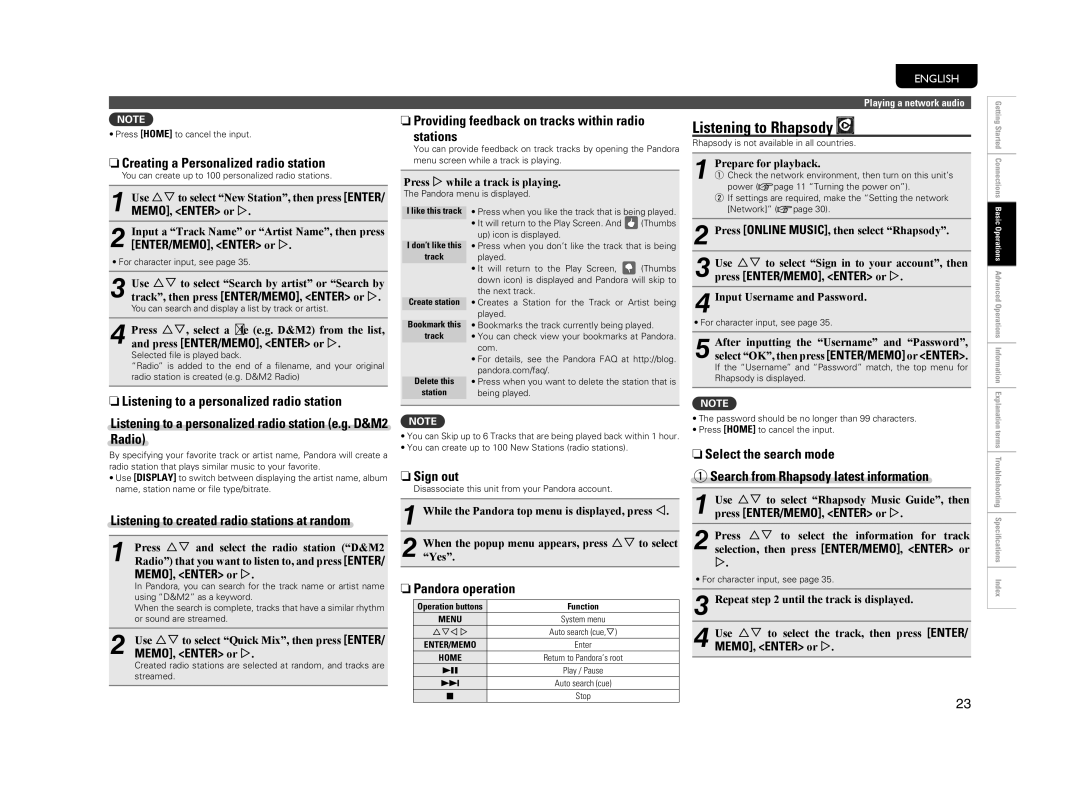NOTE
• Press [HOME] to cancel the input.
nCreating a Personalized radio station
You can create up to 100 personalized radio stations.
1 Use uito select “New Station”, then press [ENTER/ |
nProviding feedback on tracks within radio stations
You can provide feedback on track tracks by opening the Pandora menu screen while a track is playing.
Press p while a track is playing.
The Pandora menu is displayed.
ENGLISH
Playing a network audio
Listening to Rhapsody
Rhapsody is not available in all countries.
1 Prepare for playback.
q Check the network environment, then turn on this unit’s power (vpage 11 “Turning the power on”).
w If settings are required, make the “Setting the network |
Getting Started Connections
MEMO], <ENTER> or p. |
2Input a “Track Name” or “Artist Name”, then press
[ENTER/MEMO], <ENTER> or p.
• For character input, see page 35.
3Use ui to select “Search by artist” or “Search bytrack”, then press [ENTER/MEMO], <ENTER> or p.
You can search and display a list by track or artist.
4Press ui, select a file (e.g. D&M2) from the list, and press [ENTER/MEMO], <ENTER> or p.
Selected file is played back.
“Radio” is added to the end of a filename, and your original radio station is created (e.g. D&M2 Radio)
nListening to a personalized radio station
I like this track
I don’t like this
track
Create station
Bookmark this
track
Delete this
station
•Press when you like the track that is being played.
•It will return to the Play Screen. And ![]() (Thumbs up) icon is displayed.
(Thumbs up) icon is displayed.
•Press when you don’t like the track that is being played.
•It will return to the Play Screen, ![]() (Thumbs down icon) is displayed and Pandora will skip to the next track.
(Thumbs down icon) is displayed and Pandora will skip to the next track.
•Creates a Station for the Track or Artist being played.
•Bookmarks the track currently being played.
•You can check view your bookmarks at Pandora. com.
•For details, see the Pandora FAQ at http://blog. pandora.com/faq/.
•Press when you want to delete the station that is being played.
[Network]” (vpage 30). |
2Press [ONLINE MUSIC], then select “Rhapsody”.
3Use ui to select “Sign in to your account”, then press [ENTER/MEMO], <ENTER> or p.
4Input Username and Password.
•For character input, see page 35.
5After inputting the “Username” and “Password”,select “OK”, then press [ENTER/MEMO] or <ENTER>.
If the “Username” and “Password” match, the top menu for Rhapsody is displayed.
NOTE
Basic Operations Advanced Operations Information Explanation
Listening to a personalized radio station (e.g. D&M2 Radio)
By specifying your favorite track or artist name, Pandora will create a radio station that plays similar music to your favorite.
•Use [DISPLAY] to switch between displaying the artist name, album name, station name or file type/bitrate.
Listening to created radio stations at random
1Press ui and select the radio station (“D&M2
Radio”) that you want to listen to, and press [ENTER/
MEMO], <ENTER> or p.
In Pandora, you can search for the track name or artist name using “D&M2” as a keyword.
When the search is complete, tracks that have a similar rhythm or sound are streamed.
2Use ui to select “Quick Mix”, then press [ENTER/MEMO], <ENTER> or p.
Created radio stations are selected at random, and tracks are streamed.
NOTE
•You can Skip up to 6 Tracks that are being played back within 1 hour.
•You can create up to 100 New Stations (radio stations).
nSign out
Disassociate this unit from your Pandora account.
1While the Pandora top menu is displayed, press o.
2 When“Yes”.the popup menu appears, press ui to select
nPandora operation
Operation buttons | Function |
MENU | System menu |
uio p | Auto search (cue,i) |
ENTER/MEMO | Enter |
HOME | Return to Pandora’s root |
13 | Play / Pause |
9 | Auto search (cue) |
2 | Stop |
•The password should be no longer than 99 characters.
•Press [HOME] to cancel the input.
nSelect the search mode
q Search from Rhapsody latest information
1Use ui to select “Rhapsody Music Guide”, then press [ENTER/MEMO], <ENTER> or p.
2Press ui to select the information for track selection, then press [ENTER/MEMO], <ENTER> or p.
• For character input, see page 35.
3Repeat step 2 until the track is displayed.
4Use ui to select the track, then press [ENTER/ MEMO], <ENTER> or p.
23
terms Troubleshooting Specifications Index