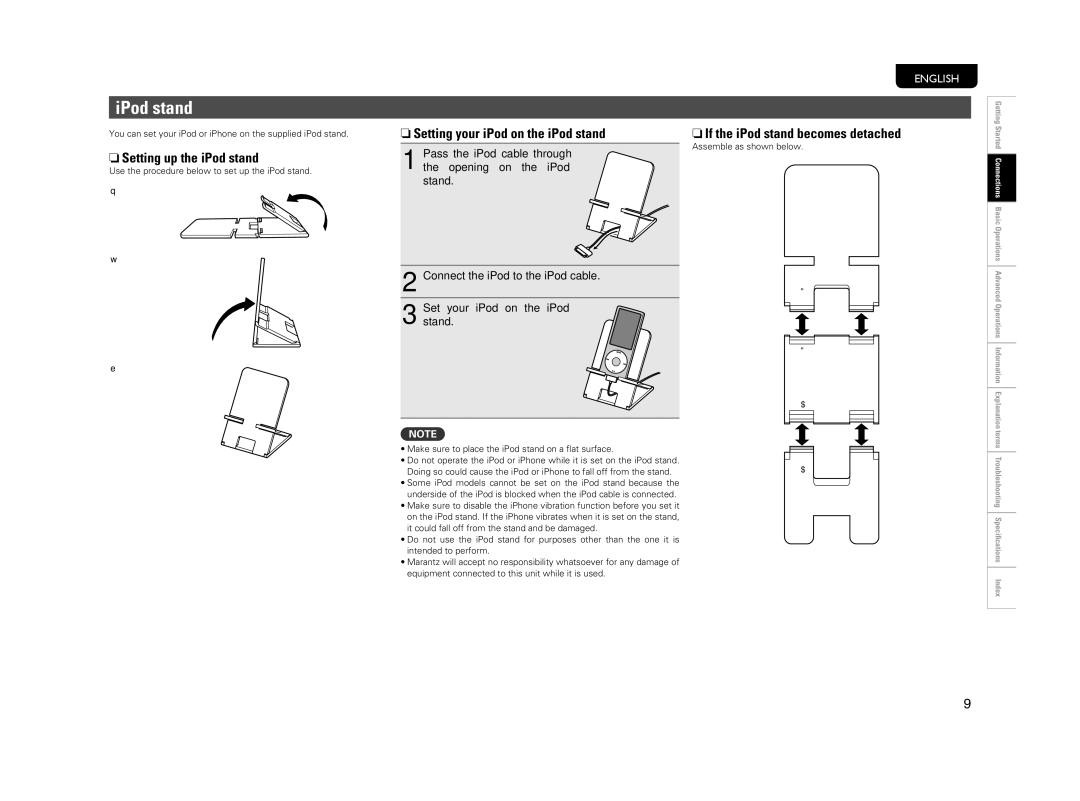iPod stand
ENGLISH
Getting
You can set your iPod or iPhone on the supplied iPod stand.
nSetting up the iPod stand
Use the procedure below to set up the iPod stand.
q
w
e
nSetting your iPod on the iPod stand
1Pass the iPod cable through the opening on the iPod stand.
2Connect the iPod to the iPod cable.
3 Setstand.your iPod on the iPod
nIf the iPod stand becomes detached
Assemble as shown below.
"
"
$
Started Connections Basic Operations Advanced Operations Information Explanation
NOTE
• Make sure to place the iPod stand on a flat surface. |
|
| |
|
| ||
|
| ||
• Do not operate the iPod or iPhone while it is set on the iPod stand. |
|
| |
$ | |||
Doing so could cause the iPod or iPhone to fall off from the stand. | |||
• Some iPod models cannot be set on the iPod stand because the |
|
| |
|
| ||
underside of the iPod is blocked when the iPod cable is connected. |
|
| |
•Make sure to disable the iPhone vibration function before you set it on the iPod stand. If the iPhone vibrates when it is set on the stand, it could fall off from the stand and be damaged.
• Do not use the iPod stand for purposes other than the one it is intended to perform.
•Marantz will accept no responsibility whatsoever for any damage of equipment connected to this unit while it is used.
terms Troubleshooting Specifications Index
9