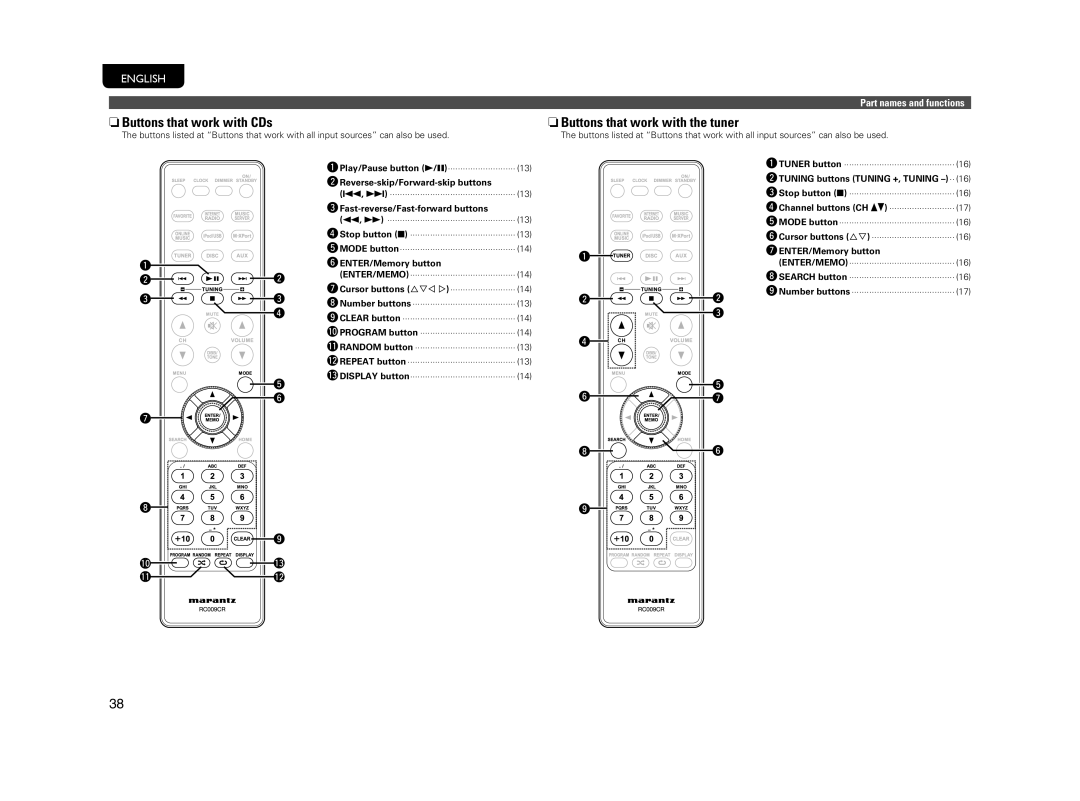ENGLISH
nButtons that work with CDs
The buttons listed at “Buttons that work with all input sources” can also be used.
Part names and functions
nButtons that work with the tuner
The buttons listed at “Buttons that work with all input sources” can also be used.
q
w![]()
![]()
![]()
![]()
![]() w
w
e![]()
![]()
![]()
![]()
![]() e
e
r
qPlay/Pause button (1/3)··························· (13)
wReverse-skip/Forward-skip buttons
(8, 9) ·················································· (13)
eFast-reverse/Fast-forward buttons
(6, 7) ··················································· (13) rStop button (2) ·········································· (13) tMODE button·············································· (14)
yENTER/Memory button (ENTER/MEMO)·········································· (14)
uCursor buttons (uio p)·························· (14) iNumber buttons ········································· (13) oCLEAR button ············································· (14) Q0PROGRAM button ······································ (14)
q![]()
![]()
![]()
![]()
w![]()
![]()
![]()
![]()
![]() w
w ![]()
![]()
![]()
![]() e
e
qTUNER button ············································ (16) wTUNING buttons (TUNING +, TUNING
uENTER/Memory button (ENTER/MEMO)·········································· (16)
iSEARCH button ·········································· (16) oNumber buttons ········································· (17)
![]() t y
t y
u![]()
![]()
![]()
![]()
i![]()
![]()
![]()
![]()
![]() o
o
Q0 



 Q3
Q3
Q1Q2
Q1RANDOM button ········································ (13)
Q2REPEAT button ··········································· (13)
Q3DISPLAY button·········································· (14)
r![]()
![]()
![]()
![]() t
t
y![]()
![]()
![]() u
u
i![]()
![]() y
y
o![]()
![]()
![]()
38