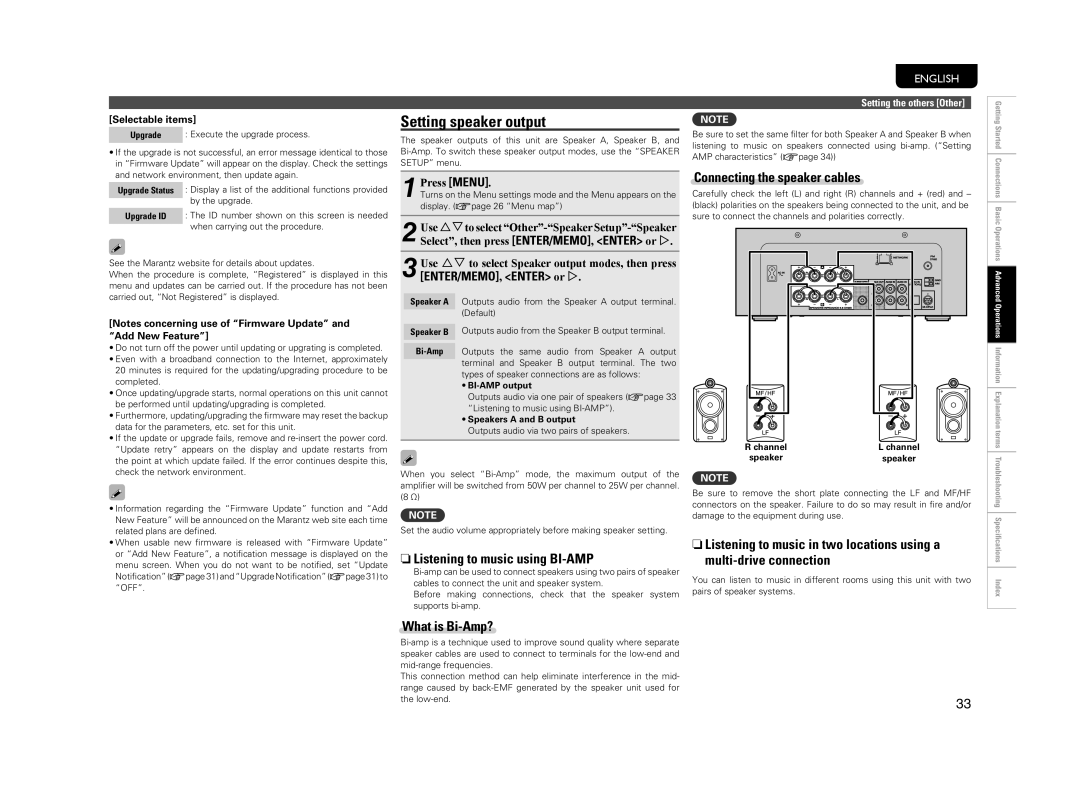[Selectable items]
Upgrade : Execute the upgrade process.
•If the upgrade is not successful, an error message identical to those in “Firmware Update” will appear on the display. Check the settings and network environment, then update again.
Upgrade Status : Display a list of the additional functions provided by the upgrade.
Upgrade ID : The ID number shown on this screen is needed
when carrying out the procedure.
See the Marantz website for details about updates.
When the procedure is complete, “Registered” is displayed in this menu and updates can be carried out. If the procedure has not been carried out, “Not Registered” is displayed.
[Notes concerning use of “Firmware Update” and “Add New Feature”]
•Do not turn off the power until updating or upgrating is completed.
•Even with a broadband connection to the Internet, approximately 20 minutes is required for the updating/upgrading procedure to be completed.
•Once updating/upgrade starts, normal operations on this unit cannot be performed until updating/upgrading is completed.
•Furthermore, updating/upgrading the firmware may reset the backup data for the parameters, etc. set for this unit.
•If the update or upgrade fails, remove and
•Information regarding the “Firmware Update” function and “Add New Feature” will be announced on the Marantz web site each time related plans are defined.
•When usable new firmware is released with “Firmware Update” or “Add New Feature”, a notification message is displayed on the menu screen. When you do not want to be notified, set “Update Notification” (vpage 31) and “Upgrade Notification” (vpage 31) to “OFF”.
Setting speaker output
The speaker outputs of this unit are Speaker A, Speaker B, and
1Press [MENU].
Turns on the Menu settings mode and the Menu appears on the display. (vpage 26 “Menu map”)
2Use uito select
3Use ui to select Speaker output modes, then press
[ENTER/MEMO], <ENTER> or p.
Speaker A Outputs audio from the Speaker A output terminal. (Default)
Speaker B Outputs audio from the Speaker B output terminal.
•
Outputs audio via one pair of speakers (vpage 33 “Listening to music using
•Speakers A and B output
Outputs audio via two pairs of speakers.
When you select
NOTE
Set the audio volume appropriately before making speaker setting.
nListening to music using BI-AMP
Before making connections, check that the speaker system supports
ENGLISH
Setting the others [Other]
NOTE
Be sure to set the same filter for both Speaker A and Speaker B when listening to music on speakers connected using
Connecting the speaker cables
Carefully check the left (L) and right (R) channels and + (red) and – (black) polarities on the speakers being connected to the unit, and be sure to connect the channels and polarities correctly.
R channel | L channel |
speaker | speaker |
NOTE
Be sure to remove the short plate connecting the LF and MF/HF connectors on the speaker. Failure to do so may result in fire and/or damage to the equipment during use.
nListening to music in two locations using a
You can listen to music in different rooms using this unit with two pairs of speaker systems.
Getting Started Connections Basic Operations Advanced Operations Information Explanation terms Troubleshooting Specifications Index
What is Bi-Amp?
| |
speaker cables are used to connect to terminals for the |
|
| |
This connection method can help eliminate interference in the mid- |
|
range caused by |
|
the | 33 |
|