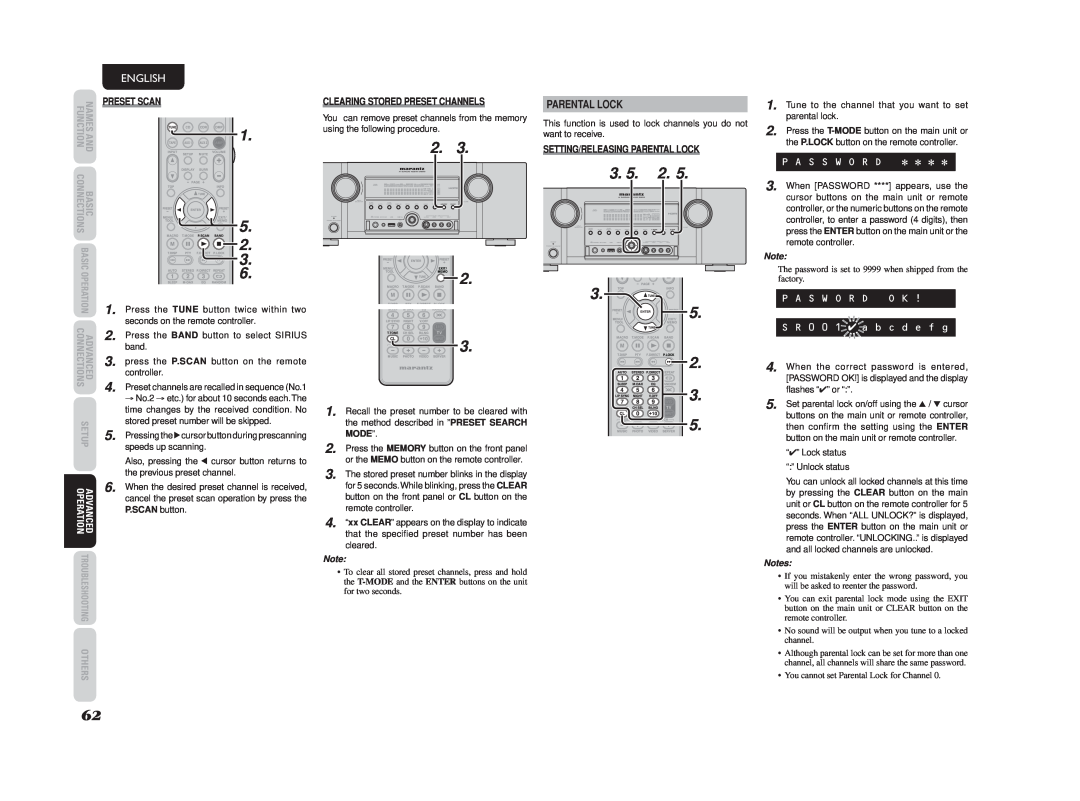|
| ENGLISH |
NAMESAND FUNCTION | PRESET SCAN | |
| 1. | |
|
| |
BASIC CONNECTIONS |
| 5. |
BASIC |
| 2. |
| 3. | |
OPERATION |
| 6. |
1. Press the TUNE button twice within two | ||
ADVANCED CONNECTIONS |
| seconds on the remote controller. |
2. Press the BAND button to select SIRIUS | ||
|
| band. |
| 3. press the P.SCAN button on the remote | |
|
| controller. |
| 4. | Preset channels are recalled in sequence (No.1 |
|
| → No.2 → etc.) for about 10 seconds each.The |
|
| time changes by the received condition. No |
SETUP |
| stored preset number will be skipped. |
5. | Pressing the 2cursor button during prescanning | |
|
| speeds up scanning. |
|
| Also, pressing the 1 cursor button returns to |
|
| the previous preset channel. |
ADVANCED OPERATION | 6. When the desired preset channel is received, | |
| cancel the preset scan operation by press the | |
|
| |
|
| P.SCAN button. |
TROUBLESHOOTING |
|
|
OTHERS |
|
|
CLEARING STORED PRESET CHANNELS
You can remove preset channels from the memory using the following procedure.
2. 3.
![]() 2.
2.
![]()
![]()
![]()
![]()
![]()
![]()
![]()
![]()
![]()
![]()
![]()
![]()
![]()
![]()
![]()
![]()
![]() 3.
3.
1. Recall the preset number to be cleared with the method described in ”PRESET SEARCH MODE”.
2. Press the MEMORY button on the front panel or the MEMO button on the remote controller.
3.
4. “xx CLEAR” appears on the dispIay to indicate that the specified preset number has been cleared.
Note:
•To clear all stored preset channels, press and hold the
PARENTAL LOCK
This function is used to lock channels you do not want to receive.
SETTING/RELEASING PARENTAL LOCK
3. 5. 2. 5.
3.
5.
![]() 2.
2.
3.
![]()
![]()
![]()
![]()
![]()
![]()
![]()
![]()
![]()
![]()
![]()
![]()
![]()
![]()
![]()
![]()
![]() 5.
5.
1. Tune to the channel that you want to set parental lock.
2. Press the
P A S S W O R D
3. When [PASSWORD ****] appears, use the cursor buttons on the main unit or remote controller, or the numeric buttons on the remote controller, to enter a password (4 digits), then press the ENTER button on the main unit or the remote controller.
Note:
The password is set to 9999 when shipped from the factory.
P A S W O R D O K !
|
|
|
| 7 |
|
|
| 7 | 7 |
| 7 |
| |
| S R 0 0 17 |
|
|
| 7 |
|
|
|
|
| 7a b c d e f g |
| |
| 7 |
|
|
| 7 |
|
| 7 |
|
| 7 |
| |
|
|
| 7 | 7 |
|
|
4. When the correct password is entered, [PASSWORD OK!] is displayed and the display flashes “✔” or “:”.
5. Set parental lock on/off using the 3 / 4 cursor buttons on the main unit or remote controller, then confirm the setting using the ENTER button on the main unit or remote controller.
“✔” Lock status
“:” Unlock status
You can unlock all locked channels at this time by pressing the CLEAR button on the main unit or CL button on the remote controller for 5 seconds. When “ALL UNLOCK?” is displayed, press the ENTER button on the main unit or remote controller. “UNLOCKING..” is displayed and all locked channels are unlocked.
Notes:
•If you mistakenly enter the wrong password, you will be asked to reenter the password.
•You can exit parental lock mode using the EXIT button on the main unit or CLEAR button on the remote controller.
•No sound will be output when you tune to a locked channel.
•Although parental lock can be set for more than one channel, all channels will share the same password.
•You cannot set Parental Lock for Channel 0.
62