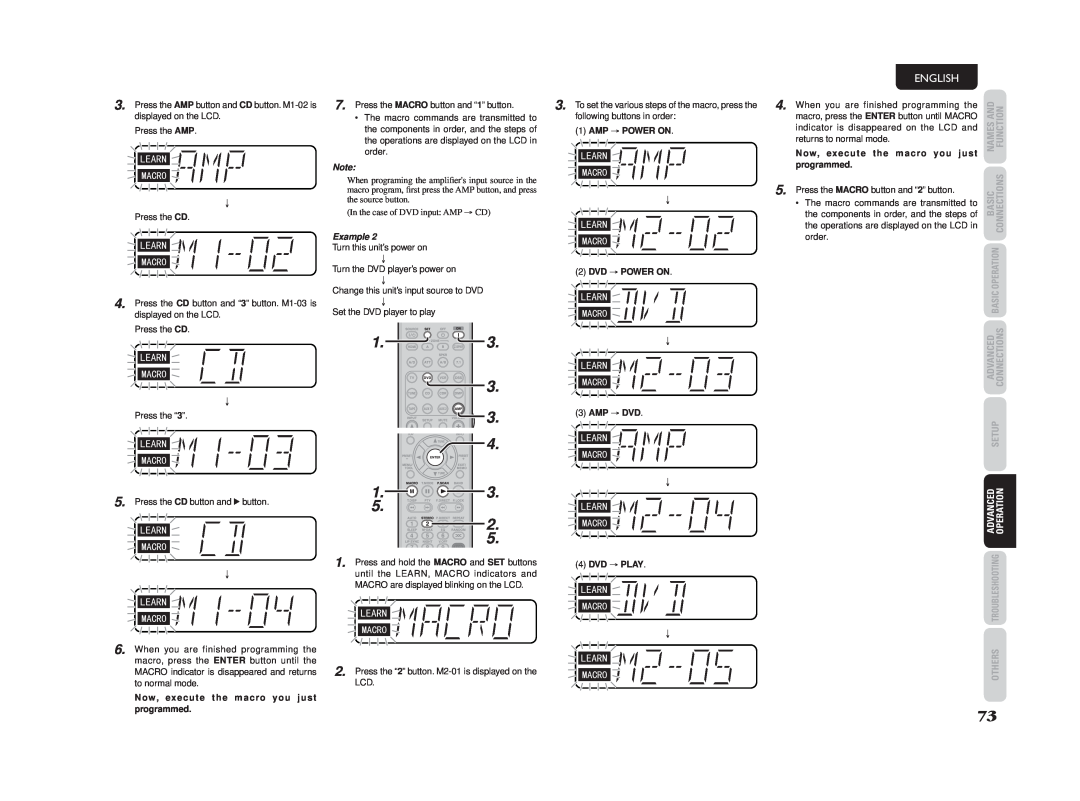3. Press the AMP button and CD button.
Press the AMP.
7. Press the MACRO button and “1” button. | 3. To set the various steps of the macro, press the | ||
• The macro commands are transmitted to | following buttons in order: | ||
the components in order, and the steps of | (1) AMP → POWER ON. | ||
the operations are displayed on the LCD in |
|
|
|
order. |
|
|
|
|
|
| |
ENGLISH |
| |
4. When you are finished programming the | NAMES AND FUNCTION | |
macro, press the ENTER button until MACRO | ||
indicator is disappeared on the LCD and | ||
returns to normal mode. | ||
Now, execute the macro you just | ||
|
↓
Press the CD.
4. Press the CD button and “3” button.
Press the CD.
Note:
When programing the amplifier's input source in the macro program, first press the AMP button, and press the source button.
(In the case of DVD input: AMP → CD)
Example 2
Turn this unit’s power on
↓
Turn the DVD player’s power on
↓
Change this unit’s input source to DVD
↓
Set the DVD player to play
↓
(2)DVD → POWER ON.
programmed. |
| |
5. Press the MACRO button and “2” button. | BASIC CONNECTIONS | |
• The macro commands are transmitted to | ||
the components in order, and the steps of | ||
the operations are displayed on the LCD in | ||
order. | ||
| ||
| BASIC OPERATION |
↓
Press the “3”.
5. Press the CD button and 2 button.
↓
1.





 3.
3.
![]() 3.
3.
![]()
![]()
![]()
![]()
![]()
![]()
![]()
![]() 3.
3.
![]()
![]() 4.
4.
1. | 3. |
5. |
|
2.
5.
1. Press and hold the MACRO and SET buttons until the LEARN, MACRO indicators and MACRO are displayed blinking on the LCD.
↓
(3)AMP → DVD.
↓
(4)DVD → PLAY.
ADVANCED | CONNECTIONS |
SETUP | |
ADVANCED | OPERATION |
TROUBLESHOOTING | |
6. When you are finished programming the macro, press the ENTER button until the MACRO indicator is disappeared and returns to normal mode.
Now, execute the macro you just programmed.
↓
2. Press the “2” button.
OTHERS |
73