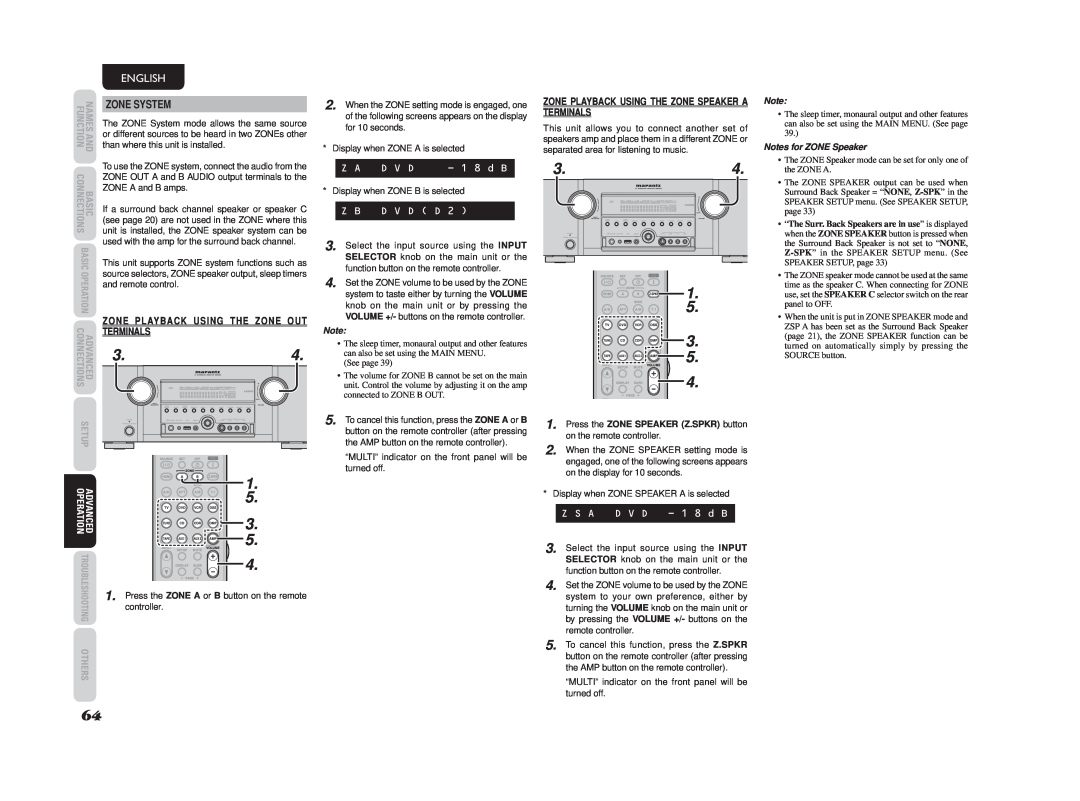FUNCTION | NAMES AND |
CONNECTIONS | BASIC |
BASIC OPERATION | |
CONNECTIONS | ADVANCED |
SETUP | |
OPERATION | ADVANCED |
TROUBLESHOOTING | |
OTHERS | |
ENGLISH
ZONE SYSTEM
The ZONE System mode allows the same source or different sources to be heard in two ZONEs other than where this unit is installed.
To use the ZONE system, connect the audio from the ZONE OUT A and B AUDIO output terminals to the ZONE A and B amps.
If a surround back channel speaker or speaker C (see page 20) are not used in the ZONE where this unit is installed, the ZONE speaker system can be used with the amp for the surround back channel.
This unit supports ZONE system functions such as source selectors, ZONE speaker output, sleep timers and remote control.
ZONE PLAYBACK USING THE ZONE OUT
TERMINALS
3.4.
![]() 1. 5.
1. 5.
![]()
![]()
![]()
![]()
![]() 3.
3. ![]()
![]()
![]()
![]() 5.
5.
4.
1. Press the ZONE A or B button on the remote controller.
2. When the ZONE setting mode is engaged, one of the following screens appears on the display for 10 seconds.
* Display when ZONE A is selected
Z A D V D | - 1 8 d B |
|
|
*Display when ZONE B is selected
Z B D V D ( D 2 )
3.Select the input source using the INPUT SELECTOR knob on the main unit or the function button on the remote controller.
4.Set the ZONE volume to be used by the ZONE system to taste either by turning the VOLUME knob on the main unit or by pressing the VOLUME +/- buttons on the remote controller.
Note:
•The sleep timer, monaural output and other features can also be set using the MAIN MENU.
(See page 39)
•The volume for ZONE B cannot be set on the main unit. Control the volume by adjusting it on the amp connected to ZONE B OUT.
5.To cancel this function, press the ZONE A or B button on the remote controller (after pressing the AMP button on the remote controller).
“MULTI” indicator on the front panel will be turned off.
ZONE PLAYBACK USING THE ZONE SPEAKER A TERMINALS
This unit allows you to connect another set of speakers amp and place them in a different ZONE or separated area for Iistening to music.
3.4.
1.
5.
![]()
![]()
![]()
![]()
![]() 3.
3. ![]()
![]()
![]()
![]() 5.
5.
4.
1. Press the ZONE SPEAKER (Z.SPKR) button on the remote controller.
2. When the ZONE SPEAKER setting mode is engaged, one of the following screens appears on the display for 10 seconds.
* Display when ZONE SPEAKER A is selected
Z S A D V D - 1 8 d B
3. Select the input source using the INPUT SELECTOR knob on the main unit or the function button on the remote controller.
4. Set the ZONE volume to be used by the ZONE system to your own preference, either by turning the VOLUME knob on the main unit or by pressing the VOLUME +/- buttons on the remote controller.
5. To cancel this function, press the Z.SPKR button on the remote controller (after pressing the AMP button on the remote controller).
“MULTI” indicator on the front panel will be turned off.
Note:
•The sleep timer, monaural output and other features can also be set using the MAIN MENU. (See page 39.)
Notes for ZONE Speaker
•The ZONE Speaker mode can be set for only one of the ZONE A.
•The ZONE SPEAKER output can be used when Surround Back Speaker = “NONE,
•“The Surr. Back Speakers are in use” is displayed when the ZONE SPEAKER button is pressed when the Surround Back Speaker is not set to “NONE,
•The ZONE speaker mode cannot be used at the same time as the speaker C. When connecting for ZONE use, set the SPEAKER C selector switch on the rear panel to OFF.
•When the unit is put in ZONE SPEAKER mode and ZSP A has been set as the Surround Back Speaker (page 21), the ZONE SPEAKER function can be turned on automatically simply by pressing the SOURCE button.
64