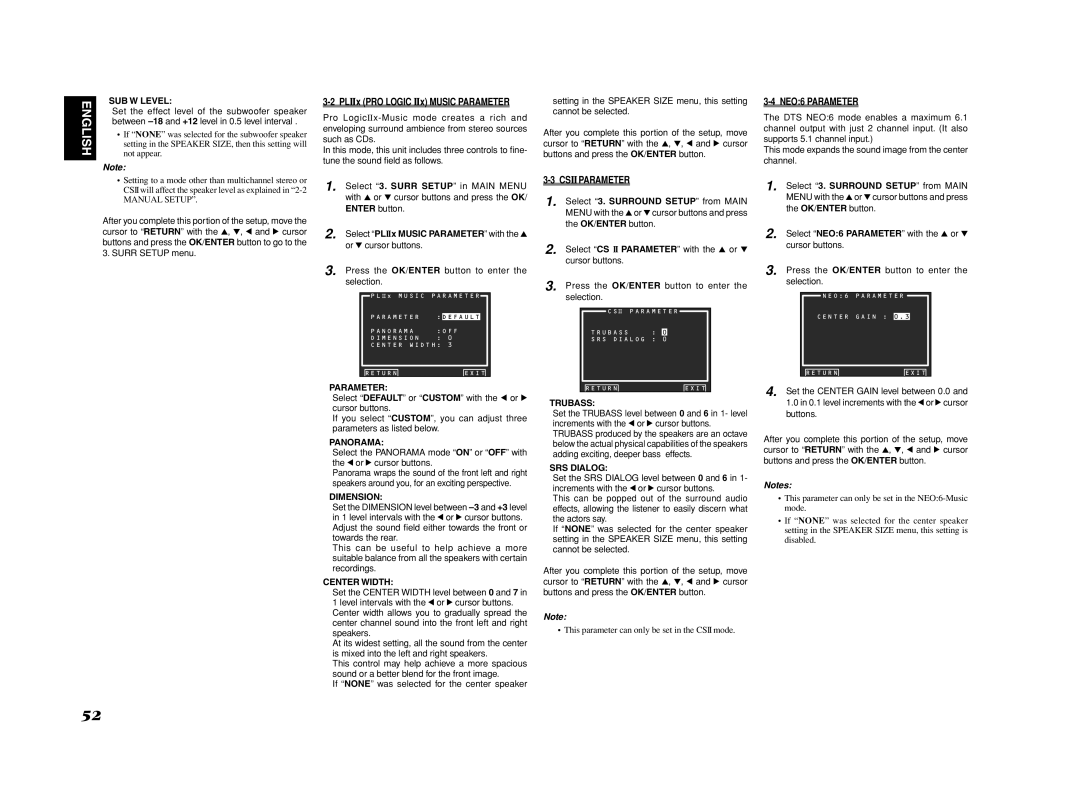SR7002, SR8002 specifications
The Marantz SR8002 and SR7002 are two of the most acclaimed receivers from Marantz, a widely respected name in the high-fidelity audio and home theater industry. These models embody a blend of advanced technology, exceptional sound quality, and aesthetic design, making them ideal for audiophiles and home theater enthusiasts alike.The SR8002 stands out with its impressive 7.1 channel configuration and powerful amplification capabilities. It uses a unique current feedback amplifier design, which ensures a wider frequency response and lower distortion, delivering a more dynamic soundstage. The receiver offers 130 watts per channel, guaranteeing ample power for driving even the most demanding speakers. Support for various audio formats such as Dolby TrueHD and DTS-HD Master Audio further enhances the listening experience, providing immersive sound particularly suitable for high-definition movie playback.
In terms of connectivity, the SR8002 is equipped with an extensive array of inputs and outputs, including seven HDMI inputs which support 1080p and 4K resolution pass-through. This makes it compatible with an extensive range of devices, from gaming consoles to Blu-ray players. Users can also enjoy video upscaling through the built-in Faroudja DCDi Cinema technology, which ensures that lower resolution sources are enhanced for a more detailed viewing experience.
On the other hand, the SR7002, while slightly older, is not to be overlooked. It features a 7.1 channel setup as well, but with 125 watts per channel, ensuring it still delivers superb performance. The SR7002 is particularly recognized for its high-quality Dolby Digital EX, DTS-ES, and other multi-channel audio formats, which enhances the listening experience. The sloped front panel design and the high-grade components used contribute significantly to its durable build and sonic performance.
Both models include features like Zone 2 and Zone 3 outputs for multi-room audio setups, allowing users to enjoy different audio sources in different rooms simultaneously. The inclusion of Audyssey MultEQ technology in both receivers automates speaker calibration, optimizing the sound field according to the room's acoustics for a more balanced audio experience.
Aesthetically, both receivers have a classic Marantz look with sleek lines and a distinctive gold and black front panel design, which could seamlessly blend into any home entertainment setup. The combination of their advanced technologies, robust build quality, and user-friendly interface ensure that both the SR8002 and SR7002 maintain their status as favorites among home theater aficionados and those who appreciate high-fidelity audio.