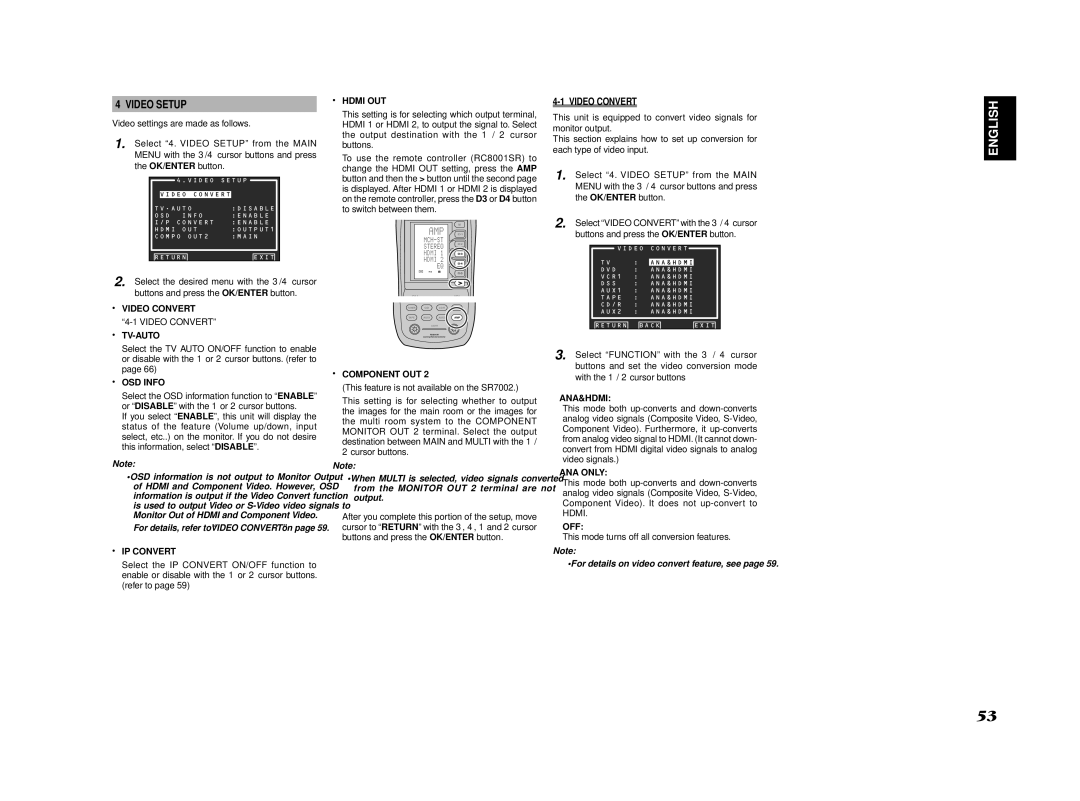Model SR7002/SR8002 User Guide
Read Before Operating Equipment
AC Polarized Plug
NEC National Electrical Code
Accessories Check
Remote Controller RC8001SR
Introduction
User Guide
Table of Contents
Features
Description
Copyright Protection
Hdcd
THX Select2
Dts Digital Surround
Dts Neo6
Dts Digital Surround ES
About Dolby Pro Logic
Before USE
Operation of Remote Controller
Remote Control
Battery Replacement Interval RC8001SR
Loading Batteries
AUDIO/ Video
Names and Function
Front Panel
FL Display and Indicater
Rear Panel
Multi Speaker / Speaker C
0AC Outlets
Output
Remote Control
@1AUDIO IN/OUT TV, DVD, VCR1, DSS/VCR2, TAPE, CD/CDR
@3VIDEO IN/OUT TV, DVD, VCR1, DSS/VCR2
@4HDMI Input / Output
LCD Indicators RC8001SR
Setting the Time
Tuner Mode
General Information of RC8001SR to the Unit
Checking the Time
Pause
Controlling Marantz Components
Stop
Turns the VCR on and off
Call up the menu
Exits the programming menu
Record
Dock connector on
Dock connector OFF
Turns the Tape deck on
Turns the Tape deck off
USE Mode
Preset Mode
Entering and Setting the Manufacturer Number Di- rectly
Setting Equipment Not Appearing in Manufacturer Number List
When OK
Programming the 2 Play and Other Control But
Tons and Numeric Buttons
Programming the Direct Buttons and Rewriting Names
Erasing Programmed Codes Returning to Initial Settings
Erasing Buttons and Erasing Direct Buttons
Erasing Direct Button Pages
Erasing Sources
Programming Macros
Erasing All
Programming Macros
Executing Macro Programs
When clearing macros, the macros programmed to
Inserting Steps in Macro Programs
Erasing Steps of Macro Programs
Overwriting Steps in Macro Programs
Clone Mode
Setup
Setting the Lighting Time
Setting the Macro Interval Time
Adjusting the Display Contrast
Operation RC101
⁄2 DISC+/T.MODE
General Information of RC101 to the Unit
Controlling a Marantz TV TV
Zone a Multi room a control Zone B Multi room B control
Zone D Main room control
Controlling a Marantz VCR Deck VCR1/ VCR2
Controlling a Marantz Satellite Broadcasting Tuner DSS
Controlling a Marantz Tuner T1
Controlling a Marantz DVD Player DVD
Controlling a Marantz Universal Dock AUX1
Enter 3CURSOR 4CURSOR 2CURSOR 1CURSOR
Normal Mode
Setting the Back Light
Resetting the Code
Programming with the 4-DIGIT Code
Learn Mode
Learning Procedure
Change the Multi Room Control Commands for Each Zone
Creating copies using clone mode
Copying entire contents
Other Operations
Speaker Placement
Connecting Speakers
Connecting Speaker Wire
Connections
Connecting Audio Components
Connecting a Subwoofer
Connecting Video Components
VIDEO, S-VIDEO, Component Jacks
Video jack
Component jack
Hdmi Jack
Connecting Hdmi Components
Connecting Hdmi Components
Connecting AN External Power Amplifier
Advanced Connecting
Connecting Multi Channel Audio Source
Connecting the Antenna Terminals
Connecting the XM CONNECT-AND-PLAY Antenna
How to Subscribe
See the Checking the XM Signal Strength and Radio ID
XM Radio Overview
Connecting for the Multi Room
Connecting for Speaker C USE
Multiroom B
Multiroom a
Connecting Other Equipment
DC OUT DC Trigger
Emitter OUT SR8002 Only
Flasher
Setup
Onscreen Display Menu System
Input Setup P
Surround Setup P
Speaker Setup P Video Setup P
Preference P
Input Setup
Func Input Setup
CH Input Setup
Func Rename
Func Input Setup Assignable Digital Input
7.1 CH Input Setup
Default
Function Rename
Back
Space
Spkr Speaker Setup
Auto Setup
Manual Setup
THX Audio Setup
Auto Setup MultEQ Setup feature
Unit measures sound characteristics
Automatically optimizes settings
To do this, the Auto Setup feature measures a
Example Confirmation screen for speaker detection
OK/ENTER button
Error Messages
Cause How to Remedy
Speaker Distance
Manual Setup
Speaker Size
THX Audio Setup
Speaker Level
Advanced Speaker Array ASA
Speaker type and positioning
Surround Setup
Channel Level
NEO6 Parameter
PLIIx PRO Logic IIx Music Parameter
Csiiparameter
Video Setup
Video Convert
Preference
Multi Room Setup
DC Trigger Setup
Acoustic EQ
Preset G. EQ ADJ
Reset
Check Auto
Frequency
Selecting the Surround Mode
Using the unit
Using the remote controller
Dialogue Normalization Message
Video Convert
Adjusting the Tone Bass & Treble Control
Using the Sleep Timer
Convert
Surround Mode
For setting instructions, see
SBR
Auto
Source Direct
Pure Direct
EX/ES
Stereo
THX Games
Multi CH. MOVIE, Music
THX Cinema
Selecting Analog Audio Input or Digital Audio Input
Listening Through Headphones
Recording AN Analog Source
Dolby Headphone Mode
Attenuation to Analog Input Signal
Speaker A/B
CH Input
Dual Backup Memory
AUX2 Input
Video ON/OFF
LIP.SYNC
Auto Tuning
Manual Tuning
Basic Operation
Listening to the Tuner
Preset Memory
FM Tuning Mode Auto Stereo or Mono
Auto Preset Memory
Manual Preset Memory
Recalling a Preset Station
Preset Channel List Display
Sorting Preset Stations
Clearing Stored Preset Stations
Analog/Digital Auto Mode
For Listening to HD Radio Stations SR8002 only
Than 2 seconds
→ B → C ... Z → 1 → 2 → 3 .... → → + → / → Blank → a UP →
Signal Strong
Switching HD-RADIO Information Inthe Front Panel FL Display
Using the SR8002
Selecting Multicast Channels
PTY Auto Search
Multicast Channels
Press the SCAN+ D1 or SCAN- D2 button
When the Text 1 Radio Text is displayed
Rbds Operation SR8002 only
Radio Text
Rbds Display
Switching XM Information in the Front Panel Display
Signal Marginal
Signal NON
Listening to XM Satellite Radio
Search Mode
Preset Search Mode
ALL Channel Search Mode
When the Artist name/Song title is displayed
You can store the desired channel in the Preset
Memory
FM/AM stations
Tune into the desired channel
Neural Surround Mode
Multi Room Playback Using the Multi
Multi Room System
Room OUT Terminals
Speaker Terminals
Power ON/OFF
RC101 for Multiroom a
RC101 for Multiroom B
Source
Troubleshooting
Symptom Cause Remedy
Symptom Cause Remedy
Hdmi
XM Satellite Radio
HD Radio Reception
Accessories
HOW to Reset the Unit
Dimensions
Front KEY Button Lock of the Unit
Setup Codes
Amplifier
RECEIVER/TUNER
RECEIVER/TUNER Cable Satellite
Tape Deck CD/CD-R Player
Laser Disk
Iii
VCR
Source button name TV Source button name VCR
VCR DVD
Source button name VCR Source button name DVD
Direct Button
1141
1002, 1009
1059
1117
DSS
Is a registered trademark