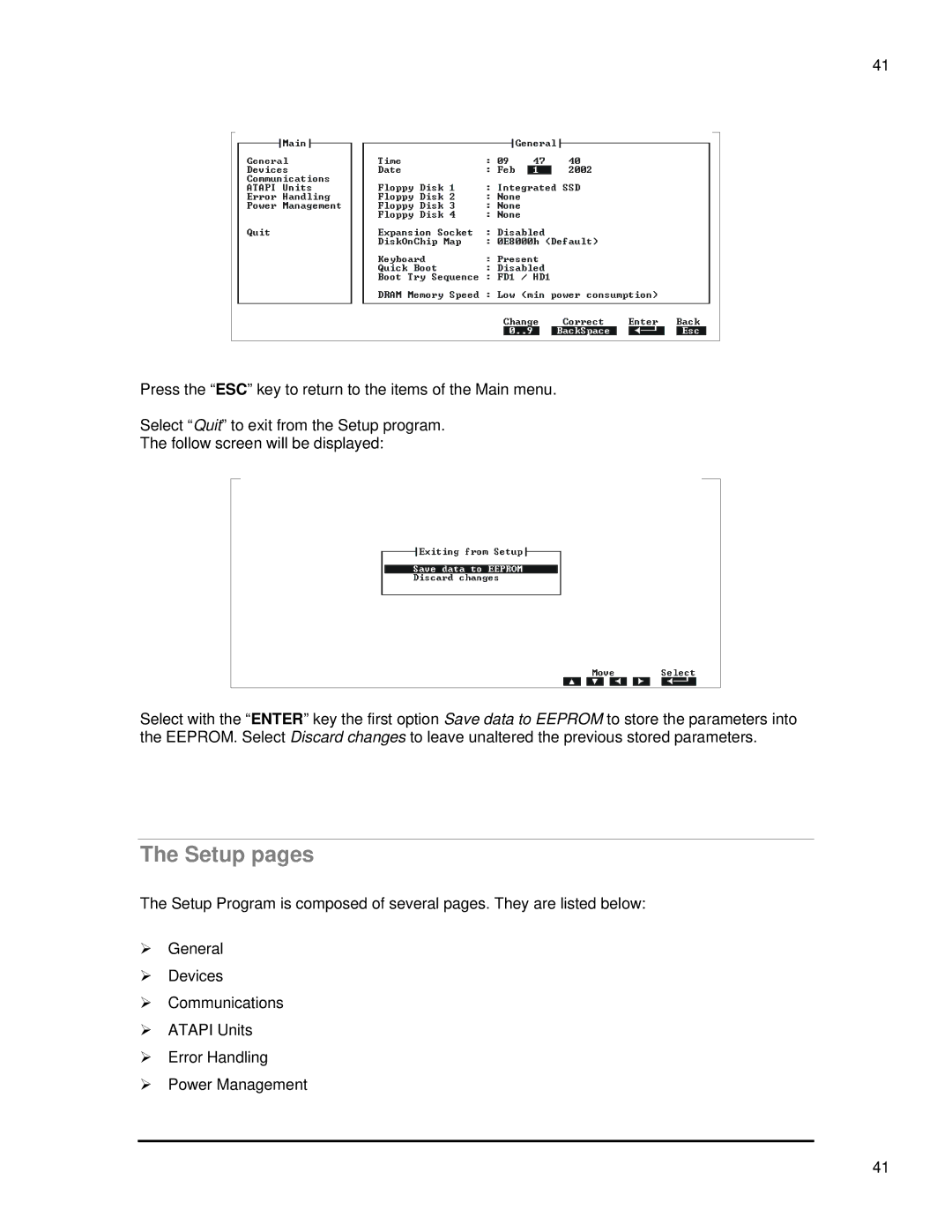41
Press the “ESC” key to return to the items of the Main menu.
Select “Quit” to exit from the Setup program.
The follow screen will be displayed:
Select with the “ENTER” key the first option Save data to EEPROM to store the parameters into the EEPROM. Select Discard changes to leave unaltered the previous stored parameters.
The Setup pages
The Setup Program is composed of several pages. They are listed below:
¾General
¾Devices
¾Communications
¾ATAPI Units
¾Error Handling
¾Power Management
41