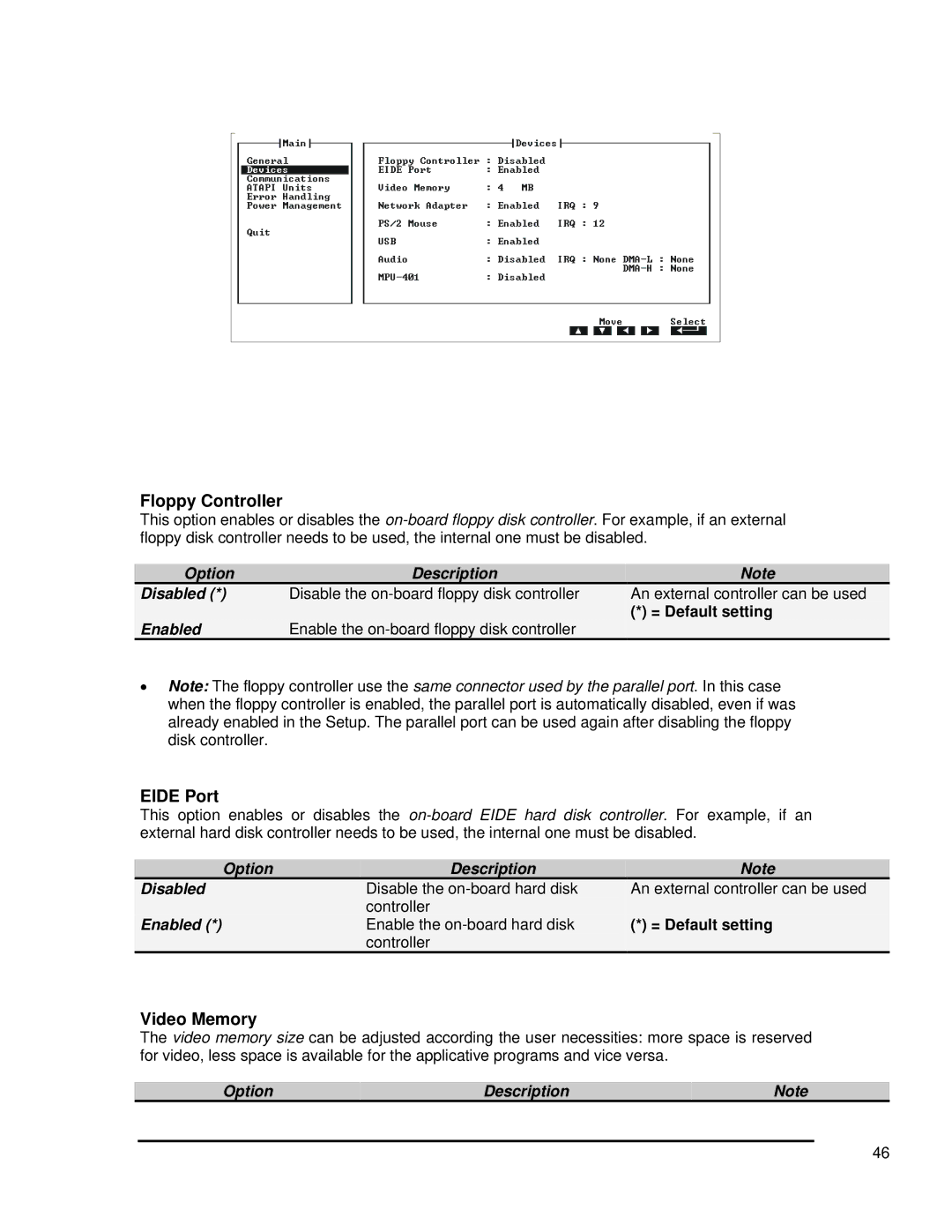Floppy Controller
This option enables or disables the
| Option |
| Description |
| Note |
| Disabled (*) |
| Disable the |
| An external controller can be used |
| Enabled |
| Enable the |
| (*) = Default setting |
|
|
|
|
•Note: The floppy controller use the same connector used by the parallel port. In this case when the floppy controller is enabled, the parallel port is automatically disabled, even if was already enabled in the Setup. The parallel port can be used again after disabling the floppy disk controller.
EIDE Port
This option enables or disables the
Option | Description |
| Note |
Disabled | Disable the |
| An external controller can be used |
| controller |
|
|
Enabled (*) | Enable the |
| (*) = Default setting |
| controller |
|
|
Video Memory
The video memory size can be adjusted according the user necessities: more space is reserved for video, less space is available for the applicative programs and vice versa.
Option | Description | Note |
46