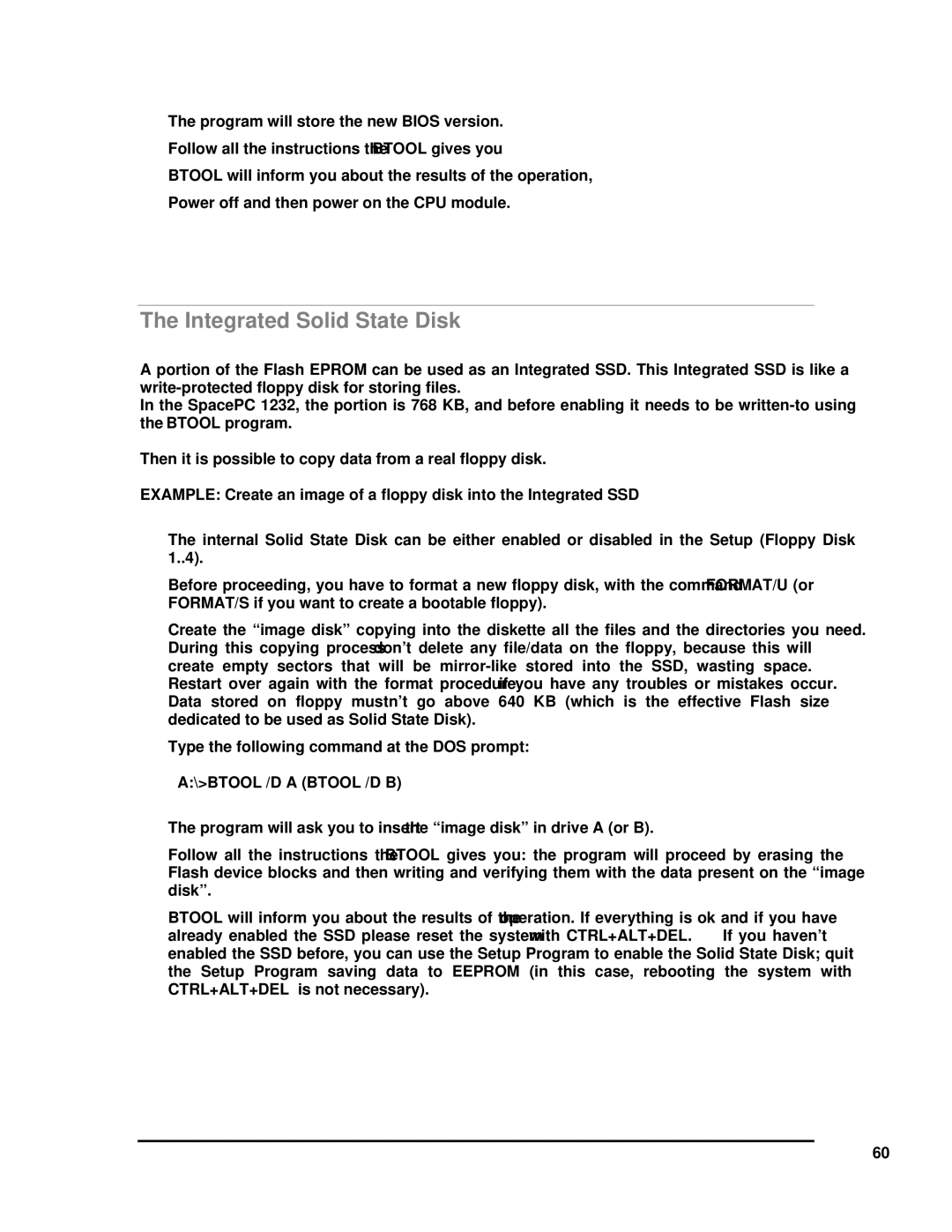¾The program will store the new BIOS version.
¾Follow all the instructions the BTOOL gives you
¾BTOOL will inform you about the results of the operation,
¾Power off and then power on the CPU module.
The Integrated Solid State Disk
A portion of the Flash EPROM can be used as an Integrated SSD. This Integrated SSD is like a
In the SpacePC 1232, the portion is 768 KB, and before enabling it needs to be
Then it is possible to copy data from a real floppy disk.
EXAMPLE: Create an image of a floppy disk into the Integrated SSD
¾The internal Solid State Disk can be either enabled or disabled in the Setup (Floppy Disk 1..4).
¾Before proceeding, you have to format a new floppy disk, with the command FORMAT/U (or FORMAT/S if you want to create a bootable floppy).
¾Create the “image disk” copying into the diskette all the files and the directories you need. During this copying process don’t delete any file/data on the floppy, because this will create empty sectors that will be
¾Type the following command at the DOS prompt:
A:\>BTOOL /D A (BTOOL /D B)
¾The program will ask you to insert the “image disk” in drive A (or B).
¾Follow all the instructions the BTOOL gives you: the program will proceed by erasing the Flash device blocks and then writing and verifying them with the data present on the “image disk”.
¾BTOOL will inform you about the results of the operation. If everything is ok and if you have already enabled the SSD please reset the system with CTRL+ALT+DEL. If you haven’t enabled the SSD before, you can use the Setup Program to enable the Solid State Disk; quit the Setup Program saving data to EEPROM (in this case, rebooting the system with CTRL+ALT+DEL is not necessary).
60