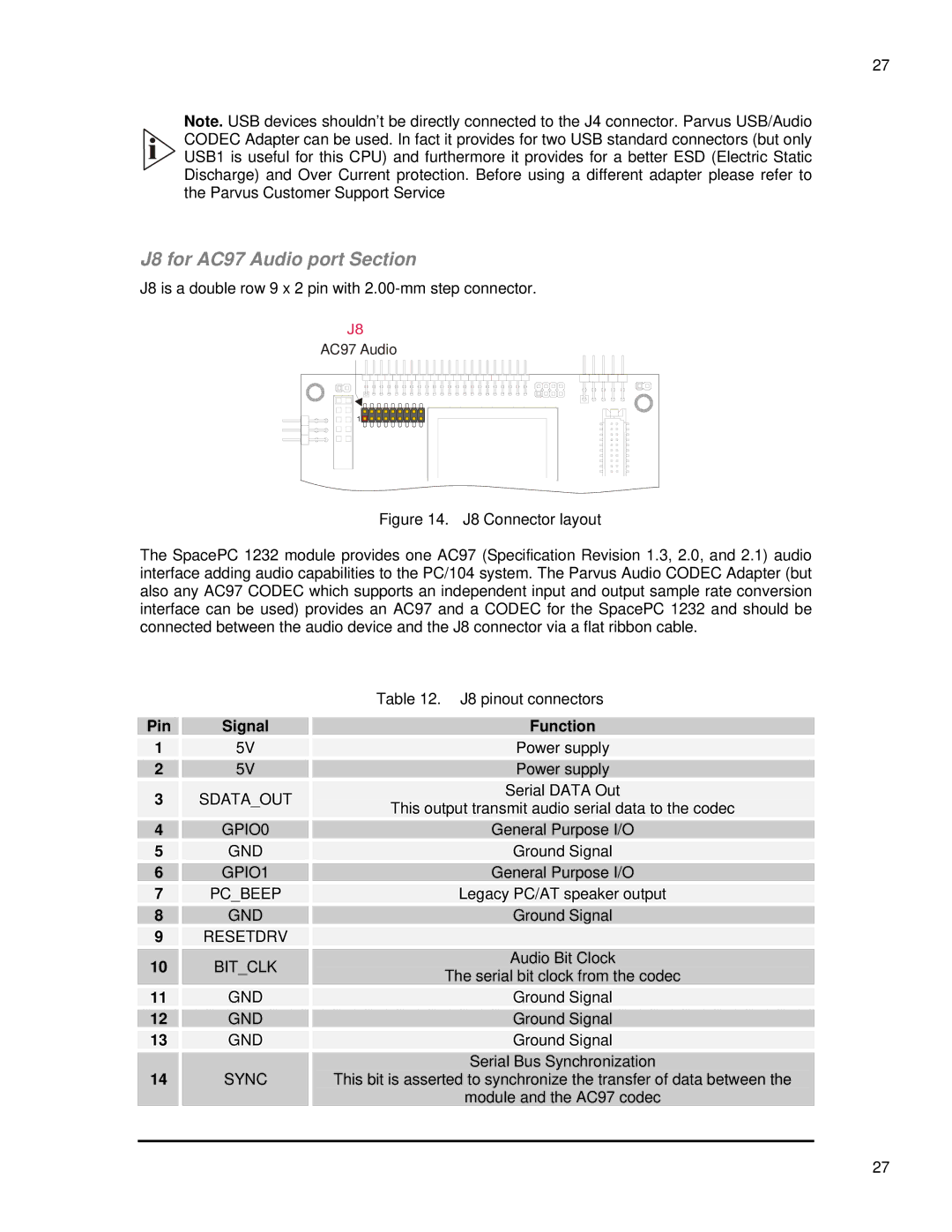27
Note. USB devices shouldn’t be directly connected to the J4 connector. Parvus USB/Audio CODEC Adapter can be used. In fact it provides for two USB standard connectors (but only USB1 is useful for this CPU) and furthermore it provides for a better ESD (Electric Static Discharge) and Over Current protection. Before using a different adapter please refer to the Parvus Customer Support Service
J8 for AC97 Audio port Section
J8 is a double row 9 x 2 pin with
AC97 Audio
Figure 14. J8 Connector layout
The SpacePC 1232 module provides one AC97 (Specification Revision 1.3, 2.0, and 2.1) audio interface adding audio capabilities to the PC/104 system. The Parvus Audio CODEC Adapter (but also any AC97 CODEC which supports an independent input and output sample rate conversion interface can be used) provides an AC97 and a CODEC for the SpacePC 1232 and should be connected between the audio device and the J8 connector via a flat ribbon cable.
|
| Table 12. J8 pinout connectors | |
Pin | Signal | Function | |
1 | 5V | Power supply | |
2 | 5V | Power supply | |
3 | SDATA_OUT | Serial DATA Out | |
This output transmit audio serial data to the codec | |||
|
| ||
4 | GPIO0 | General Purpose I/O | |
5 | GND | Ground Signal | |
6 | GPIO1 | General Purpose I/O | |
7 | PC_BEEP | Legacy PC/AT speaker output | |
8 | GND | Ground Signal | |
9 | RESETDRV | Audio Bit Clock | |
10 | BIT_CLK | ||
The serial bit clock from the codec | |||
|
| ||
11 | GND | Ground Signal | |
12 | GND | Ground Signal | |
13 | GND | Ground Signal | |
| SYNC | Serial Bus Synchronization | |
14 | This bit is asserted to synchronize the transfer of data between the | ||
|
| module and the AC97 codec |
27