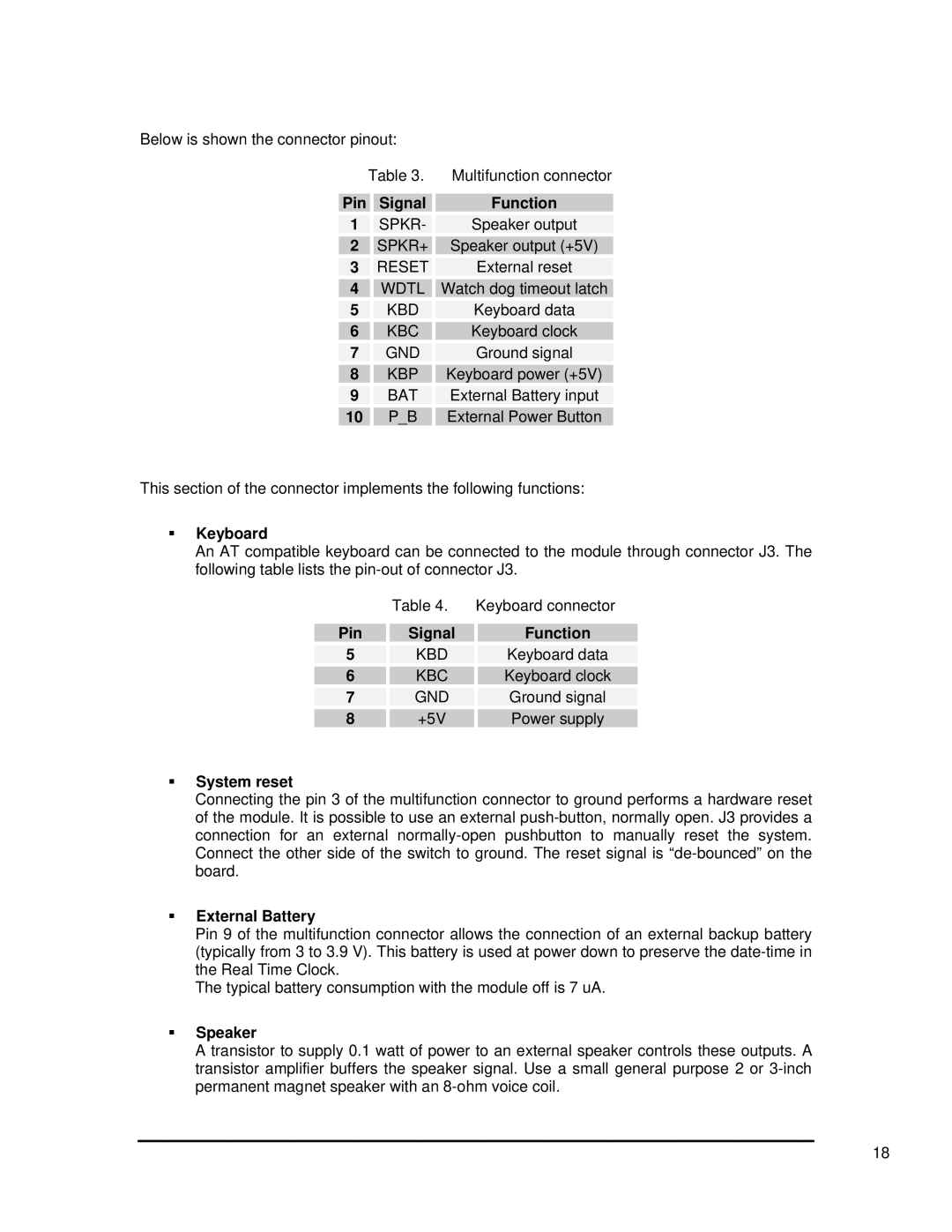Below is shown the connector pinout:
Table 3. Multifunction connector
Pin | Signal | Function |
1 | SPKR- | Speaker output |
2 | SPKR+ | Speaker output (+5V) |
3 | RESET | External reset |
4 | WDTL | Watch dog timeout latch |
5 | KBD | Keyboard data |
6 | KBC | Keyboard clock |
7 | GND | Ground signal |
8 | KBP | Keyboard power (+5V) |
9 | BAT | External Battery input |
10 | P_B | External Power Button |
This section of the connector implements the following functions:
Keyboard
An AT compatible keyboard can be connected to the module through connector J3. The following table lists the
Table 4.
Pin Signal
5 | KBD |
6 | KBC |
7 | GND |
8 | +5V |
Keyboard connector
Function
Keyboard data
Keyboard clock
Ground signal
Power supply
System reset
Connecting the pin 3 of the multifunction connector to ground performs a hardware reset of the module. It is possible to use an external
External Battery
Pin 9 of the multifunction connector allows the connection of an external backup battery (typically from 3 to 3.9 V). This battery is used at power down to preserve the
The typical battery consumption with the module off is 7 uA.
Speaker
A transistor to supply 0.1 watt of power to an external speaker controls these outputs. A transistor amplifier buffers the speaker signal. Use a small general purpose 2 or
18