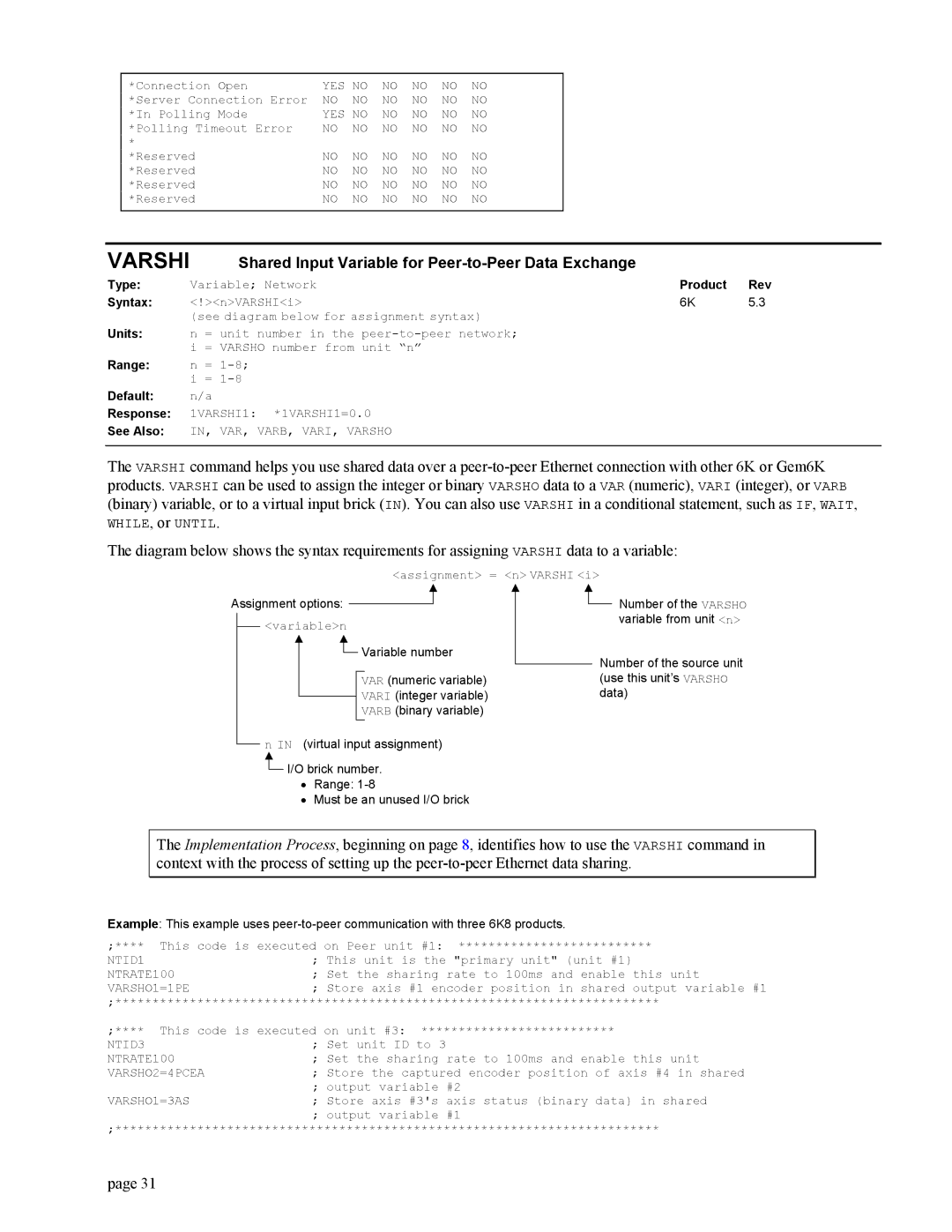*Connection Open | YES | NO | NO | NO | NO | NO |
*Server Connection Error | NO | NO | NO | NO | NO | NO |
*In Polling Mode | YES | NO | NO | NO | NO | NO |
*Polling Timeout Error | NO | NO | NO | NO | NO | NO |
* | NO | NO | NO | NO | NO | NO |
*Reserved | ||||||
*Reserved | NO | NO | NO | NO | NO | NO |
*Reserved | NO | NO | NO | NO | NO | NO |
*Reserved | NO | NO | NO | NO | NO | NO |
VARSHI | Shared Input Variable for |
|
|
Type: | Variable; Network | Product | Rev |
Syntax: | <!><n>VARSHI<i> | 6K | 5.3 |
| (see diagram below for assignment syntax) |
|
|
Units: | n = unit number in the |
|
|
| i = VARSHO number from unit “n” |
|
|
Range: n =
i=
Default: n/a
Response: 1VARSHI1: *1VARSHI1=0.0
See Also: IN, VAR, VARB, VARI, VARSHO
The VARSHI command helps you use shared data over a
The diagram below shows the syntax requirements for assigning VARSHI data to a variable:
<assignment> = <n> VARSHI <i>
Assignment options: ![]()
<variable>n
![]() Variable number
Variable number
VAR (numeric variable)
VARI (integer variable)
VARB (binary variable)
n IN (virtual input assignment) ![]() I/O brick number.
I/O brick number.
•Range:
•Must be an unused I/O brick
Number of the VARSHO variable from unit <n>
Number of the source unit (use this unit’s VARSHO data)
The Implementation Process, beginning on page 8, identifies how to use the VARSHI command in context with the process of setting up the
Example: This example uses
;**** | This code is executed on Peer unit #1: | ************************** | |
NTID1 |
| ; This unit is the "primary unit" (unit #1) | |
NTRATE100 | ; Set the sharing | rate to 100ms and enable this unit | |
VARSHO1=1PE | ; Store axis #1 encoder position in shared output variable #1 | ||
;************************************************************************* | |||
;**** | This code is executed on unit #3: ************************** | ||
NTID3 |
| ; Set unit ID to 3 | rate to 100ms and enable this unit |
NTRATE100 | ; Set the sharing | ||
VARSHO2=4PCEA | ; Store the captured encoder position of axis #4 in shared | ||
VARSHO1=3AS | ; output variable | #2 | |
; Store axis #3's | axis status (binary data) in shared | ||
;output variable #1
;*************************************************************************
page 31