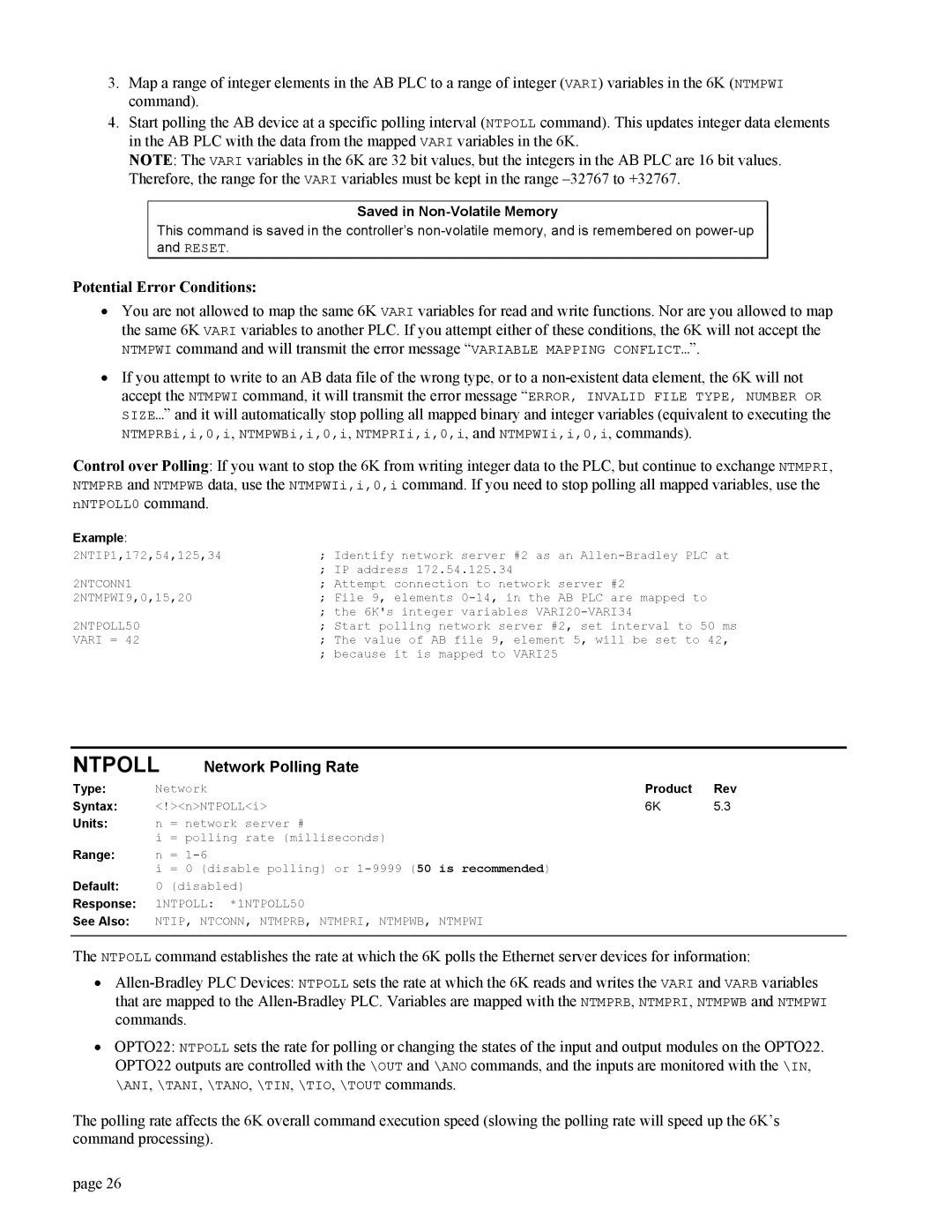3.Map a range of integer elements in the AB PLC to a range of integer (VARI) variables in the 6K (NTMPWI command).
4.Start polling the AB device at a specific polling interval (NTPOLL command). This updates integer data elements in the AB PLC with the data from the mapped VARI variables in the 6K.
NOTE: The VARI variables in the 6K are 32 bit values, but the integers in the AB PLC are 16 bit values. Therefore, the range for the VARI variables must be kept in the range
Saved in Non-Volatile Memory
This command is saved in the controller’s
Potential Error Conditions:
•You are not allowed to map the same 6K VARI variables for read and write functions. Nor are you allowed to map the same 6K VARI variables to another PLC. If you attempt either of these conditions, the 6K will not accept the NTMPWI command and will transmit the error message “VARIABLE MAPPING CONFLICT…”.
•If you attempt to write to an AB data file of the wrong type, or to a
NTMPRBi,i,0,i, NTMPWBi,i,0,i, NTMPRIi,i,0,i, and NTMPWIi,i,0,i, commands).
Control over Polling: If you want to stop the 6K from writing integer data to the PLC, but continue to exchange NTMPRI, NTMPRB and NTMPWB data, use the NTMPWIi,i,0,i command. If you need to stop polling all mapped variables, use the
nNTPOLL0 command.
Example: | ; Identify network server #2 as an |
2NTIP1,172,54,125,34 | |
2NTCONN1 | ; IP address 172.54.125.34 |
; Attempt connection to network server #2 | |
2NTMPWI9,0,15,20 | ; File 9, elements |
2NTPOLL50 | ; the 6K's integer variables |
; Start polling network server #2, set interval to 50 ms | |
VARI = 42 | ; The value of AB file 9, element 5, will be set to 42, |
| ; because it is mapped to VARI25 |
NTPOLL | Network Polling Rate |
|
| |
Type: | Network | Product | Rev | |
Syntax: | <!><n>NTPOLL<i> | 6K | 5.3 | |
Units: | n = network server # |
|
| |
| i = polling rate (milliseconds) |
|
| |
Range: n = 1-6
i= 0 (disable polling) or
Default: 0 (disabled)
Response: 1NTPOLL: *1NTPOLL50
See Also: NTIP, NTCONN, NTMPRB, NTMPRI, NTMPWB, NTMPWI
The NTPOLL command establishes the rate at which the 6K polls the Ethernet server devices for information:
•
•OPTO22: NTPOLL sets the rate for polling or changing the states of the input and output modules on the OPTO22. OPTO22 outputs are controlled with the \OUT and \ANO commands, and the inputs are monitored with the \IN,
\ANI, \TANI, \TANO, \TIN, \TIO, \TOUT commands.
The polling rate affects the 6K overall command execution speed (slowing the polling rate will speed up the 6K’s command processing).
page 26