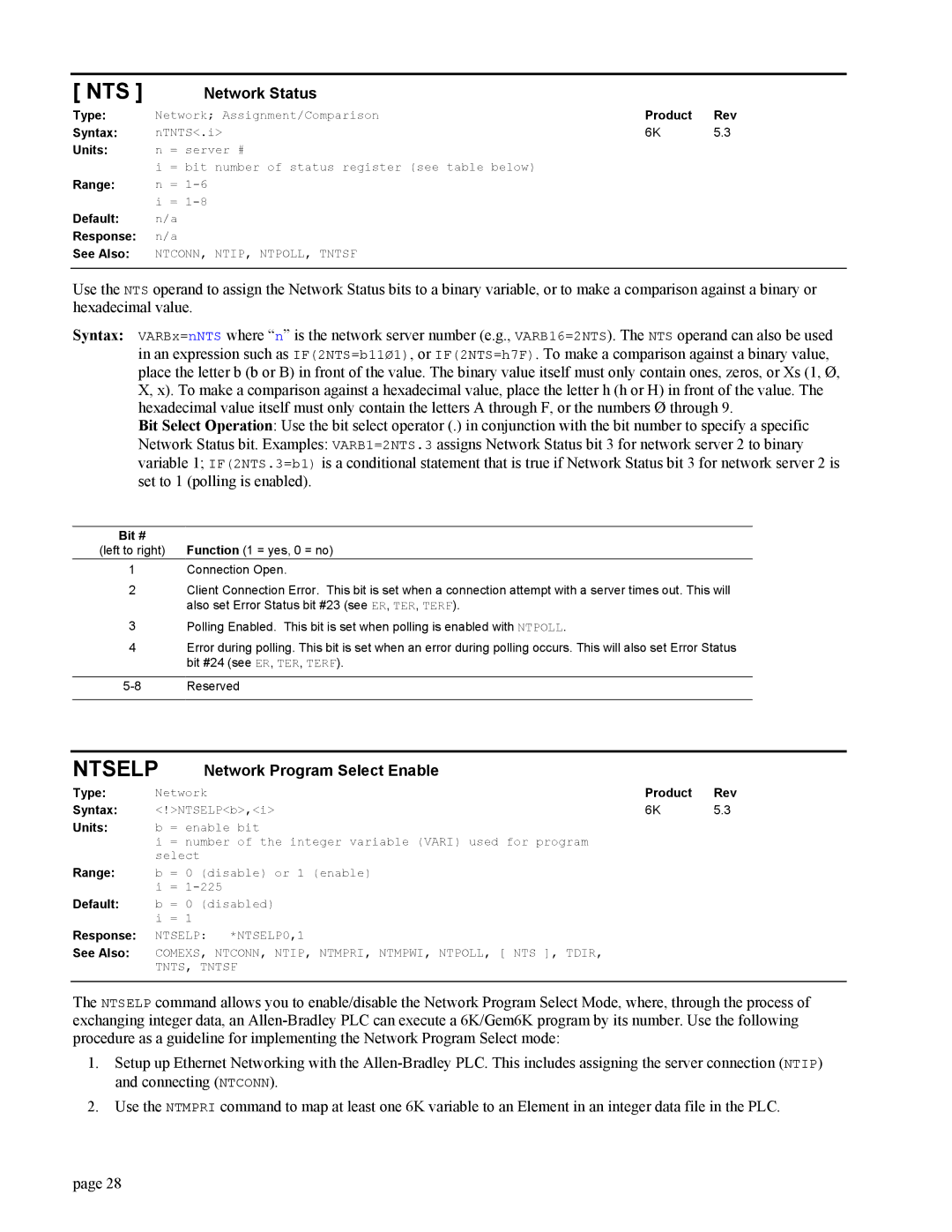[ NTS ]
Type:
Syntax:
Units:
Range:
Default:
Response:
See Also:
Network Status
Network; Assignment/Comparison | Product | Rev | ||
nTNTS<.i> | 6K | 5.3 | ||
n | = | server # |
|
|
i | = | bit number of status register (see table below) |
|
|
n=
NTCONN, NTIP, NTPOLL, TNTSF
Use the NTS operand to assign the Network Status bits to a binary variable, or to make a comparison against a binary or hexadecimal value.
Syntax: VARBx=nNTS where “n” is the network server number (e.g., VARB16=2NTS). The NTS operand can also be used in an expression such as IF(2NTS=b11Ø1), or IF(2NTS=h7F). To make a comparison against a binary value, place the letter b (b or B) in front of the value. The binary value itself must only contain ones, zeros, or Xs (1, Ø, X, x). To make a comparison against a hexadecimal value, place the letter h (h or H) in front of the value. The hexadecimal value itself must only contain the letters A through F, or the numbers Ø through 9.
Bit Select Operation: Use the bit select operator (.) in conjunction with the bit number to specify a specific
Network Status bit. Examples: VARB1=2NTS.3 assigns Network Status bit 3 for network server 2 to binary variable 1; IF(2NTS.3=b1) is a conditional statement that is true if Network Status bit 3 for network server 2 is set to 1 (polling is enabled).
Bit #
(left to right) Function (1 = yes, 0 = no)
1Connection Open.
2Client Connection Error. This bit is set when a connection attempt with a server times out. This will also set Error Status bit #23 (see ER, TER, TERF).
3Polling Enabled. This bit is set when polling is enabled with NTPOLL.
4Error during polling. This bit is set when an error during polling occurs. This will also set Error Status bit #24 (see ER, TER, TERF).
NTSELP | Network Program Select Enable |
|
| |
Type: | Network | Product | Rev | |
Syntax: | <!>NTSELP<b>,<i> | 6K | 5.3 | |
Units: | b = enable bit |
|
| |
| i = number of the integer variable (VARI) used for program |
|
| |
| select |
|
|
|
Range: | b = 0 (disable) or 1 (enable) |
|
| |
| i = |
|
| |
Default: | b = 0 (disabled) |
|
| |
| i = 1 |
|
|
|
Response: | NTSELP: *NTSELP0,1 |
|
| |
See Also: | COMEXS, NTCONN, NTIP, NTMPRI, NTMPWI, NTPOLL, [ NTS ], TDIR, |
|
| |
| TNTS, TNTSF |
|
| |
The NTSELP command allows you to enable/disable the Network Program Select Mode, where, through the process of exchanging integer data, an
1.Setup up Ethernet Networking with the
2.Use the NTMPRI command to map at least one 6K variable to an Element in an integer data file in the PLC.
page 28