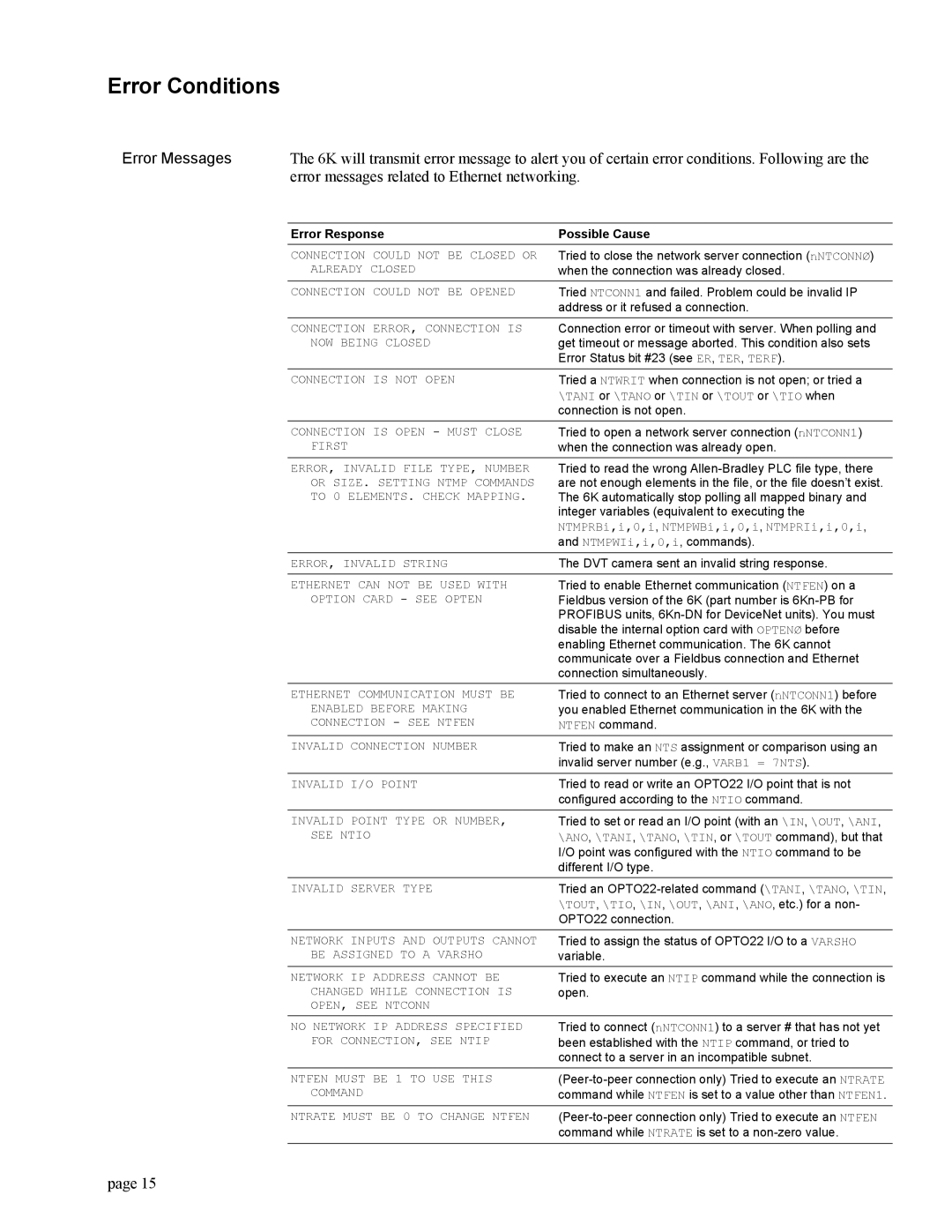Error Conditions
Error Messages | The 6K will transmit error message to alert you of certain error conditions. Following are the | |
| error messages related to Ethernet networking. | |
|
|
|
| Error Response | Possible Cause |
| CONNECTION COULD NOT BE CLOSED OR | Tried to close the network server connection (nNTCONNØ) |
| ALREADY CLOSED | when the connection was already closed. |
| CONNECTION COULD NOT BE OPENED | Tried NTCONN1 and failed. Problem could be invalid IP |
|
| address or it refused a connection. |
| CONNECTION ERROR, CONNECTION IS | Connection error or timeout with server. When polling and |
| NOW BEING CLOSED | get timeout or message aborted. This condition also sets |
|
| Error Status bit #23 (see ER, TER, TERF). |
| CONNECTION IS NOT OPEN | Tried a NTWRIT when connection is not open; or tried a |
|
| \TANI or \TANO or \TIN or \TOUT or \TIO when |
|
| connection is not open. |
| CONNECTION IS OPEN - MUST CLOSE | Tried to open a network server connection (nNTCONN1) |
| FIRST | when the connection was already open. |
| ERROR, INVALID FILE TYPE, NUMBER | Tried to read the wrong |
| OR SIZE. SETTING NTMP COMMANDS | are not enough elements in the file, or the file doesn’t exist. |
| TO 0 ELEMENTS. CHECK MAPPING. | The 6K automatically stop polling all mapped binary and |
|
| integer variables (equivalent to executing the |
|
| NTMPRBi,i,0,i, NTMPWBi,i,0,i, NTMPRIi,i,0,i, |
|
| and NTMPWIi,i,0,i, commands). |
| ERROR, INVALID STRING | The DVT camera sent an invalid string response. |
| ETHERNET CAN NOT BE USED WITH | Tried to enable Ethernet communication (NTFEN) on a |
| OPTION CARD - SEE OPTEN | Fieldbus version of the 6K (part number is |
|
| PROFIBUS units, |
|
| disable the internal option card with OPTENØ before |
|
| enabling Ethernet communication. The 6K cannot |
|
| communicate over a Fieldbus connection and Ethernet |
|
| connection simultaneously. |
| ETHERNET COMMUNICATION MUST BE | Tried to connect to an Ethernet server (nNTCONN1) before |
| ENABLED BEFORE MAKING | you enabled Ethernet communication in the 6K with the |
| CONNECTION - SEE NTFEN | NTFEN command. |
| INVALID CONNECTION NUMBER | Tried to make an NTS assignment or comparison using an |
|
| invalid server number (e.g., VARB1 = 7NTS). |
| INVALID I/O POINT | Tried to read or write an OPTO22 I/O point that is not |
|
| configured according to the NTIO command. |
INVALID POINT TYPE OR NUMBER, SEE NTIO
Tried to set or read an I/O point (with an \IN, \OUT, \ANI, \ANO, \TANI, \TANO, \TIN, or \TOUT command), but that I/O point was configured with the NTIO command to be different I/O type.
INVALID SERVER TYPE | Tried an |
| \TOUT, \TIO, \IN, \OUT, \ANI, \ANO, etc.) for a non- |
| OPTO22 connection. |
NETWORK INPUTS AND OUTPUTS CANNOT | Tried to assign the status of OPTO22 I/O to a VARSHO |
BE ASSIGNED TO A VARSHO | variable. |
NETWORK IP ADDRESS CANNOT BE | Tried to execute an NTIP command while the connection is |
CHANGED WHILE CONNECTION IS | open. |
OPEN, SEE NTCONN |
|
NO NETWORK IP ADDRESS SPECIFIED | Tried to connect (nNTCONN1) to a server # that has not yet |
FOR CONNECTION, SEE NTIP | been established with the NTIP command, or tried to |
| connect to a server in an incompatible subnet. |
NTFEN MUST BE 1 TO USE THIS | |
COMMAND | command while NTFEN is set to a value other than NTFEN1. |
NTRATE MUST BE 0 TO CHANGE NTFEN | |
| command while NTRATE is set to a |
page 15