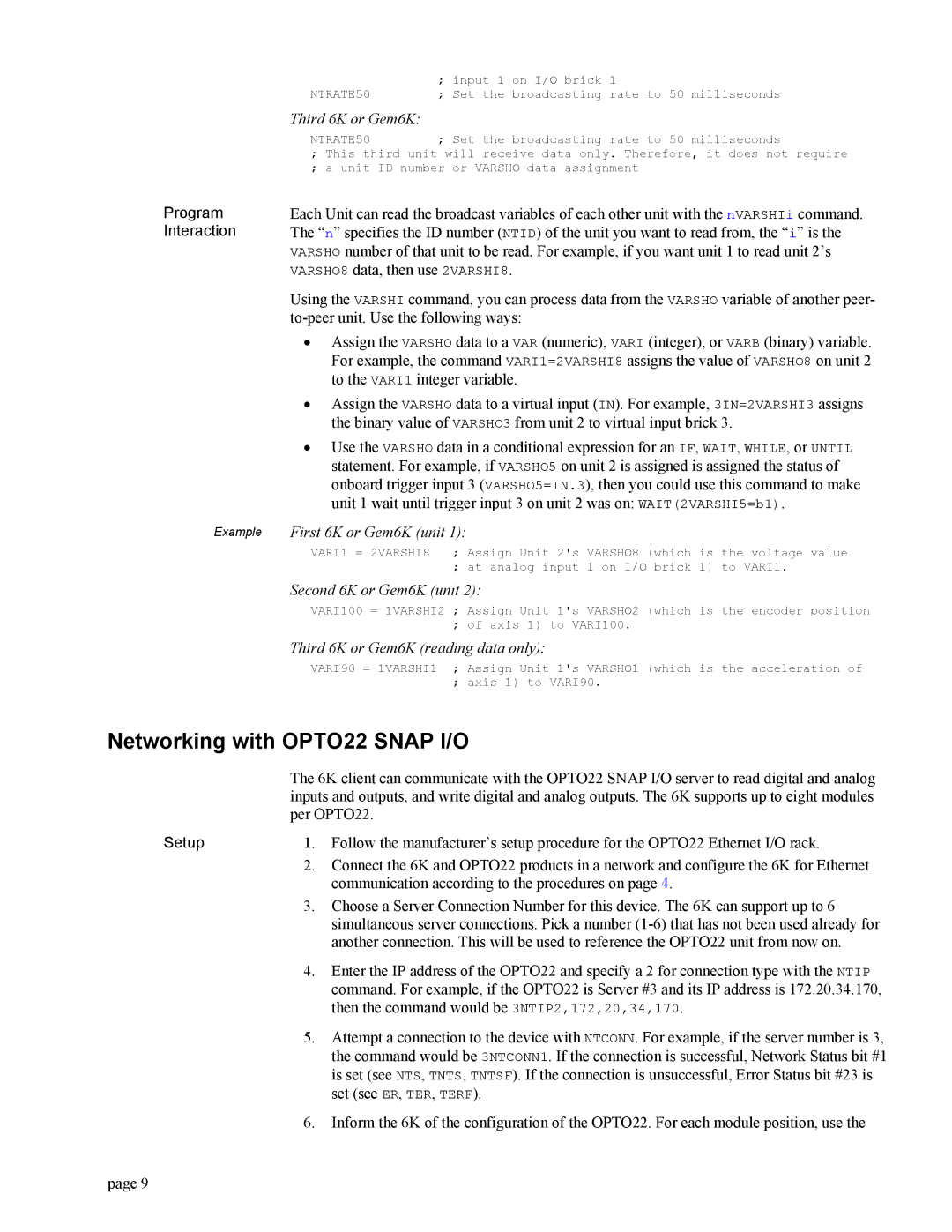NTRATE50 | ; | input 1 | on I/O brick | 1 |
; | Set the | broadcasting | rate to 50 milliseconds |
Third 6K or Gem6K:
NTRATE50 | ; Set the broadcasting rate to 50 milliseconds |
;This third unit will receive data only. Therefore, it does not require
;a unit ID number or VARSHO data assignment
Program
Interaction
Example
Each Unit can read the broadcast variables of each other unit with the nVARSHIi command. The “n” specifies the ID number (NTID) of the unit you want to read from, the “i” is the VARSHO number of that unit to be read. For example, if you want unit 1 to read unit 2’s VARSHO8 data, then use 2VARSHI8.
Using the VARSHI command, you can process data from the VARSHO variable of another peer-
•Assign the VARSHO data to a VAR (numeric), VARI (integer), or VARB (binary) variable. For example, the command VARI1=2VARSHI8 assigns the value of VARSHO8 on unit 2 to the VARI1 integer variable.
•Assign the VARSHO data to a virtual input (IN). For example, 3IN=2VARSHI3 assigns the binary value of VARSHO3 from unit 2 to virtual input brick 3.
•Use the VARSHO data in a conditional expression for an IF, WAIT, WHILE, or UNTIL statement. For example, if VARSHO5 on unit 2 is assigned is assigned the status of onboard trigger input 3 (VARSHO5=IN.3), then you could use this command to make unit 1 wait until trigger input 3 on unit 2 was on: WAIT(2VARSHI5=b1).
First 6K or Gem6K (unit 1):
VARI1 = 2VARSHI8 | ; | Assign Unit 2's | VARSHO8 (which | is | the voltage value |
| ; | at analog input | 1 on I/O brick | 1) | to VARI1. |
Second 6K or Gem6K (unit 2):
VARI100 = 1VARSHI2 ; Assign Unit 1's VARSHO2 (which is the encoder position ; of axis 1) to VARI100.
Third 6K or Gem6K (reading data only):
VARI90 = 1VARSHI1 ; Assign Unit 1's VARSHO1 (which is the acceleration of ; axis 1) to VARI90.
Networking with OPTO22 SNAP I/O
The 6K client can communicate with the OPTO22 SNAP I/O server to read digital and analog inputs and outputs, and write digital and analog outputs. The 6K supports up to eight modules per OPTO22.
Setup | 1. | Follow the manufacturer’s setup procedure for the OPTO22 Ethernet I/O rack. |
| 2. | Connect the 6K and OPTO22 products in a network and configure the 6K for Ethernet |
|
| communication according to the procedures on page 4. |
| 3. | Choose a Server Connection Number for this device. The 6K can support up to 6 |
|
| simultaneous server connections. Pick a number |
|
| another connection. This will be used to reference the OPTO22 unit from now on. |
| 4. | Enter the IP address of the OPTO22 and specify a 2 for connection type with the NTIP |
|
| command. For example, if the OPTO22 is Server #3 and its IP address is 172.20.34.170, |
|
| then the command would be 3NTIP2,172,20,34,170. |
| 5. | Attempt a connection to the device with NTCONN. For example, if the server number is 3, |
|
| the command would be 3NTCONN1. If the connection is successful, Network Status bit #1 |
|
| is set (see NTS, TNTS, TNTSF). If the connection is unsuccessful, Error Status bit #23 is |
|
| set (see ER, TER, TERF). |
| 6. | Inform the 6K of the configuration of the OPTO22. For each module position, use the |
page 9