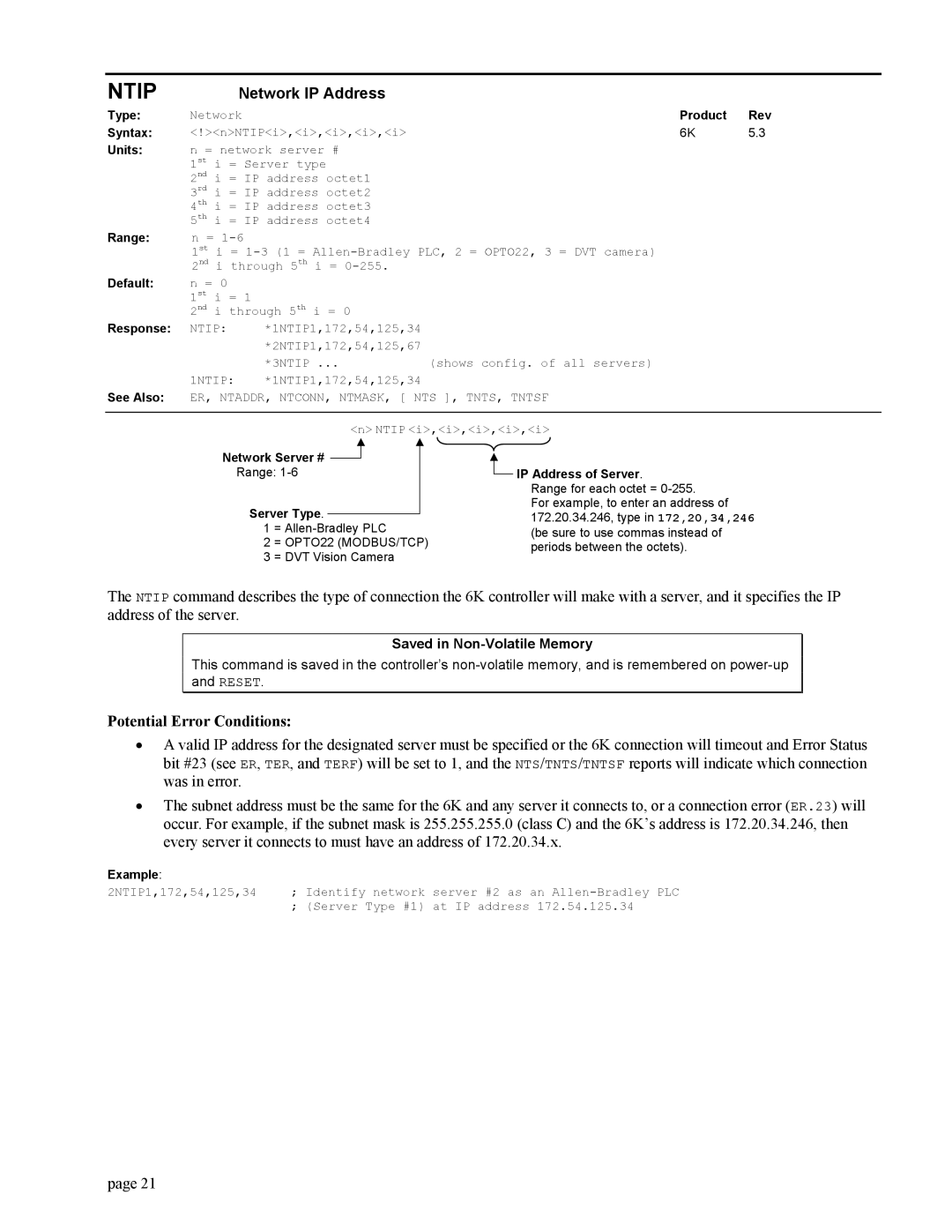NTIP
Type:
Syntax:
Units:
Range:
Default:
Response:
Network IP Address
Network |
| Product | Rev |
<!><n>NTIP<i>,<i>,<i>,<i>,<i> | 6K | 5.3 | |
n = network server # |
|
| |
1st i = Server type |
|
| |
2nd i = IP address octet1 |
|
| |
3rd i = IP address octet2 |
|
| |
4th i = IP address octet3 |
|
| |
5th i = IP address octet4 |
|
| |
n = |
|
|
|
1st i = |
| ||
2nd i through 5th i = |
|
| |
n = 0 |
|
|
|
1st i = 1 |
|
|
|
2nd i through 5th i = 0 |
|
| |
NTIP: | *1NTIP1,172,54,125,34 |
|
|
| *2NTIP1,172,54,125,67 |
|
|
| *3NTIP ... | (shows config. of all servers) |
|
1NTIP: | *1NTIP1,172,54,125,34 |
|
|
See Also: ER, NTADDR, NTCONN, NTMASK, [ NTS ], TNTS, TNTSF
<n> NTIP <i>,<i>,<i>,<i>,<i>
Network Server # 
Range:
Server Type.
1=
2= OPTO22 (MODBUS/TCP)
3= DVT Vision Camera
 IP Address of Server.
IP Address of Server.
Range for each octet = 0-255.
For example, to enter an address of 172.20.34.246, type in 172,20,34,246 (be sure to use commas instead of periods between the octets).
The NTIP command describes the type of connection the 6K controller will make with a server, and it specifies the IP address of the server.
Saved in Non-Volatile Memory
This command is saved in the controller’s
Potential Error Conditions:
•A valid IP address for the designated server must be specified or the 6K connection will timeout and Error Status bit #23 (see ER, TER, and TERF) will be set to 1, and the NTS/TNTS/TNTSF reports will indicate which connection was in error.
•The subnet address must be the same for the 6K and any server it connects to, or a connection error (ER.23) will occur. For example, if the subnet mask is 255.255.255.0 (class C) and the 6K’s address is 172.20.34.246, then every server it connects to must have an address of 172.20.34.x.
Example: | ; | Identify network | server #2 as an |
2NTIP1,172,54,125,34 | |||
| ; | (Server Type #1) | at IP address 172.54.125.34 |
page 21