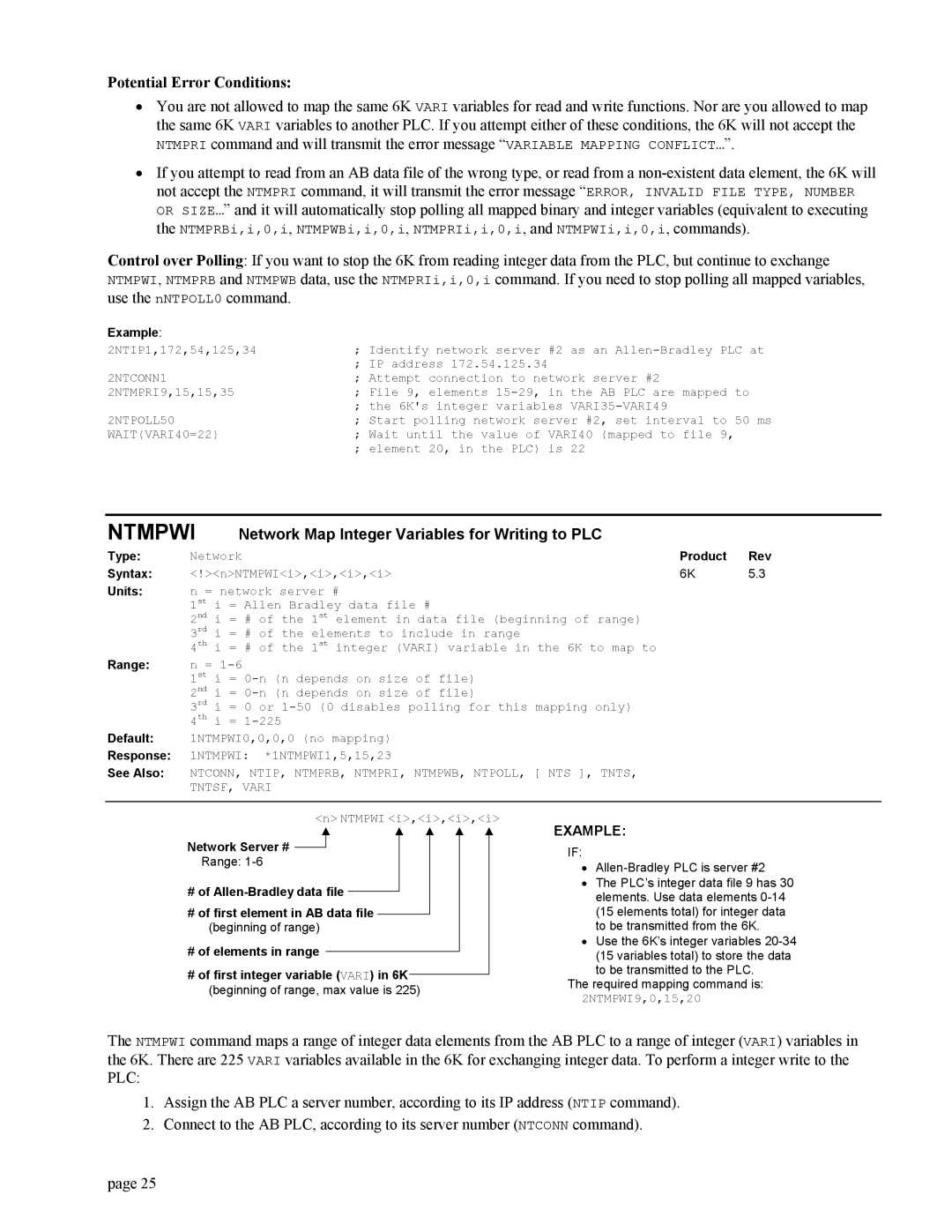Potential Error Conditions:
•You are not allowed to map the same 6K VARI variables for read and write functions. Nor are you allowed to map the same 6K VARI variables to another PLC. If you attempt either of these conditions, the 6K will not accept the NTMPRI command and will transmit the error message “VARIABLE MAPPING CONFLICT…”.
•If you attempt to read from an AB data file of the wrong type, or read from a
Control over Polling: If you want to stop the 6K from reading integer data from the PLC, but continue to exchange NTMPWI, NTMPRB and NTMPWB data, use the NTMPRIi,i,0,i command. If you need to stop polling all mapped variables, use the nNTPOLL0 command.
Example: | ; Identify network server | #2 | as an |
2NTIP1,172,54,125,34 | |||
2NTCONN1 | ; IP address 172.54.125.34 |
|
|
; Attempt connection to network server #2 | |||
2NTMPRI9,15,15,35 | ; File 9, elements | in | the AB PLC are mapped to |
2NTPOLL50 | ; the 6K's integer variables |
| |
; Start polling network server #2, set interval to 50 ms | |||
WAIT(VARI40=22) | ; Wait until the value of | VARI40 (mapped to file 9, | |
| ; element 20, in the PLC) | is | 22 |
NTMPWI | Network Map Integer Variables for Writing to PLC |
|
| |
Type: | Network | Product | Rev | |
Syntax: | <!><n>NTMPWI<i>,<i>,<i>,<i> | 6K | 5.3 | |
Units: | n = network server # |
|
| |
| 1st i = Allen Bradley data file # |
|
| |
| 2nd i = # of the 1st element in data file (beginning of range) |
|
| |
| 3rd i = # of the elements to include in range |
|
| |
| 4th i = # of the 1st integer (VARI) variable in the 6K to map to |
|
| |
Range: | n = |
|
| |
| 1st i = |
|
| |
| 2nd i = |
|
| |
| 3rd i = 0 or |
|
| |
| 4th i = |
|
| |
Default: | 1NTMPWI0,0,0,0 (no mapping) |
|
| |
Response: | 1NTMPWI: *1NTMPWI1,5,15,23 |
|
| |
See Also: | NTCONN, NTIP, NTMPRB, NTMPRI, NTMPWB, NTPOLL, [ NTS ], TNTS, |
|
| |
| TNTSF, VARI |
|
| |
<n> NTMPWI <i>,<i>,<i>,<i>
Network Server #
Range:
#of
#of first element in AB data file (beginning of range)
#of elements in range
#of first integer variable (VARI) in 6K (beginning of range, max value is 225)
EXAMPLE:
IF:
•
•The PLC’s integer data file 9 has 30 elements. Use data elements
•Use the 6K’s integer variables
to be transmitted to the PLC. The required mapping command is:
2NTMPWI9,0,15,20
The NTMPWI command maps a range of integer data elements from the AB PLC to a range of integer (VARI) variables in the 6K. There are 225 VARI variables available in the 6K for exchanging integer data. To perform a integer write to the PLC:
1.Assign the AB PLC a server number, according to its IP address (NTIP command).
2.Connect to the AB PLC, according to its server number (NTCONN command).
page 25