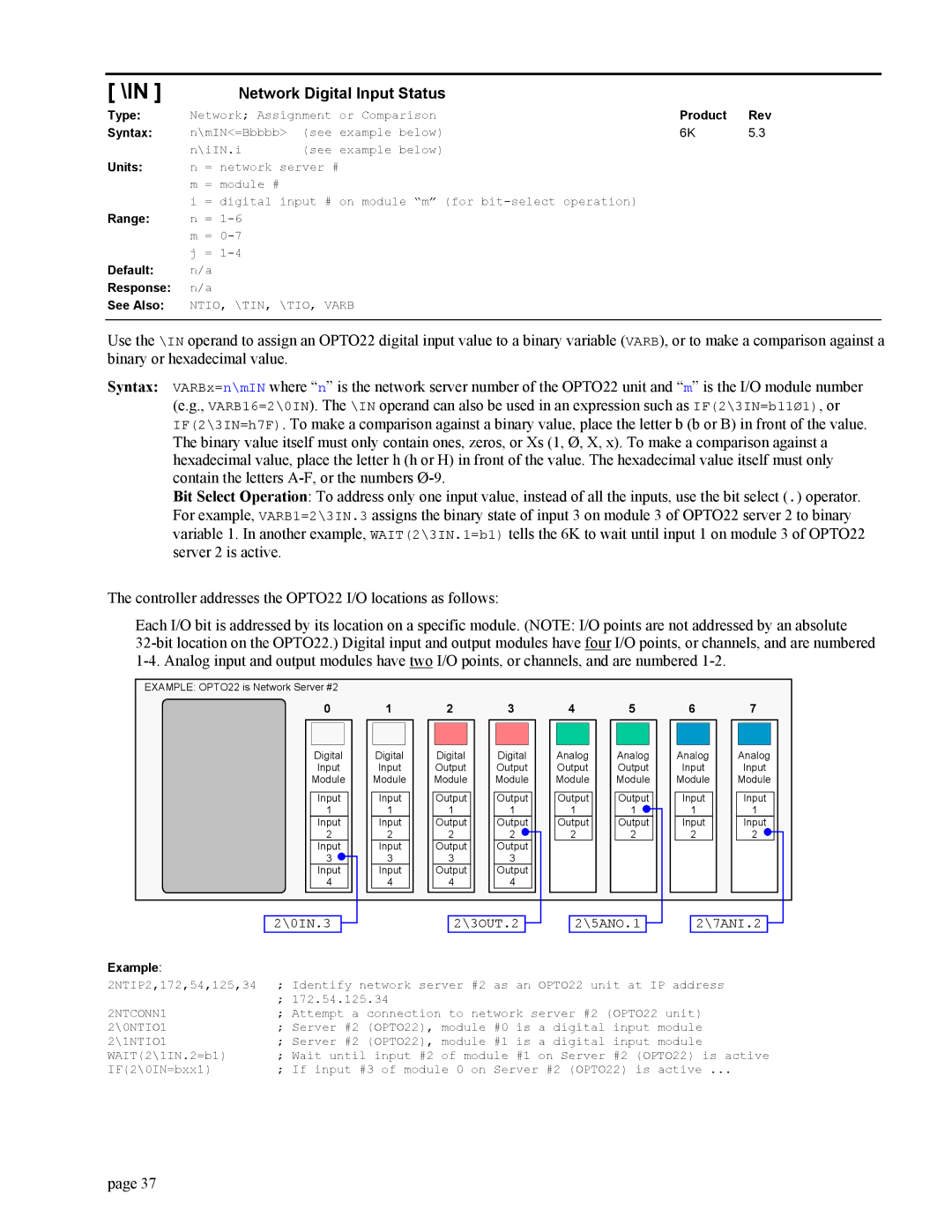[ \IN ]
Type:
Syntax:
Units:
Range:
Default:
Response:
See Also:
Network Digital Input Status
Network; Assignment | or Comparison | Product | Rev | |
n\mIN<=Bbbbb> | (see | example below) | 6K | 5.3 |
n\iIN.i | (see | example below) |
|
|
n = network server # |
|
|
| |
m = module # |
|
|
|
|
i = digital input # | on module “m” (for |
|
| |
n=
NTIO, \TIN, \TIO, VARB
Use the \IN operand to assign an OPTO22 digital input value to a binary variable (VARB), or to make a comparison against a binary or hexadecimal value.
Syntax: VARBx=n\mIN where “n” is the network server number of the OPTO22 unit and “m” is the I/O module number (e.g., VARB16=2\0IN). The \IN operand can also be used in an expression such as IF(2\3IN=b11Ø1), or IF(2\3IN=h7F). To make a comparison against a binary value, place the letter b (b or B) in front of the value. The binary value itself must only contain ones, zeros, or Xs (1, Ø, X, x). To make a comparison against a hexadecimal value, place the letter h (h or H) in front of the value. The hexadecimal value itself must only contain the letters
Bit Select Operation: To address only one input value, instead of all the inputs, use the bit select (.) operator. For example, VARB1=2\3IN.3 assigns the binary state of input 3 on module 3 of OPTO22 server 2 to binary variable 1. In another example, WAIT(2\3IN.1=b1) tells the 6K to wait until input 1 on module 3 of OPTO22 server 2 is active.
The controller addresses the OPTO22 I/O locations as follows:
Each I/O bit is addressed by its location on a specific module. (NOTE: I/O points are not addressed by an absolute
EXAMPLE: OPTO22 is Network Server #2
0 | 1 | 2 | 3 | 4 | 5 | 6 | 7 |
Digital | Digital | Digital | Digital | Analog | Analog | Analog | Analog |
Input | Input | Output | Output | Output | Output | Input | Input |
Module | Module | Module | Module | Module | Module | Module | Module |
Input | Input | Output | Output | Output | Output | Input | Input |
1 | 1 | 1 | 1 | 1 | 1 | 1 | 1 |
Input | Input | Output | Output | Output | Output | Input | Input |
2 | 2 | 2 | 2 | 2 | 2 | 2 | 2 |
Input | Input | Output | Output |
|
|
|
|
3 | 3 | 3 | 3 |
|
|
|
|
Input | Input | Output | Output |
|
|
|
|
4 | 4 | 4 | 4 |
|
|
|
|
| 2\0IN.3 |
|
| 2\3OUT.2 |
|
| 2\5ANO.1 |
|
| 2\7ANI.2 |
| |
|
|
|
|
| ||||||||
Example: | ; Identify network server #2 | as an OPTO22 unit at IP address | ||||||||||
2NTIP2,172,54,125,34 | ||||||||||||
2NTCONN1 | ; 172.54.125.34 |
|
|
|
|
|
|
|
|
| ||
; Attempt a connection to network server #2 (OPTO22 unit) | ||||||||||||
2\0NTIO1 | ; Server #2 (OPTO22), module | #0 is a digital input module | ||||||||||
2\1NTIO1 | ; Server #2 (OPTO22), module | #1 is a digital input module | ||||||||||
WAIT(2\1IN.2=b1) | ; Wait until input #2 of module #1 on Server #2 (OPTO22) is active | |||||||||||
IF(2\0IN=bxx1) | ; If input #3 of module 0 on | Server #2 (OPTO22) is active ... | ||||||||||
page 37