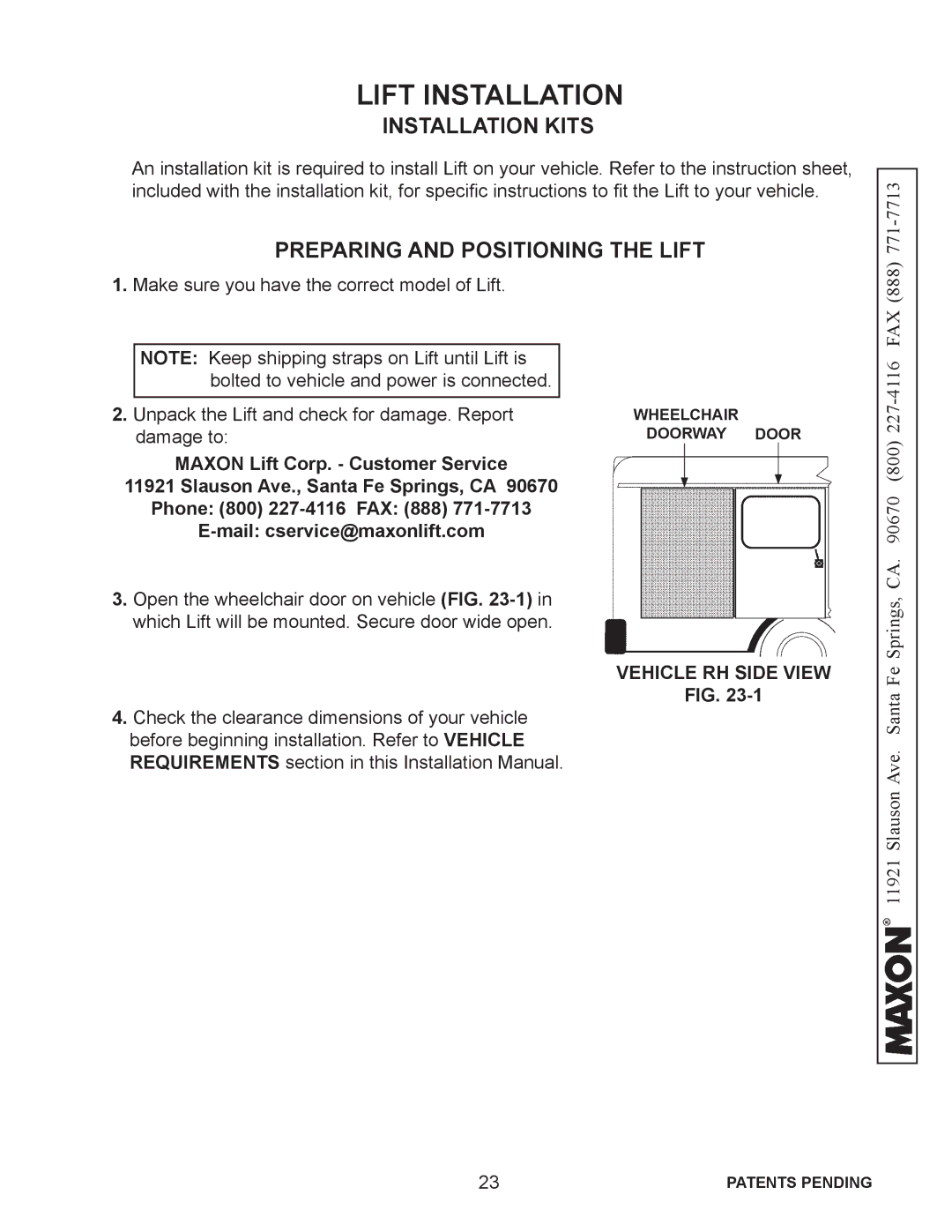LIFT INSTALLATION
INSTALLATION KITS
An installation kit is required to install Lift on your vehicle. Refer to the instruction sheet, included with the installation kit, for specific instructions to fit the Lift to your vehicle.
PREPARING AND POSITIONING THE LIFT
1.Make sure you have the correct model of Lift.
NOTE: Keep shipping straps on Lift until Lift is bolted to vehicle and power is connected.
2.Unpack the Lift and check for damage. Report damage to:
MAXON Lift Corp. - Customer Service
11921 Slauson Ave., Santa Fe Springs, CA 90670
Phone: (800)
3.Open the wheelchair door on vehicle (FIG.
4.Check the clearance dimensions of your vehicle before beginning installation. Refer to VEHICLE REQUIREMENTS section in this Installation Manual.
WHEELCHAIR DOORWAY DOOR
VEHICLE RH SIDE VIEW
FIG.
11921 Slauson Ave. Santa Fe Springs, CA. 90670 (800)
23 | PATENTS PENDING |