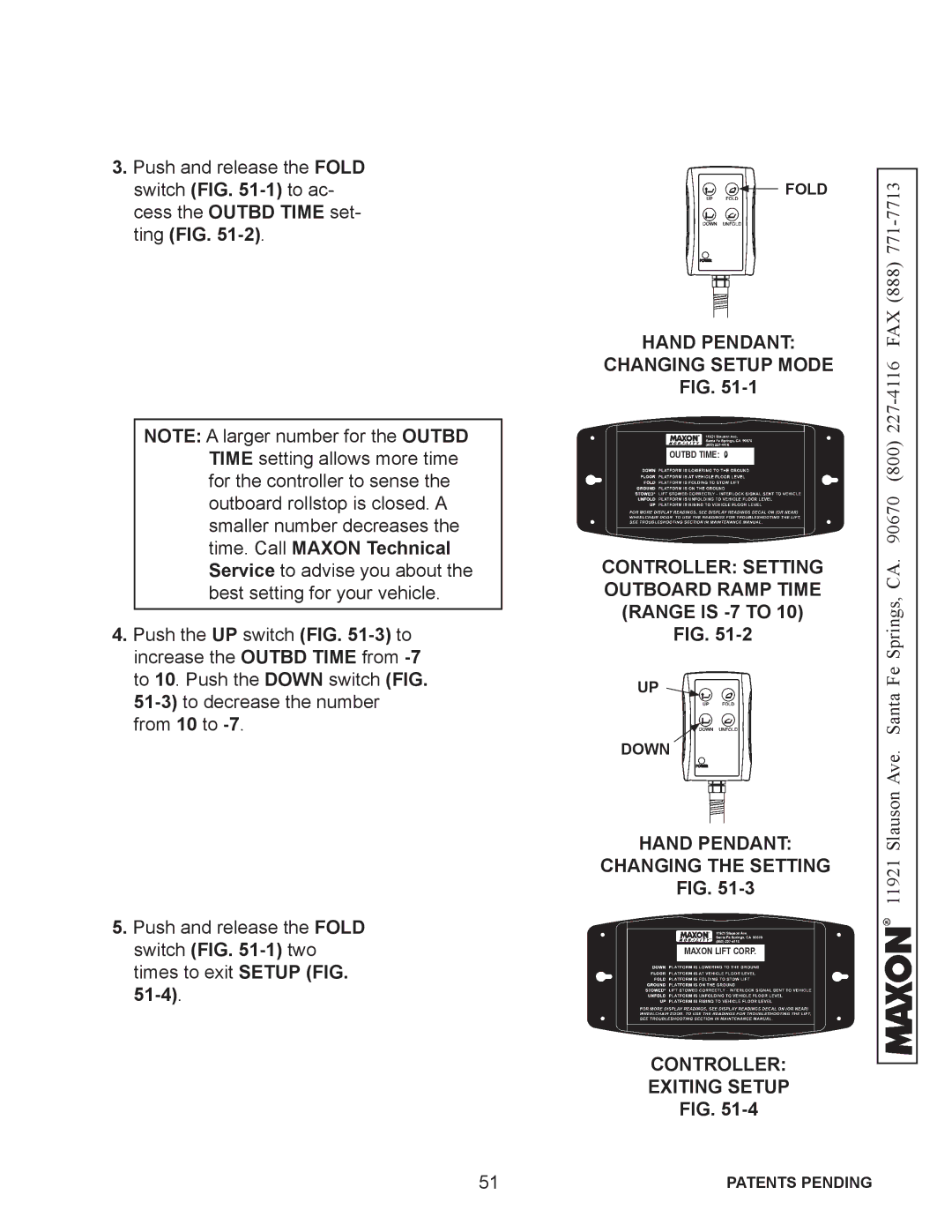3.Push and release the FOLD switch (FIG.
NOTE: A larger number for the OUTBD TIME setting allows more time for the controller to sense the outboard rollstop is closed. A smaller number decreases the time. Call MAXON Technical Service to advise you about the best setting for your vehicle.
4.Push the UP switch (FIG.
5.Push and release the FOLD switch (FIG.
![]() FOLD
FOLD
HAND PENDANT:
CHANGING SETUP MODE
FIG.
OUTBD TIME: 0
CONTROLLER: SETTING OUTBOARD RAMP TIME (RANGE IS -7 TO 10) FIG. 51-2
UP ![]()
DOWN
HAND PENDANT:
CHANGING THE SETTING
FIG.
MAXON LIFT CORP.
CONTROLLER:
EXITING SETUP
FIG.
11921 Slauson Ave. Santa Fe Springs, CA. 90670 (800) 227-4116 FAX (888) 771-7713
51 | PATENTS PENDING |