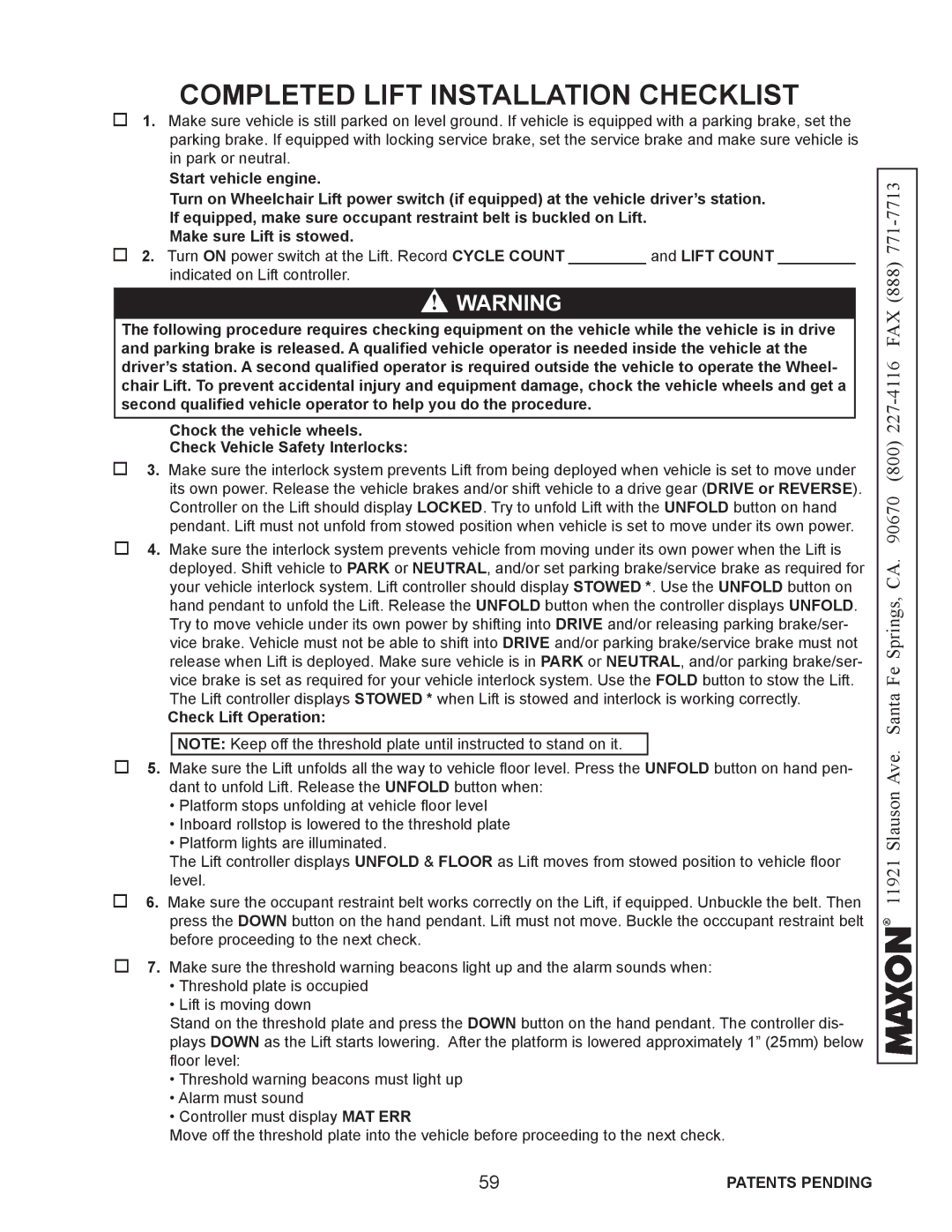COMPLETED LIFT INSTALLATION CHECKLIST
1. Make sure vehicle is still parked on level ground. If vehicle is equipped with a parking brake, set the parking brake. If equipped with locking service brake, set the service brake and make sure vehicle is in park or neutral.
Start vehicle engine.
Turn on Wheelchair Lift power switch (if equipped) at the vehicle driver’s station. If equipped, make sure occupant restraint belt is buckled on Lift.
Make sure Lift is stowed.
2. Turn ON power switch at the Lift. Record CYCLE COUNT _________ and LIFT COUNT _________
indicated on Lift controller.
!WARNING
The following procedure requires checking equipment on the vehicle while the vehicle is in drive and parking brake is released. A qualified vehicle operator is needed inside the vehicle at the driver’s station. A second qualified operator is required outside the vehicle to operate the Wheel- chair Lift. To prevent accidental injury and equipment damage, chock the vehicle wheels and get a second qualified vehicle operator to help you do the procedure.
Chock the vehicle wheels.
Check Vehicle Safety Interlocks:
3. Make sure the interlock system prevents Lift from being deployed when vehicle is set to move under its own power. Release the vehicle brakes and/or shift vehicle to a drive gear (DRIVE or REVERSE). Controller on the Lift should display LOCKED. Try to unfold Lift with the UNFOLD button on hand pendant. Lift must not unfold from stowed position when vehicle is set to move under its own power.
4. Make sure the interlock system prevents vehicle from moving under its own power when the Lift is deployed. Shift vehicle to PARK or NEUTRAL, and/or set parking brake/service brake as required for your vehicle interlock system. Lift controller should display STOWED *. Use the UNFOLD button on hand pendant to unfold the Lift. Release the UNFOLD button when the controller displays UNFOLD. Try to move vehicle under its own power by shifting into DRIVE and/or releasing parking brake/ser- vice brake. Vehicle must not be able to shift into DRIVE and/or parking brake/service brake must not release when Lift is deployed. Make sure vehicle is in PARK or NEUTRAL, and/or parking brake/ser- vice brake is set as required for your vehicle interlock system. Use the FOLD button to stow the Lift. The Lift controller displays STOWED * when Lift is stowed and interlock is working correctly.
Check Lift Operation:
NOTE: Keep off the threshold plate until instructed to stand on it.
5. Make sure the Lift unfolds all the way to vehicle floor level. Press the UNFOLD button on hand pen- dant to unfold Lift. Release the UNFOLD button when:
•Platform stops unfolding at vehicle floor level
•Inboard rollstop is lowered to the threshold plate
•Platform lights are illuminated.
The Lift controller displays UNFOLD & FLOOR as Lift moves from stowed position to vehicle floor level.
6. Make sure the occupant restraint belt works correctly on the Lift, if equipped. Unbuckle the belt. Then press the DOWN button on the hand pendant. Lift must not move. Buckle the occcupant restraint belt before proceeding to the next check.
7. Make sure the threshold warning beacons light up and the alarm sounds when:
•Threshold plate is occupied
•Lift is moving down
Stand on the threshold plate and press the DOWN button on the hand pendant. The controller dis- plays DOWN as the Lift starts lowering. After the platform is lowered approximately 1” (25mm) below floor level:
•Threshold warning beacons must light up
•Alarm must sound
•Controller must display MAT ERR
Move off the threshold plate into the vehicle before proceeding to the next check.
11921 Slauson Ave. Santa Fe Springs, CA. 90670 (800) 227-4116 FAX (888) 771-7713
59 | PATENTS PENDING |