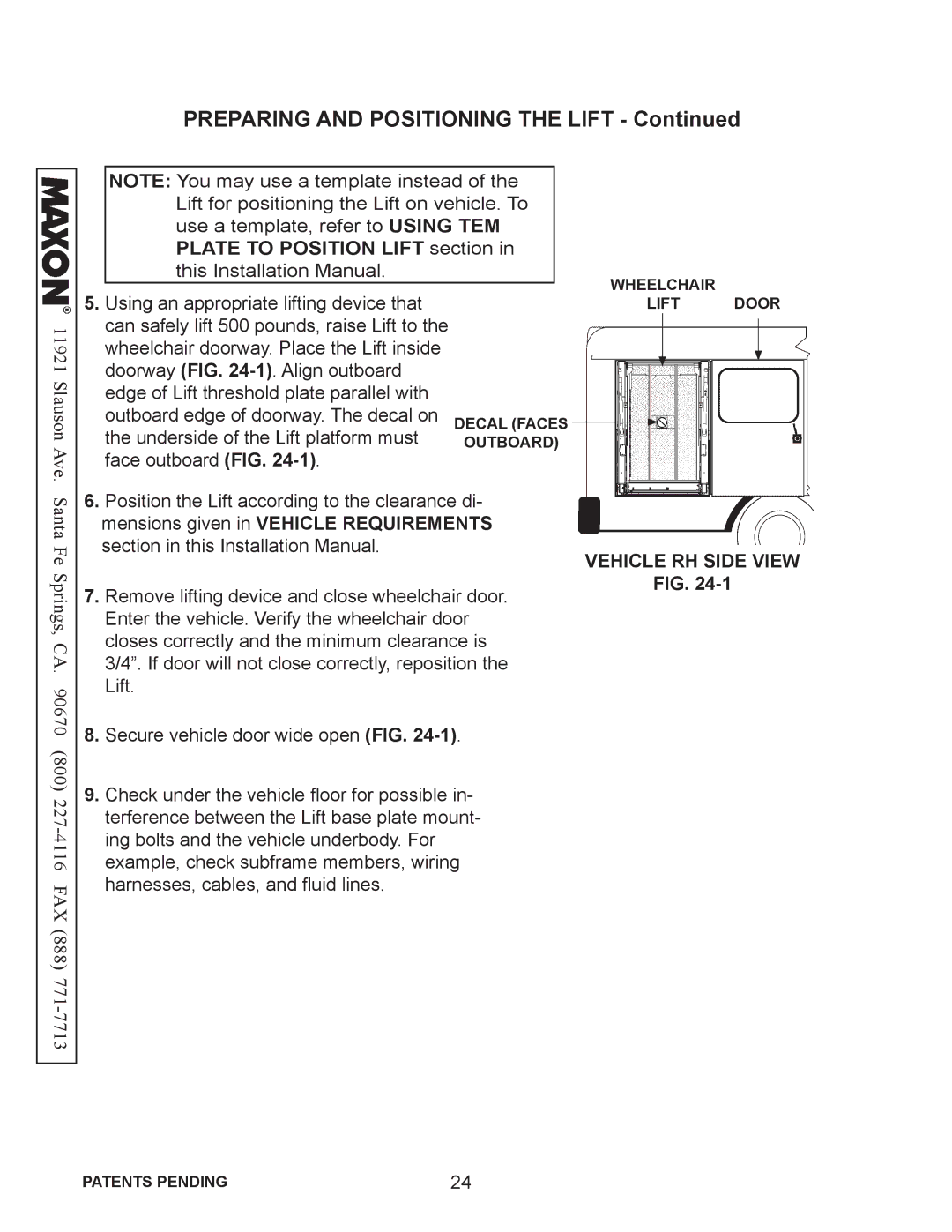PREPARING AND POSITIONING THE LIFT - Continued
11921 Slauson Ave.
| NOTE: You may use a template instead of the |
|
|
|
|
|
| |
| Lift for positioning the Lift on vehicle. To |
|
|
|
|
|
| |
| use a template, refer to USING TEM |
|
|
|
|
|
| |
| PLATE TO POSITION LIFT section in |
|
|
|
|
|
| |
| this Installation Manual. |
|
| WHEELCHAIR |
|
| ||
5. Using an appropriate lifting device that |
|
|
|
| ||||
|
| LIFT | DOOR | |||||
| can safely lift 500 pounds, raise Lift to the |
|
|
|
|
|
|
|
|
|
|
|
|
|
|
| |
| wheelchair doorway. Place the Lift inside |
|
|
|
|
|
|
|
|
|
|
|
|
|
|
| |
| doorway (FIG. |
|
|
|
|
|
|
|
| edge of Lift threshold plate parallel with |
|
|
|
|
|
|
|
| outboard edge of doorway. The decal on | DECAL (FACES |
|
|
|
| ||
|
|
|
| |||||
| the underside of the Lift platform must | OUTBOARD) |
|
| ||||
face outboard (FIG.
Santa Fe Springs, CA. 90670 (800)
6.Position the Lift according to the clearance di- mensions given in VEHICLE REQUIREMENTS section in this Installation Manual.
7.Remove lifting device and close wheelchair door. Enter the vehicle. Verify the wheelchair door closes correctly and the minimum clearance is 3/4”. If door will not close correctly, reposition the Lift.
8.Secure vehicle door wide open (FIG.
9.Check under the vehicle floor for possible in- terference between the Lift base plate mount- ing bolts and the vehicle underbody. For example, check subframe members, wiring harnesses, cables, and fluid lines.
VEHICLE RH SIDE VIEW
FIG.
PATENTS PENDING | 24 |