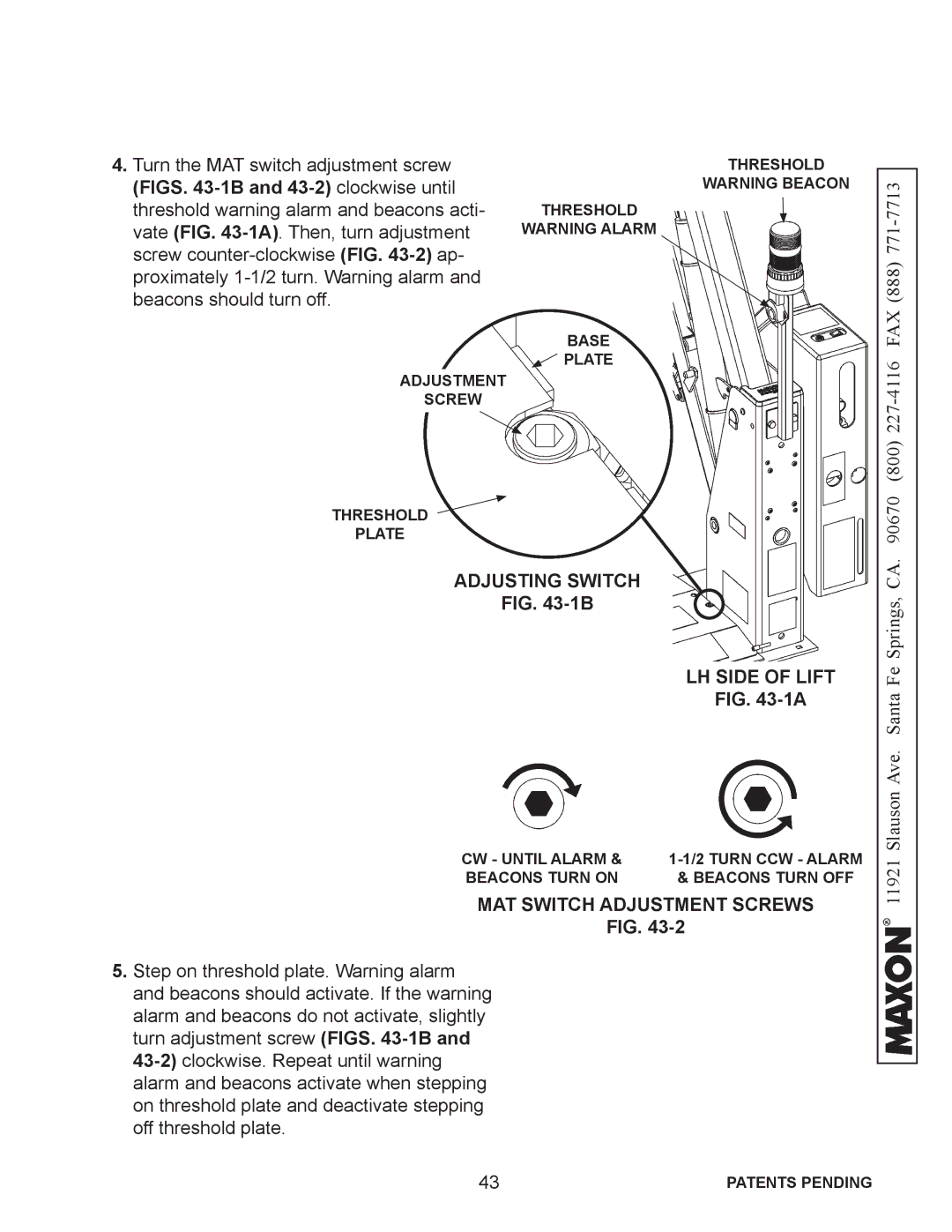4.Turn the MAT switch adjustment screw (FIGS.
THRESHOLD
WARNING ALARM
THRESHOLD
WARNING BEACON
FAX (888)
BASE
![]() PLATE
PLATE
ADJUSTMENT
SCREW
THRESHOLD
PLATE
ADJUSTING SWITCH
FIG. 43-1B
LH SIDE OF LIFT
FIG. 43-1A
CW - UNTIL ALARM & | |
BEACONS TURN ON | & BEACONS TURN OFF |
MAT SWITCH ADJUSTMENT SCREWS
FIG.
5.Step on threshold plate. Warning alarm and beacons should activate. If the warning alarm and beacons do not activate, slightly turn adjustment screw (FIGS.
11921 Slauson Ave. Santa Fe Springs, CA. 90670 (800)
43 | PATENTS PENDING |