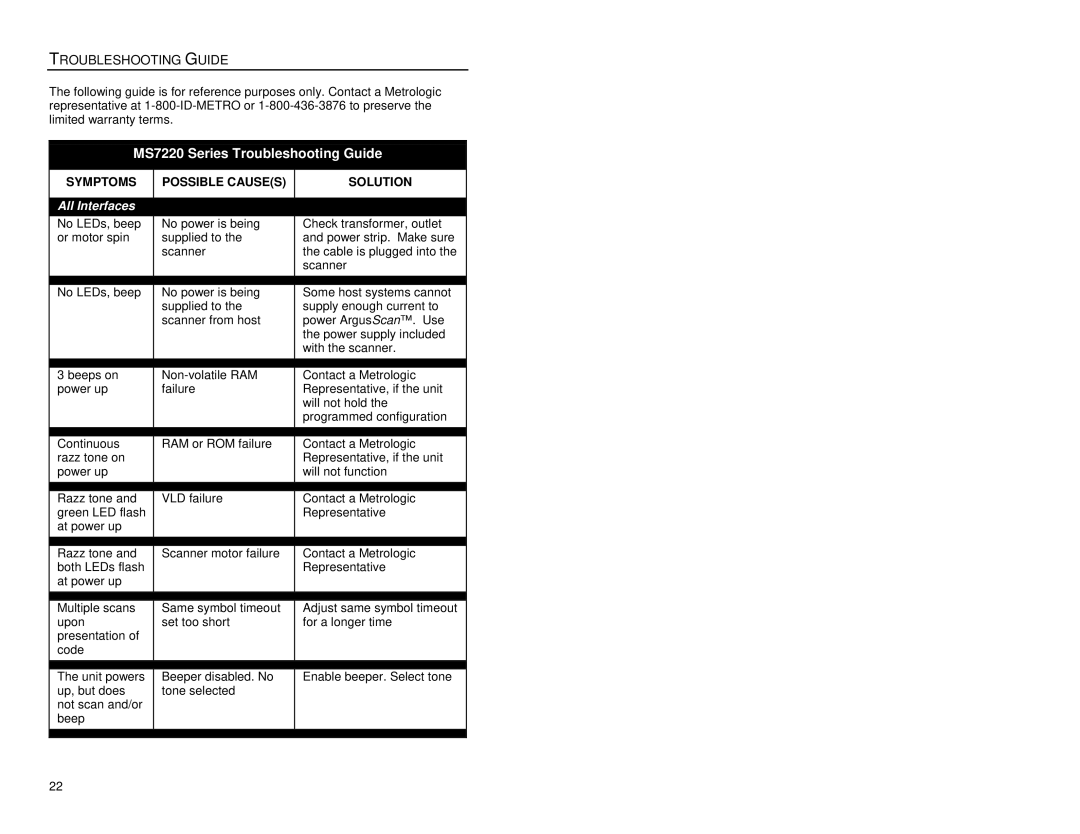TROUBLESHOOTING GUIDE
The following guide is for reference purposes only. Contact a Metrologic representative at
MS7220 Series Troubleshooting Guide
SYMPTOMS
POSSIBLE CAUSE(S)
SOLUTION
All Interfaces |
|
|
No LEDs, beep | No power is being | Check transformer, outlet |
or motor spin | supplied to the | and power strip. Make sure |
| scanner | the cable is plugged into the |
|
| scanner |
|
|
|
No LEDs, beep | No power is being | Some host systems cannot |
| supplied to the | supply enough current to |
| scanner from host | power ArgusScan™. Use |
|
| the power supply included |
|
| with the scanner. |
|
|
|
3 beeps on power up
Contact a Metrologic Representative, if the unit will not hold the programmed configuration
|
|
|
Continuous | RAM or ROM failure | Contact a Metrologic |
razz tone on |
| Representative, if the unit |
power up |
| will not function |
|
|
|
|
|
|
Razz tone and | VLD failure | Contact a Metrologic |
green LED flash |
| Representative |
at power up |
|
|
|
|
|
Razz tone and | Scanner motor failure | Contact a Metrologic |
both LEDs flash |
| Representative |
at power up |
|
|
|
|
|
Multiple scans | Same symbol timeout | Adjust same symbol timeout |
upon | set too short | for a longer time |
presentation of |
|
|
code |
|
|
|
|
|
The unit powers up, but does not scan and/or beep
Beeper disabled. No tone selected
Enable beeper. Select tone
22